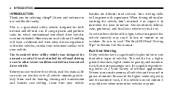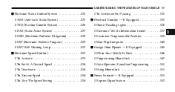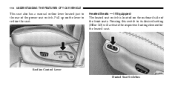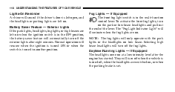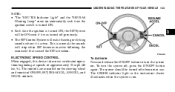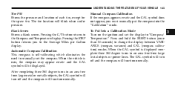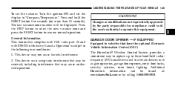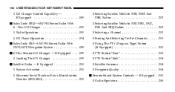2006 Jeep Liberty Support Question
Find answers below for this question about 2006 Jeep Liberty.Need a 2006 Jeep Liberty manual? We have 1 online manual for this item!
Question posted by kharmrashid on June 19th, 2014
How To Set Pre-sets In 06 Jeep Liberty
The person who posted this question about this Jeep automobile did not include a detailed explanation. Please use the "Request More Information" button to the right if more details would help you to answer this question.
Current Answers
Related Manual Pages
Similar Questions
Aftermarket Battery/starting Problems
I have an 06 Liberty Sport trail rated 4x4 with a 3.7L v6 & auto trans. It as almost 100k. I rec...
I have an 06 Liberty Sport trail rated 4x4 with a 3.7L v6 & auto trans. It as almost 100k. I rec...
(Posted by jenniferlust75 9 years ago)
06 Liberty Renagades Passenger Running Lights Front &rear & Dash Lights Are Out.
Is it a fuse ? if so which one ?
Is it a fuse ? if so which one ?
(Posted by Wolfgang919 10 years ago)