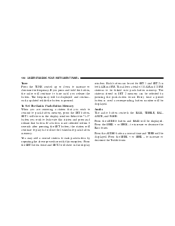2005 Jeep Liberty Support Question
Find answers below for this question about 2005 Jeep Liberty.Need a 2005 Jeep Liberty manual? We have 1 online manual for this item!
Question posted by yogi7and on October 22nd, 2013
2005 Jeep Liberty How To Set Up Radio Manual
The person who posted this question about this Jeep automobile did not include a detailed explanation. Please use the "Request More Information" button to the right if more details would help you to answer this question.
Current Answers
Answer #1: Posted by Gugurekas on November 26th, 2013 6:59 PM
The manual is available here for your viewing pleasure:
Related Manual Pages
Similar Questions
Where To Get 2008 Jeep Liberty 4x4 Owners Manual
I Need The Manual For 2008 Jeep Liberty Where Can I Get It,thanks.
I Need The Manual For 2008 Jeep Liberty Where Can I Get It,thanks.
(Posted by jfangel1450 9 years ago)
Is There A Kill Switch On The Alarm System For A 2005 Liberty Jeep
(Posted by Valmanuv 10 years ago)
Is There A Kill Switch On The Alarm System For A 2005 Liberty Jeep Limited
(Posted by bmarmathe 10 years ago)
2005 Liberty Lights Don't Flash When Locked / Unlocked
(Posted by shmoon 10 years ago)