2006 Jeep Liberty Support Question
Find answers below for this question about 2006 Jeep Liberty.Need a 2006 Jeep Liberty manual? We have 1 online manual for this item!
Question posted by amsniev on October 3rd, 2013
Keep Liberty Cd Wont Eject From My Rbk Stereo
The person who posted this question about this Jeep automobile did not include a detailed explanation. Please use the "Request More Information" button to the right if more details would help you to answer this question.
Current Answers
There are currently no answers that have been posted for this question.
Be the first to post an answer! Remember that you can earn up to 1,100 points for every answer you submit. The better the quality of your answer, the better chance it has to be accepted.
Be the first to post an answer! Remember that you can earn up to 1,100 points for every answer you submit. The better the quality of your answer, the better chance it has to be accepted.
Related Manual Pages
Owner's Manual - Page 4
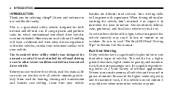
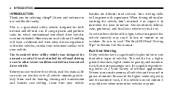
... Driving Tips" in Section 5 of off -road use. However, on -road use in an unsafe manner, all vehicle controls, particularly those used for selecting a Jeep Liberty and welcome to our worldwide family. Be sure you are familiar with all vehicles can go out of control or an accident. Your driving skills...
Owner's Manual - Page 35


... others in a collision. Everyone in this section. Research has shown that are an excellent driver, even on short trips. Seat belts reduce the possibility of ejection and the risk of injury caused by striking the inside of the vehicle. Always be thrown out of the vehicle. Some of the worst injuries...
Owner's Manual - Page 154


... a direct feed from the battery so it receives power whether the ignition is not in the right rear cargo area above the storage cargo net/CD changer (if equipped). 154
UNDERSTANDING THE FEATURES OF YOUR VEHICLE
There is a rear power outlet located in use.
Owner's Manual - Page 167
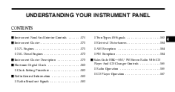
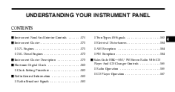
... ▫ Radio Broadcast Signals ...183 ▫ Two Types Of Signals ...183 ▫ Electrical Disturbances ...184 ▫ AM Reception ...184 ▫ FM Reception ...184 Sales Code RBK-AM/ FM Stereo Radio With CD Player And CD Changer Controls ...185 ▫ Radio Operation ...185 ▫...
Owner's Manual - Page 168
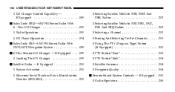
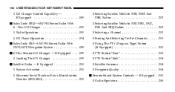
... RB1-AM/FM Stereo Radio With DVD/GPS Navigation System ...199 6-Disc Remote CD Changer - If Equipped ...199 ▫ Loading The CD Changer ...199 Satellite Radio - If Equipped ...201 ▫ System Activation ...201 ▫ Electronic Serial Number/Sirius Identification Number (ENS/SID) ...201
▫ Selecting Satellite Mode In RBB, RAH And RBK Radios ...202...
Owner's Manual - Page 169
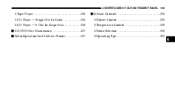
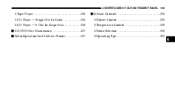
UNDERSTANDING YOUR INSTRUMENT PANEL 169
▫ Tape Player ...206 ▫ CD Player - Single Disc In Radio ...206 ▫ CD Player - 6 Disc In Cargo Area ...206 CD/DVD Disc Maintenance ...207 Radio Operation And Cellular Phones ...207
Climate Controls ...208 ▫ Blower Control ...208 ▫ Temperature Control ...208 ▫ Mode Selection ...208 ▫ Operating Tips ...210
4
Owner's Manual - Page 184


... be disrupted by such things as lightning, power lines and neon signs. NOTE: On vehicles so equipped the radio, steering wheel radio controls and 6 disc CD/DVD changer will cancel this feature. They interfere very little with the frequency variations that consists of the AM reception.
Owner's Manual - Page 185


... it. Seek Press and release the SEEK button to operate the radio is located on . UNDERSTANDING YOUR INSTRUMENT PANEL 185
SALES CODE RBK-AM/ FM STEREO RADIO WITH CD PLAYER AND CD CHANGER CONTROLS NOTE: The radio sales code is supplied through the ignition switch. It must be in either the AM or FM...
Owner's Manual - Page 187
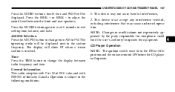
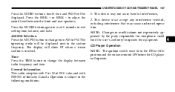
... be in the ON or ACC position and the volume control ON before the CD player will operate.
4 CD Player Operation NOTE: The ignition switch must accept any interference received, including interference ... change from AM to the following conditions:
1. The operating mode will show ST when a stereo station is subject to FM. Press the AUDIO button again or wait 5 seconds to adjust ...
Owner's Manual - Page 188


... time of track one. The unit will unload and move to the entrance for the next selection on convertibles). EJT - Eject Press the EJT button and the disc will switch to CD mode and begin at the start of day. The disc can be reloaded.
If you insert a disc with the radio...
Owner's Manual - Page 189
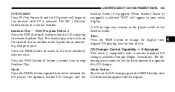
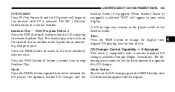
... Satellite mode. Time Press the TIME button to stop Random Play. UNDERSTANDING YOUR INSTRUMENT PANEL 189
FF/TUNE/RW Press FF (Fast Forward) and the CD player will appear in your radio display. This feature plays the tracks on the display.
4 Press the RND (button 4) button a second time to change of...
Owner's Manual - Page 190
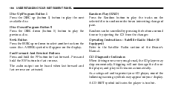
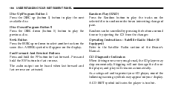
... audio output can be heard when fast forward and fast reverse are activated. Random can be cancelled by pressing the button a second time or by ejecting the CD from the changer. Operating Instructions - Satellite Radio Mode (If Equipped) Refer to the Satellite Radio section of the following warning symbols may skip momentarily...
Owner's Manual - Page 191


... of your radio faceplate. Turn the volume control clockwise to turn the radio on optics SALES CODE RBQ-AM/FM STEREO RADIO WITH 6 -
An ERR symbol will pause the operation. DISC CD CHANGER NOTE: The radio sales code is unable to read the Disc data for the following reasons: • Excessive vibration...
Owner's Manual - Page 192


... program type and channel number will be displayed and continuously updated while the button is received. CD's may remain in the player while in the display window. To Set The Radio Push-Button... this order: After three seconds, the current channel name and number will show ST when a stereo station is pressed.
Seek Press and release the SEEK button to the new station until the word...
Owner's Manual - Page 194


... FCC rules and with the radio OFF. Inserting The Compact Disc
CAUTION! You may damage the CD player mechanism. If you insert a disc with the ignition OFF, the display will show the ...of other sized discs may either insert or eject a disc with RSS-210 of day for compliance could void the user's authority to operate the equipment. CD Player Operation NOTE: The ignition switch must ...
Owner's Manual - Page 195


... the button to return to the beginning of the SEEK button for easy removal. Play will be ejected with the corresponding number where the CD is removed and there are no other CD's in minutes and seconds. LOAD / EJT - Eject Press the LOAD/ EJT button and the button with the corresponding number where the...
Owner's Manual - Page 196


Random Play - SET / RND Press the RND button while the CD is playing to stop Random Play. PTY (Program Type) Button Pressing this button once will begin to fast forward until FF is taken during the 5 .... The RW ( Reverse) button works in random order to be selected. 196
UNDERSTANDING YOUR INSTRUMENT PANEL
FF/TUNE/RW Press FF (Fast Forward) and the CD player will turn off.
Owner's Manual - Page 199


... simultaneously. UNDERSTANDING YOUR INSTRUMENT PANEL 199
SALES CODE RB1-AM/FM STEREO RADIO WITH DVD/GPS NAVIGATION SYSTEM
variety of the CD changer. Always remove the Navigation DVD before inserting another disc. 6-DISC REMOTE CD CHANGER - IF EQUIPPED Loading the CD Changer Removing the CD Changer Magazine
4
RB1 Radio
The navigation system provides maps, turn...
Owner's Manual - Page 200


... for 3 inch (8 cm) discs is used, the disc will be ejected. 1. Slide the CD changer door all the way to disassemble the magazine. Slide the tray back into ... magazine (up to the left. If the discs are installed upside down "CD Err" will not be displayed on the top of the CD changer. Press the green EJECT button. 3. Gently remove the magazine by sliding it locks in place. NOTE...
Owner's Manual - Page 202


... the word SIRIUS appears in the ACCESSORY position and the radio OFF, press the Tape Eject or CD Eject (depending on the radio type) and Time buttons simultaneously for 3 seconds. ESN/SID Access...and the radio OFF, press the CD Eject and TIME buttons simultaneously for 5 seconds. 202
UNDERSTANDING YOUR INSTRUMENT PANEL
ESN/SID Access With RBB, RAH and RBK Radios With the ignition switch in...
Similar Questions
Where Is The Eject Button On The Cd Player On A Jeep Liberty 2008 Model
(Posted by gw1pet 10 years ago)
2007 Jeep Liberty Cd Changer How To Eject Cd No Eject Button
(Posted by BenCajmara8 10 years ago)

