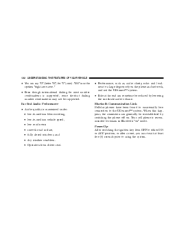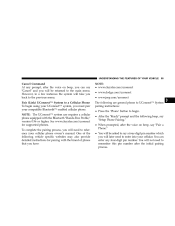2006 Jeep Grand Cherokee Support Question
Find answers below for this question about 2006 Jeep Grand Cherokee.Need a 2006 Jeep Grand Cherokee manual? We have 2 online manuals for this item!
Question posted by waHsant on April 21st, 2014
How To Set Phone To 2006 Jeep Cherokee
The person who posted this question about this Jeep automobile did not include a detailed explanation. Please use the "Request More Information" button to the right if more details would help you to answer this question.
Current Answers
Related Manual Pages
Similar Questions
Where Is The Phone Button In A Jeep Grand Cherokee 2006
(Posted by tmavve 10 years ago)
Where Can I Get Owner's Manual For 2006 Jeep Grand Cherokee
(Posted by samAllyn 10 years ago)
Adjust Clock 2006 Grand Cherokee With. Nav System
How do you adjust clock 2006 grand Cherokee with navigation, I do not have nav manual.
How do you adjust clock 2006 grand Cherokee with navigation, I do not have nav manual.
(Posted by Aroto85563 10 years ago)
2006 Jeep Grand Cherokee Steering Wheel Audio Controls Not Working When Humid
(Posted by jamesmotwbeers 10 years ago)
Adding Transmission Fluid In A 2006 5.7l Hemi Jeep Grand Cherokee Limited
How easy is it to just add transmission fluid in a 206 Jeep grand Cherokee Limited with a 5.7L V8 He...
How easy is it to just add transmission fluid in a 206 Jeep grand Cherokee Limited with a 5.7L V8 He...
(Posted by JenniferKemp7 11 years ago)