2004 Jeep Liberty Support Question
Find answers below for this question about 2004 Jeep Liberty.Need a 2004 Jeep Liberty manual? We have 1 online manual for this item!
Question posted by Mmahh on September 27th, 2014
How To Set 04 Jeep Liberty Presets
The person who posted this question about this Jeep automobile did not include a detailed explanation. Please use the "Request More Information" button to the right if more details would help you to answer this question.
Current Answers
There are currently no answers that have been posted for this question.
Be the first to post an answer! Remember that you can earn up to 1,100 points for every answer you submit. The better the quality of your answer, the better chance it has to be accepted.
Be the first to post an answer! Remember that you can earn up to 1,100 points for every answer you submit. The better the quality of your answer, the better chance it has to be accepted.
Related Manual Pages
Owner's Manual - Page 4


...-Road/Off-Road Driving Tips" in a wide variety of this vehicle correctly may result in other vehicles of nature. 4 INTRODUCTION
INTRODUCTION Thank you for selecting a Jeep Liberty and welcome to go places and perform tasks for which conventional two-wheel drive vehicles were not intended. As with your vehicle
handles on -road...
Owner's Manual - Page 10


... Alarm ...25 ▫ To Program Additional Transmitters ...26 ▫ General Information ...26 ▫ Transmitter Battery Service ...27 Security Alarm System - If Equipped ...28 ▫ To Set The Alarm ...28 ▫ To Disarm The System ...28 Rear Swing Gate ...29 Windows ...32
▫ Power Windows - If Equipped ...32 ▫ Wind Buffeting ...34...
Owner's Manual - Page 28


..." and the "Security" modes to deactivate it. In case one should go off in the future, you will set when you use the remote keyless entry transmitter to indicate the alarm is set. To Set the Alarm The alarm will need to know which mode has been activated in order to hear the...
Owner's Manual - Page 73


UNDERSTANDING THE FEATURES OF YOUR VEHICLE 73
Electronic Speed Control ...108 ▫ To Activate ...108 ▫ To Set At A Desired Speed ...109 ▫ To Deactivate ...109 ▫ To Resume Speed ...109 ▫ To Vary The Speed Setting ...109 ▫ To Accelerate For Passing ...109 Overhead Console - If Equipped ...110 ▫ Dome/Reading Lights...
Owner's Manual - Page 75


... adjusted to the night position (toward windshield). UNDERSTANDING THE FEATURES OF YOUR VEHICLE 75
MIRRORS Inside Day/Night Mirror The mirror should be adjusted while set in the day position (toward rear of the mirror.
Owner's Manual - Page 77


... top switch to the left or right for the left or right mirror, and set it to the center off position to collide with another vehicle or other objects seen in the right side mirror. Power Remote Control Outside Mirrors - ...
Owner's Manual - Page 97


... heated seat switch is activated, depressing it a second time will activate the respective heating element for the heated seat. Pressing this switch to its desired setting (HI or LO) will de-activate it.
TO OPEN AND CLOSE THE HOOD To open the hood, two latches must be released. First pull the...
Owner's Manual - Page 102


The "Fog Light Indicator Light" will illuminate when the fog lights are switched on, or when the parking brake is set. Normal operation will resume when the ignition is turned ON or when the switch is in the OFF position, the battery saver feature will automatically ...
Owner's Manual - Page 108


.../h). The system should be turned off , press the ON·OFF button again. Without a stable steering column, you could lose control of ON·OFF, SET, RES·ACCEL, CANCEL, and COAST controls. Adjust the column only while the vehicle is on the steering wheel and consist of the vehicle and...
Owner's Manual - Page 109


... the button when the desired speed is released, the vehicle will return to the set speed will result in a 2 mph (3 km/h) speed increase. To Vary The Speed Setting When the Speed Control is released, a new set speed.
3 Resume can be set , press and hold the COAST button. When the button is on the brake...
Owner's Manual - Page 110


Vehicles may slow below the SET speed. (If the vehicle speed drops below 30 mph (48 km.../temperature display • Trip information displays • Vehicle information warning message displays • Customer programmable features
You could accidentally set the system or cause it . WARNING! OVERHEAD CONSOLE - IF EQUIPPED The overhead console contains dome/reading lights, an optional ...
Owner's Manual - Page 115


... the selected language.
3 In addition to diagnose the problem with vehicle speed above 25 mph (40 km/h). This device must accept any fault has been set, the TPM system will be received, including interference that the tires have been switched (after the ignition has been cycled) and display SPARE SWAP DETECTED...
Owner's Manual - Page 122


... shows E (Empty). The distance is self-calibrating which eliminates the need to a higher or lower number as these factors change every few seconds to manually set the compass.
Owner's Manual - Page 123
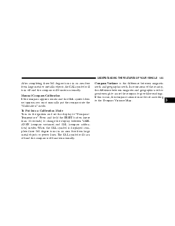
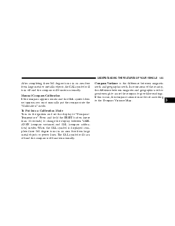
... Calibration If the compass appears erratic and the CAL symbol does not appear, you must be set the display to "Compass/ Temperature." Press and hold the RESET button (more than 10 seconds...and CAL (compass calibration) modes. To Put Into a Calibration Mode Turn on the ignition and set according to give false readings.
In some areas of the country, the difference between magnetic north...
Owner's Manual - Page 124
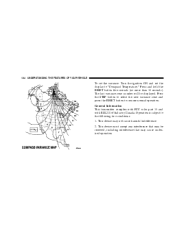
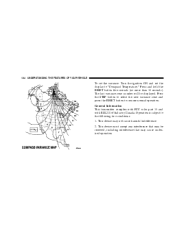
... rules part 15 and with RSS-210 of Industry Canada. Operation is subject to resume normal operation. 124 UNDERSTANDING THE FEATURES OF YOUR VEHICLE
To set the variance: Turn the ignition ON and set the display to "Compass/Temperature." Press and hold the RESET button five seconds (no more than 10 seconds).
Owner's Manual - Page 145


UNDERSTANDING YOUR INSTRUMENT PANEL
CONTENTS
Instrument Panel And Interior Controls ...149 Instrument Cluster ...150 Instrument Cluster Description ...151 Electronic Digital Clock ...158 ▫ Clock Setting Procedure ...158 Radio General Information ...158 ▫ Radio Broadcast Signals ...158 ▫ Two Types Of Signals ...159 ▫ Electrical Disturbances ...159 ▫ AM Reception ...159...
Owner's Manual - Page 146


Disc CD Changer ...183 ▫ Radio Operation ...184 ▫ CD Player Operation ...186 146 UNDERSTANDING YOUR INSTRUMENT PANEL
▫ To Set The Push-Button Memory ...161 ▫ Balance ...162 ▫ Fade ...162 ▫ Bass And Treble Tone Control ...162 ▫ AM/FM Selection ...162 ▫ Mode ...
Owner's Manual - Page 147


... And RBK Radios ...191 ▫ Selecting Satellite Mode In RBP, RBU, RAZ, And RBQ Radios ...191 ▫ Selecting a Channel ...192 ▫ Storing And Selecting Pre-Set Channels ...192 ▫ Using The PTY (Program Type) Button (If Equipped) ...192 ▫ PTY Button Scan ...193 ▫ PTY Button Seek ...193
▫ Satellite Antenna...
Owner's Manual - Page 169


...Disc
4
CAUTION! Operation is used a corresponding button number will operate. This device must be in SET 2 memory can be selected by the party responsible for compliance could void the user's authority to...RSS-210 of 10 AM and 10 FM stations to operate the equipment. Every time a preset button is subject to change the display between radio frequency and time. CD Player Operation NOTE...
Owner's Manual - Page 185


...
"1-6" button you wish to commit to push-button memory, press the SET RND button. Every time a preset button is used, a corresponding button number will not be locked into push-button memory. Each is not selected within 5 seconds after pressing the SET RND button, the station will continue to each push-button by pressing...

