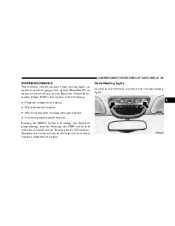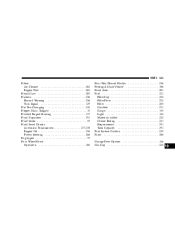2004 Jeep Grand Cherokee Support Question
Find answers below for this question about 2004 Jeep Grand Cherokee.Need a 2004 Jeep Grand Cherokee manual? We have 1 online manual for this item!
Question posted by richpio on February 23rd, 2014
How To Erase 2004 Jeep Grand Cherokee Garage Door Transmitter
The person who posted this question about this Jeep automobile did not include a detailed explanation. Please use the "Request More Information" button to the right if more details would help you to answer this question.
Current Answers
Related Manual Pages
Similar Questions
Where Are The Obd Ports On A 1993 Jeep Grand Cherokee ?
can,t find obd ports on a 1993 Jeep Grand Cherokee?Need help locating them
can,t find obd ports on a 1993 Jeep Grand Cherokee?Need help locating them
(Posted by Laughingdeerexplorer 7 years ago)
2012 Grand Cherokee Flipper Glass Wont Open.
the button to open the rear flipper glass on my 2012 grand Cherokee is not working- was thinking it ...
the button to open the rear flipper glass on my 2012 grand Cherokee is not working- was thinking it ...
(Posted by kandyman1985 8 years ago)
How Do I Replace A Parking Light Bulb On My 2004 Jeep Grand Cherokee 2,7l Crd?
(Posted by Anonymous-135067 10 years ago)
2004 Grand Cherokee Swerving
why does my cherokee go right when letting off gas & left when reaccelerating?
why does my cherokee go right when letting off gas & left when reaccelerating?
(Posted by mjones49 10 years ago)
Jeep Grand Cherokee 2004 Vibrate When It Reaches To 90 Mph(135 Km/h).
My jeep grand cherokee 2004 vibrate when it reaches to 90 mph(135 km/m) and keep vibrating. Vobratio...
My jeep grand cherokee 2004 vibrate when it reaches to 90 mph(135 km/m) and keep vibrating. Vobratio...
(Posted by mairajzafar 11 years ago)