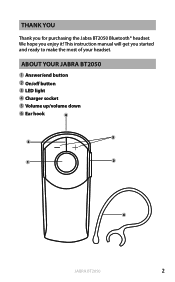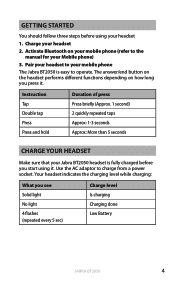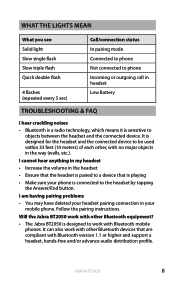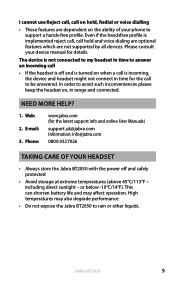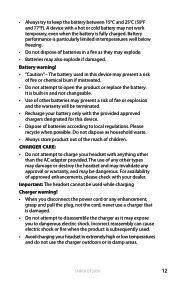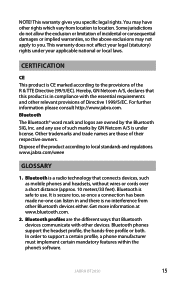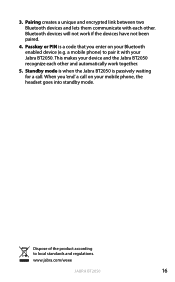Jabra VBT2050 Support Question
Find answers below for this question about Jabra VBT2050.Need a Jabra VBT2050 manual? We have 1 online manual for this item!
Question posted by kydimeo on June 30th, 2011
The Password
What is the password on a Bluetooth when I have never assign one to it?
Current Answers
Answer #1: Posted by kcmjr on June 30th, 2011 3:44 PM
Here is a user manual if you need a copy: http://img4.jabra.com/sites/Jabra/GNImages/Products/WirelessHeadset/BT2050/Documents/BT2050_UM_EM_UK_6114.pdf
The default pairing PIN code is "0000" (four zeros)
Licenses & Certifications: Microsoft, Cisco, VMware, Novell, FCC RF & Amateur Radio licensed.
Related Jabra VBT2050 Manual Pages
Similar Questions
Work With Corded/cordless Phone
Naturally the Jabra Stone 2 will work with iPhone, but will it work with a non-mobile Desk Phone (su...
Naturally the Jabra Stone 2 will work with iPhone, but will it work with a non-mobile Desk Phone (su...
(Posted by ted9000 11 years ago)
I Got A Jabra Bt 325 S And Want To Connect It To My Msi Pc Vr602
I need the adequate driver for bluetooth
I need the adequate driver for bluetooth
(Posted by brunowittwar 12 years ago)
I Would Like To Download The Manual For The Jaba Vbt2050 Bluetooth. I Have Los
(Posted by hinesleybe 12 years ago)