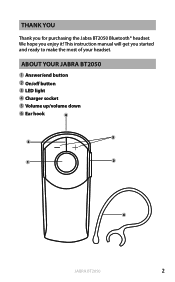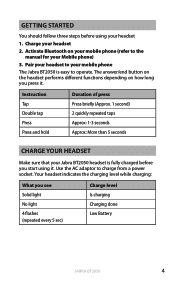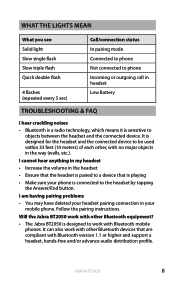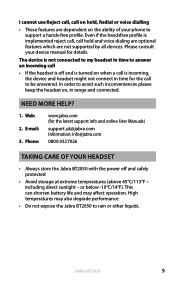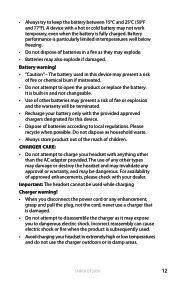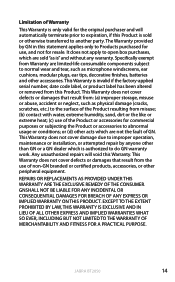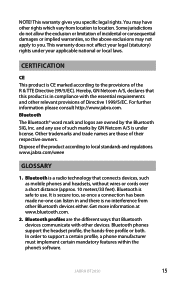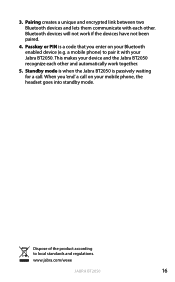Jabra VBT2050 Support Question
Find answers below for this question about Jabra VBT2050.Need a Jabra VBT2050 manual? We have 1 online manual for this item!
Current Answers
Answer #1: Posted by JabraSupport on December 2nd, 2011 6:47 AM
Next, reset your phone by removing the Jabra BT2050 as a paired device from its Bluetooth menu. Turn the cell phone OFF and remove its battery for 15 seconds. Replace the battery and turn the cell phone back on.
You should be able to pair the two devices normally at this point - the Jabra BT2050 is already in pairing mode - and the four zeros should work fine. There's no way to change the pass code for Bluetooth headsets.
If you continue to have any issues, you can contact Jabra's Product Support Group by calling 800-327-2230 or email them at [email protected].
Related Jabra VBT2050 Manual Pages
Similar Questions
i have Lg touch screen phone and they did not accept Jabra blue tooth with out code, what is code of...