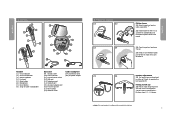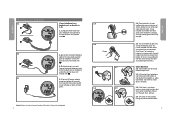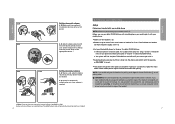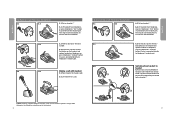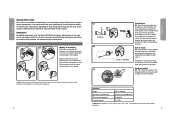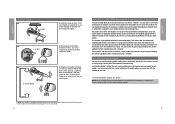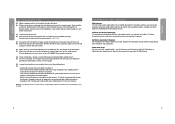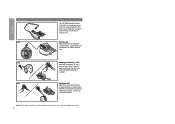Jabra T5330 Support Question
Find answers below for this question about Jabra T5330 - Headset - Over-the-ear.Need a Jabra T5330 manual? We have 1 online manual for this item!
Question posted by b111 on September 15th, 2014
Noise 'brrrt'
Hallo,after longer phone conversation the headset makes app. every 2 minutes noise "BRRRT" which last about 2 seconds. It takes then many hours or even days before it again stops doing this noise even so I reboot, turn it out and on, etc. Can you please help. Thank you very much. Best regards,Roland
Current Answers
Answer #1: Posted by JabraSupport on November 12th, 2014 7:46 AM
Because of the complexities of supporting Jabra professional call center and office products, it's best if you contact the Product Support Group that handles those products directly. In North America, they can be reached by calling 866-697-8757 or by email at [email protected]. If you're in a different region, check the Jabra web site in your area for contact info.
Related Jabra T5330 Manual Pages
Similar Questions
Unable To Pair My Jabra Ear Piece To My Mobile Phone.
(Posted by netnetlabador 10 years ago)
Jabra T5330 Headset
Headset unit will not come on. Can the battery be replaced.
Headset unit will not come on. Can the battery be replaced.
(Posted by carllhenderson 12 years ago)
Headset Makes Noises With Iphone 4
I just purchased an iphone 4 and they suggested the Jabra mono headset (model c510) to use in the ca...
I just purchased an iphone 4 and they suggested the Jabra mono headset (model c510) to use in the ca...
(Posted by Anonymous-23038 13 years ago)
Jabra T5330 Headset
My headset will not ring in my ear. I have no other problems with it but I do not know if I am get...
My headset will not ring in my ear. I have no other problems with it but I do not know if I am get...
(Posted by bennett 13 years ago)
Headset Not Working
My headset was working fine till last evening. Today either the headset light keeps blinking or the ...
My headset was working fine till last evening. Today either the headset light keeps blinking or the ...
(Posted by gazalarsheikh 13 years ago)