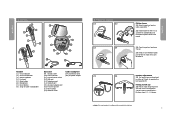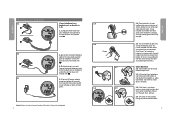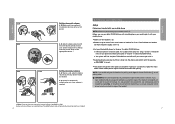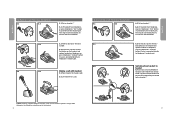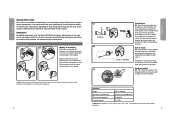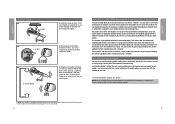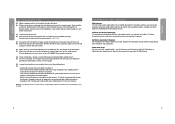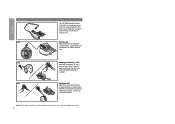Jabra T5330 Support Question
Find answers below for this question about Jabra T5330 - Headset - Over-the-ear.Need a Jabra T5330 manual? We have 1 online manual for this item!
Question posted by ariegold on December 10th, 2010
Connecting The Unit To My Phone
The person who posted this question about this Jabra product did not include a detailed explanation. Please use the "Request More Information" button to the right if more details would help you to answer this question.
Current Answers
Related Jabra T5330 Manual Pages
Similar Questions
Jabra Drive Will Not Connect To Phone Audio
My Jabra Drive will only connect to Media Audio but not on phone audio
My Jabra Drive will only connect to Media Audio but not on phone audio
(Posted by Anonymous-130930 10 years ago)
Jabra T5330 Headset
Headset unit will not come on. Can the battery be replaced.
Headset unit will not come on. Can the battery be replaced.
(Posted by carllhenderson 12 years ago)
My Base Unit Will Not Flash Green......
As best as I can tell, I have everything connected right. When I hit my "on/off" button on my phone ...
As best as I can tell, I have everything connected right. When I hit my "on/off" button on my phone ...
(Posted by ljam75 12 years ago)
Jabra T5330 Headset
My headset will not ring in my ear. I have no other problems with it but I do not know if I am get...
My headset will not ring in my ear. I have no other problems with it but I do not know if I am get...
(Posted by bennett 13 years ago)