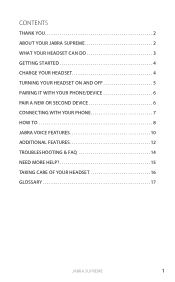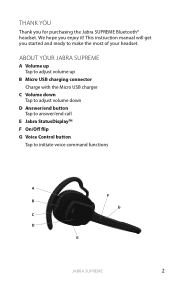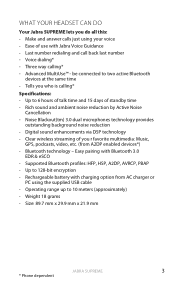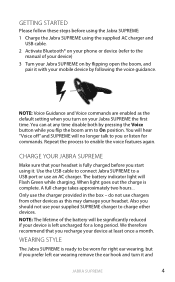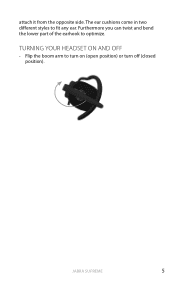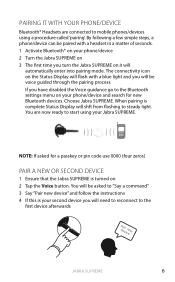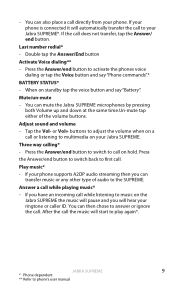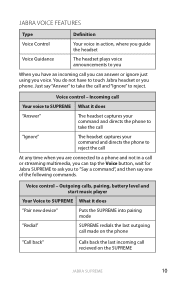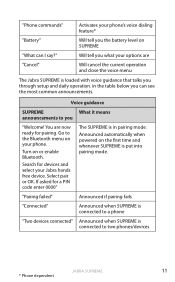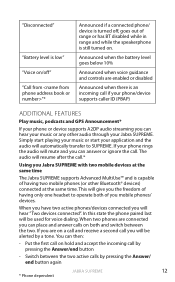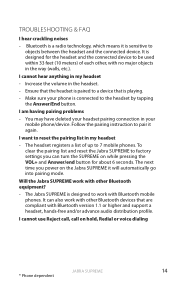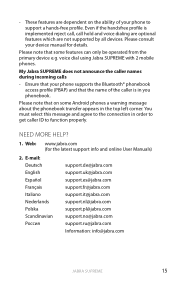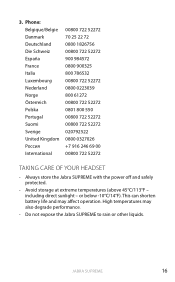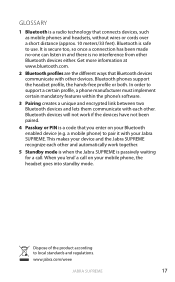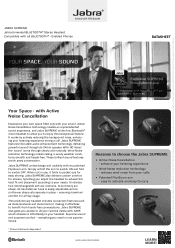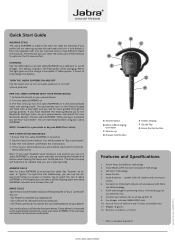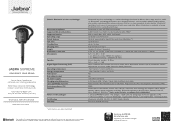Jabra SUPREME Support Question
Find answers below for this question about Jabra SUPREME.Need a Jabra SUPREME manual? We have 3 online manuals for this item!
Question posted by blakdronzer on March 6th, 2013
Is It Possible To Connect Jabra Clipper With Laptop
Current Answers
Answer #1: Posted by JabraSupport on March 6th, 2013 8:31 AM
The device that brings Bluetooth into your PC must support the Bluetooth profile for HSP/HFP (headset communications) and/or A2DP (Advanced Audio Distribution Profile - for streaming stereo audio) and the appropriate drivers for that device must be loaded.
If you have any other questions, in North America you can call Jabra's Product Support Group at 800-327-2230 or email them at [email protected].
Related Jabra SUPREME Manual Pages
Similar Questions
I have a Jabra HFS001 Crusier and would like to know how to put it in the pairing mode so I can conn...
I have a extreme 2 and it keeps disconnecting when I charge it and disconnects several times a day a...
I need to connect my Jabra to another phone but I lost the manual and I totally forgot how to do do ...
My Jabra supreme was working fine and all the suddend it stopped connecting with my device and I am ...