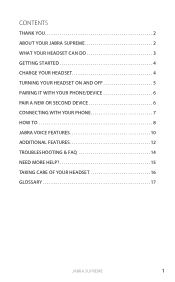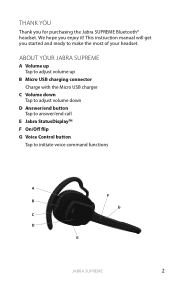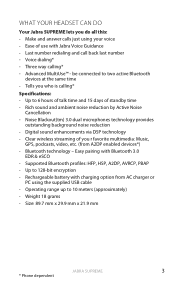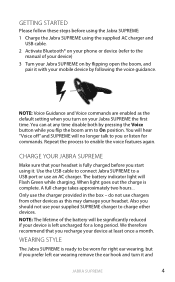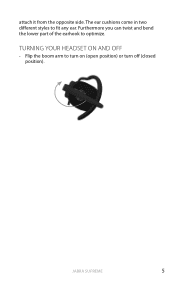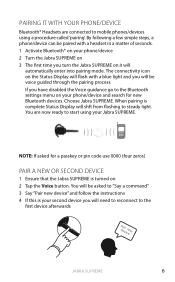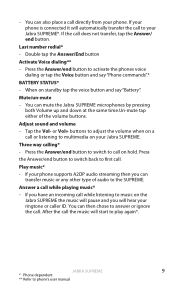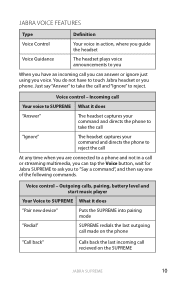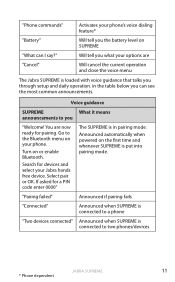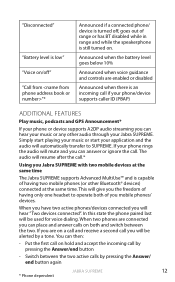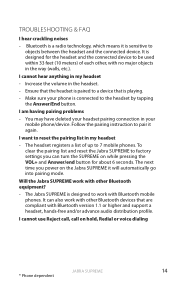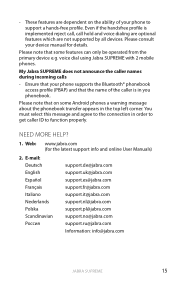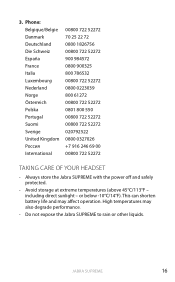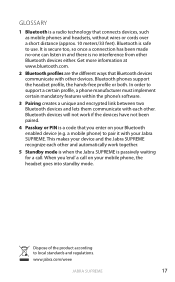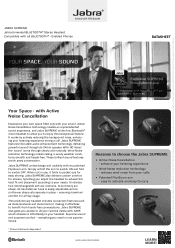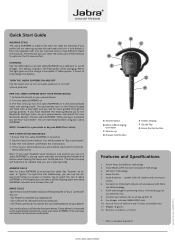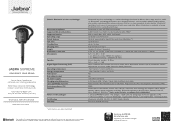Jabra SUPREME Support Question
Find answers below for this question about Jabra SUPREME.Need a Jabra SUPREME manual? We have 3 online manuals for this item!
Question posted by wilds98 on July 30th, 2012
Cant Keep It Connected
Current Answers
Answer #1: Posted by JabraSupport on July 31st, 2012 8:16 AM
If possible, turn your phone off and remove its battery for at least 15 seconds. Replace the battery and turn your phone back on. Go into the phone's Bluetooth menu and add a new device. Turn the Jabra Extreme2 on (it will turn on in pairing mode) and you should be able to "find" it and add it as a new device in your phone's Bluetooth menu. This should resolve the connect/disconnect issue you've been having.
If you have any other questions, in North America you can call Jabra's Product Support Group at 800-327-2230 or email them at [email protected].
Related Jabra SUPREME Manual Pages
Similar Questions
My Jabra EXTREME2 keeps disconnecting from my iphone 6. It say "disconnected" after a few minutes an...
the headset keeps dying and wont hold charge. The headset is plugged in overnight.
I need to connect my Jabra to another phone but I lost the manual and I totally forgot how to do do ...
ipnone 4 connection to jabra supreme