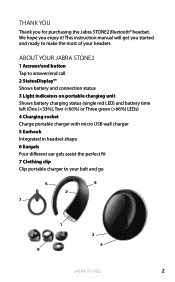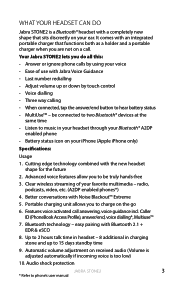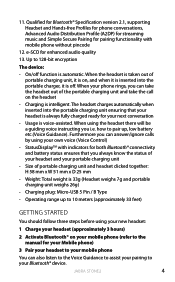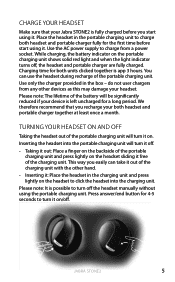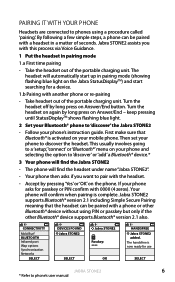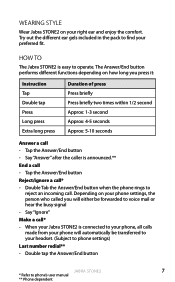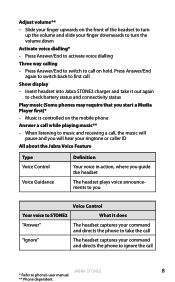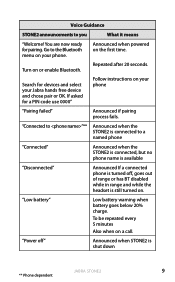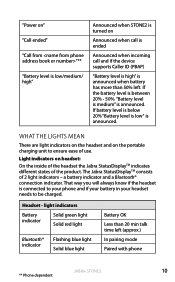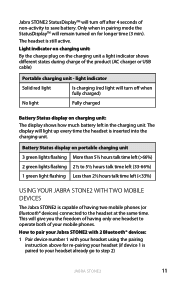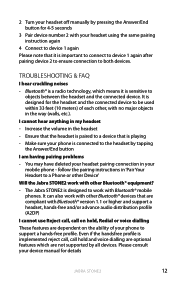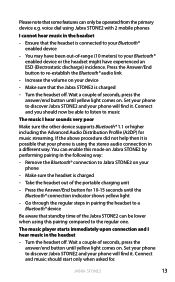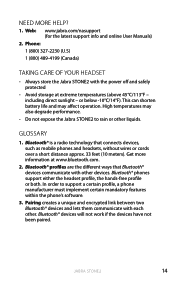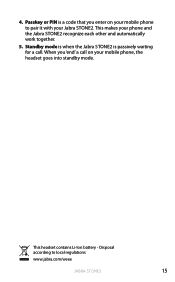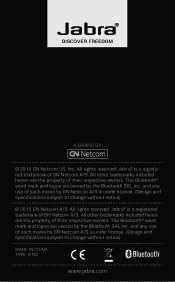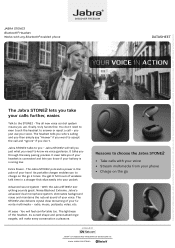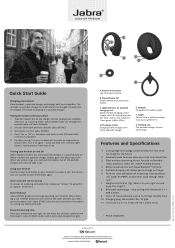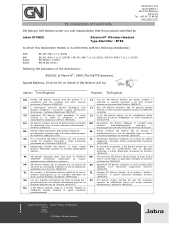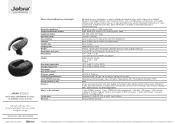Jabra STONE2 Support Question
Find answers below for this question about Jabra STONE2.Need a Jabra STONE2 manual? We have 4 online manuals for this item!
Question posted by nigelbong on March 23rd, 2012
Jabra Stone2 Paired With Iphone 4s
Current Answers
Answer #1: Posted by JabraSupport on March 23rd, 2012 8:02 AM
http://www.jabra.com/_gnimages/9ca432f8-7273-4a03-86c9-b233137807bd/JABRA_STONE2_SW_US.zip
Install and run the program. You'll need to connect the Stone2 to the PC via a USB cable. Once this is done, you'll also need to repeat the pairing procedure. This should make it so that everything that should happen, does happen with regard to calling and ringing features.
If you have any further questions, you can call Jabra's Product Support Group at 800-327-2230 or email them at [email protected].
Related Jabra STONE2 Manual Pages
Similar Questions
i have a Jabra GN9125 Micro Boom headset and I cannot seem to get it to ring in my headset. I have t...
It worked perfectly for a week or so, then it won't transmit. I can hear the other party perfectly, ...
Voice control and caller information comes to the earpiece loud and clear, but no audio is transmitt...
I cannot hear the phone ring in my Jabra blue tooth headset. I am using it with my windows xp for so...