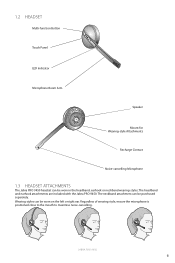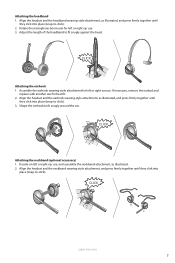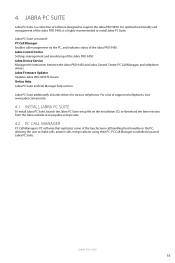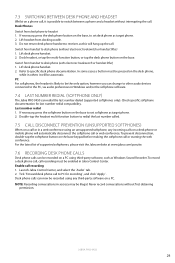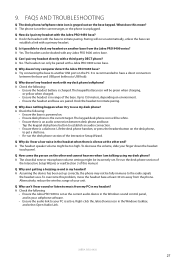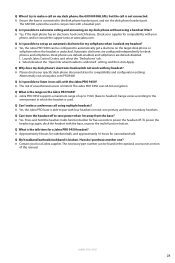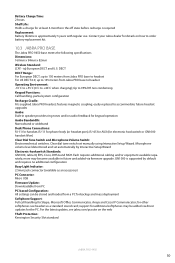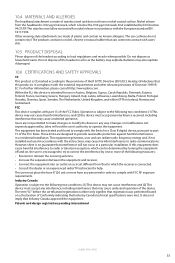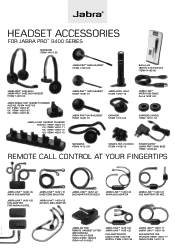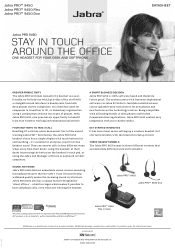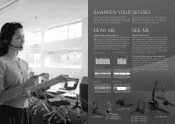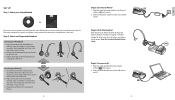Jabra PRO 9450 Support Question
Find answers below for this question about Jabra PRO 9450.Need a Jabra PRO 9450 manual? We have 11 online manuals for this item!
Question posted by brianbechtel1 on May 3rd, 2013
No Ringtone In Ear.
I have a Jabro PRO 9450 Flex. I also have the Jabra link 14201-35 so it will work with my Avaya 9630 phone. Two other headsets sent with this one work but I'm having a problem with mine.
I can open up a line or pick up a call via the headset if I'm sitting at my desk (where the deskphone is) but the base isn't ringing nor am I getting any kind of ring on the headset itself.
Current Answers
Answer #1: Posted by JabraSupport on May 7th, 2013 8:47 AM
Due to the intracacies of supporting Call Center and Office telephony equipment, please call Jabra's Product Support Group that handles these devices at 866-697-8757 or you can email them at [email protected].
Answer #2: Posted by brianbechtel1 on May 7th, 2013 8:53 AM
I finally figured it out. The external ringer volume on the desktop phone itself was too low. It wasn't muted but I had it at the lowest setting as not to disturb those around me.
I had to increase the volume on the external ringer maybe by two bars and now its hearing the call and rining in my ear.
Related Jabra PRO 9450 Manual Pages
Similar Questions
Jabra Pro 9450 I Have No Sound To The Headset.
The Headset is properly paired to the base, as it reacts to the buttons when I press them. I can put...
The Headset is properly paired to the base, as it reacts to the buttons when I press them. I can put...
(Posted by guyleblanc 7 years ago)
Headset Question
I have purchased the CeeCoach radios for instructing students when they are riding. The Jabra wave c...
I have purchased the CeeCoach radios for instructing students when they are riding. The Jabra wave c...
(Posted by maryflood22 8 years ago)
New 9450 Jabra Pro Install
I have a new out the box 9450 for one of my clients. Exactly like mine. The Jabra Pro is what I reco...
I have a new out the box 9450 for one of my clients. Exactly like mine. The Jabra Pro is what I reco...
(Posted by darrylchapman 10 years ago)
Ringtones In My Jabra Wave
why cant I get my ringtones in my jabra wave all I hear when I get a call is beeping
why cant I get my ringtones in my jabra wave all I hear when I get a call is beeping
(Posted by simmonsbj24 12 years ago)