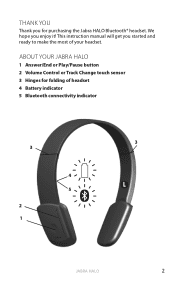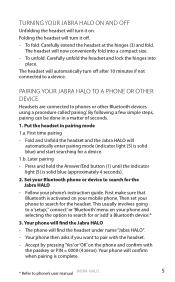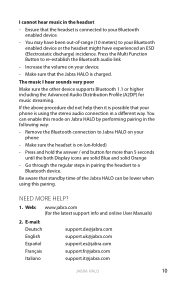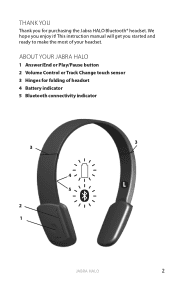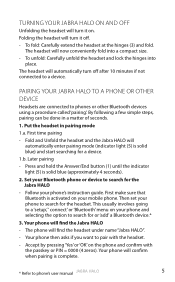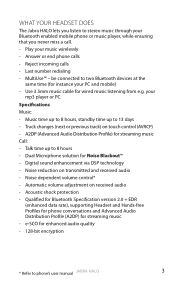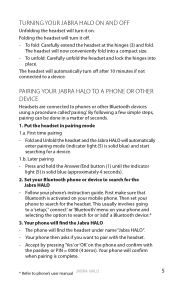Jabra HALO Support Question
Find answers below for this question about Jabra HALO.Need a Jabra HALO manual? We have 5 online manuals for this item!
Question posted by priyaramee on October 14th, 2014
Can I Stream Music From Usb ?
I have Jabra freeway. I have a USB with 100+ songs. Is there a way to listen to songs from USB on to Jabra ??
Current Answers
Related Jabra HALO Manual Pages
Similar Questions
How Do I Stream Music With Jabra Easygo Bluetooth Headset
(Posted by pabartd 10 years ago)
Connecting Jabro Halo 2 To Windows 7 64-bit
I'm trying to connect Jabra Halo 2 to Windows 7 64-bit but it is failing to obtain drivers. Where ca...
I'm trying to connect Jabra Halo 2 to Windows 7 64-bit but it is failing to obtain drivers. Where ca...
(Posted by ramziitani 11 years ago)
Jabra Halo Headset Stopped Working
I've had the Jabra Halo Headset for a few months now, suddenly it stopped playing sound though it. I...
I've had the Jabra Halo Headset for a few months now, suddenly it stopped playing sound though it. I...
(Posted by dylarcher 12 years ago)