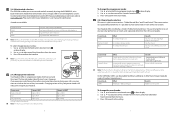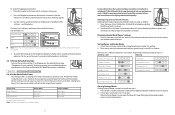Jabra GN9350 Support Question
Find answers below for this question about Jabra GN9350 - Headset - Convertible.Need a Jabra GN9350 manual? We have 1 online manual for this item!
Question posted by prtena on July 15th, 2014
How To Replace The Battery In A Jabra Gn9350e?
The person who posted this question about this Jabra product did not include a detailed explanation. Please use the "Request More Information" button to the right if more details would help you to answer this question.
Current Answers
Related Jabra GN9350 Manual Pages
Similar Questions
Where Can I Can A Replacement Battery For My Jabra Supreme Bluetooth Headset
(Posted by sgreenjam 2 years ago)
Phone Headset Gn9350 Troubleshooting Cannot Get A Dial Tone
(Posted by jobmoRond 10 years ago)
Gn Netcom Wireless Headset Gn9350 Will Not Pair
(Posted by tcrbhueme 10 years ago)