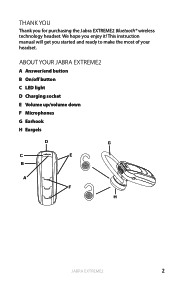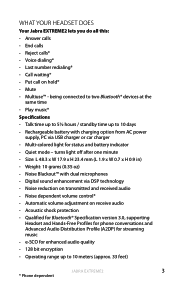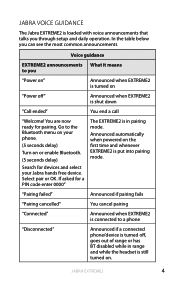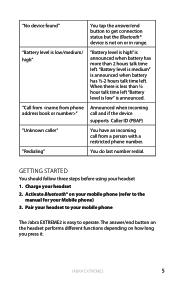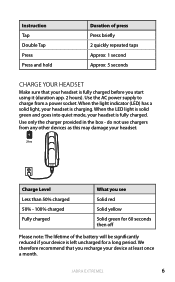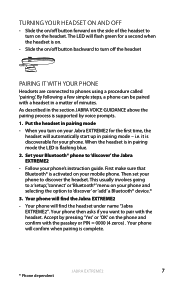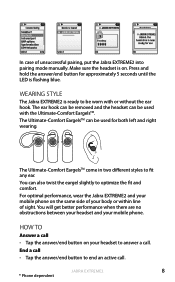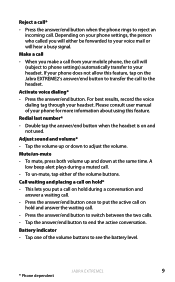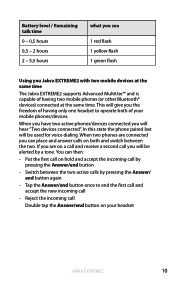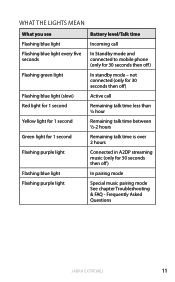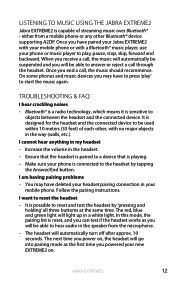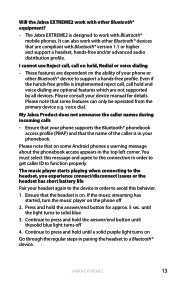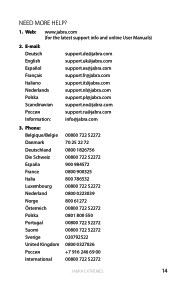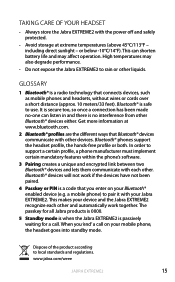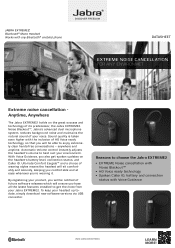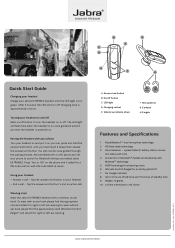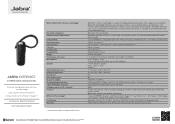Jabra EXTREME2 Support Question
Find answers below for this question about Jabra EXTREME2.Need a Jabra EXTREME2 manual? We have 3 online manuals for this item!
Question posted by movashokd on August 4th, 2014
Cannot Answer Calls With Voice On Jabra Extreme 2
The person who posted this question about this Jabra product did not include a detailed explanation. Please use the "Request More Information" button to the right if more details would help you to answer this question.
Current Answers
Related Jabra EXTREME2 Manual Pages
Similar Questions
How To Turn Off Voice Guidance Of Jabra Extreme 2 Bluetooth?
I want to turn off voice guidance of Jabra Extreme 2.It is so annoying me whenever i receive call or...
I want to turn off voice guidance of Jabra Extreme 2.It is so annoying me whenever i receive call or...
(Posted by drphyoehtutoo 9 years ago)
How Can Increase Jabra Extreme 2 Voice Call Sound Level
(Posted by vuujas 10 years ago)
When I Answer ,,calls Go Into My Voice Mail
(Posted by corvairguy1 10 years ago)
Auto Turn Off
Using Droid Incredible, once the phone goes into screensaver mode, the Jabra disconnects. Must turn ...
Using Droid Incredible, once the phone goes into screensaver mode, the Jabra disconnects. Must turn ...
(Posted by brucesnyder96 11 years ago)