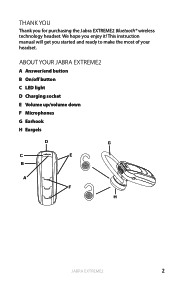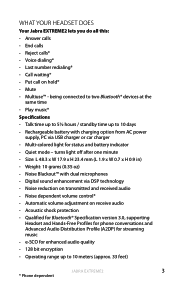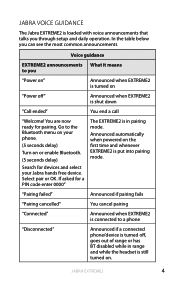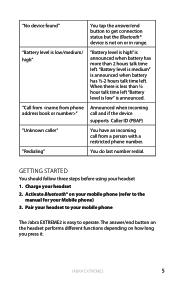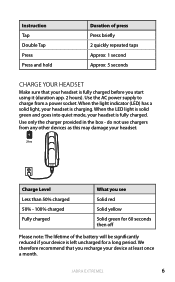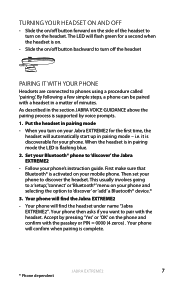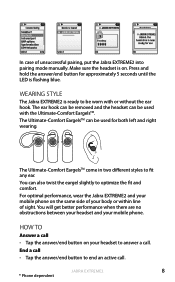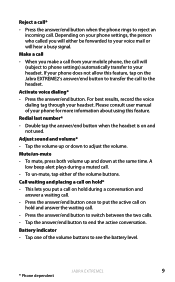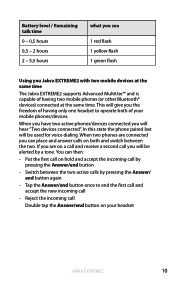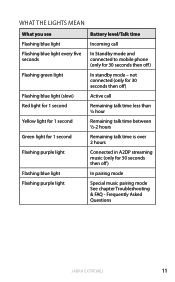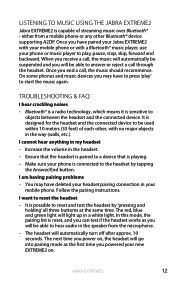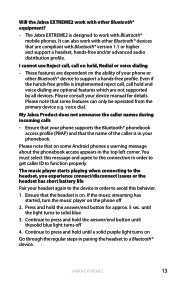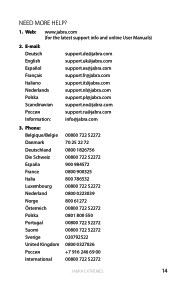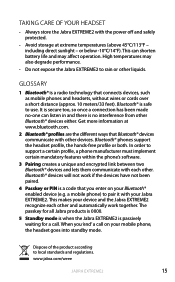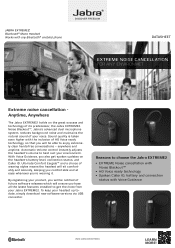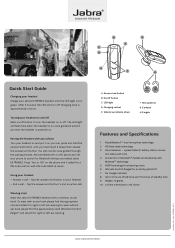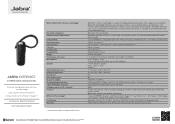Jabra EXTREME2 Support Question
Find answers below for this question about Jabra EXTREME2.Need a Jabra EXTREME2 manual? We have 3 online manuals for this item!
Question posted by reylafree0 on May 10th, 2014
How Do You Activate The Audio Guidance On Jabra Extreme 2
The person who posted this question about this Jabra product did not include a detailed explanation. Please use the "Request More Information" button to the right if more details would help you to answer this question.
Current Answers
Related Jabra EXTREME2 Manual Pages
Similar Questions
Please Explain How To Reset The Voice Commands Somehow It Was Turned Off And
don't know how to turn it back on please help thanks
don't know how to turn it back on please help thanks
(Posted by gfraz007 8 years ago)
How To Turn Off Voice Guidance Of Jabra Extreme 2 Bluetooth?
I want to turn off voice guidance of Jabra Extreme 2.It is so annoying me whenever i receive call or...
I want to turn off voice guidance of Jabra Extreme 2.It is so annoying me whenever i receive call or...
(Posted by drphyoehtutoo 9 years ago)
Receiving Audio Through The Jabra Gn2000 Usb Headset
When using the Jabra GN2000USB headset for a one on onesession, audio from the other end user only s...
When using the Jabra GN2000USB headset for a one on onesession, audio from the other end user only s...
(Posted by ljoseph 12 years ago)
Jabra Extreme Headset
I use a MacPro but dedicate most of the hardrive to Windows 7. Adding a Bluetooth device, the PC rec...
I use a MacPro but dedicate most of the hardrive to Windows 7. Adding a Bluetooth device, the PC rec...
(Posted by robkuhr1 12 years ago)