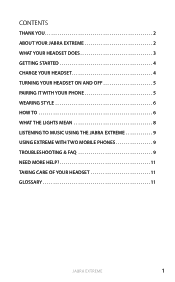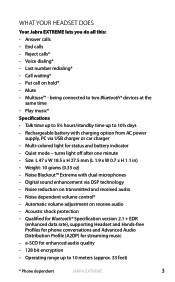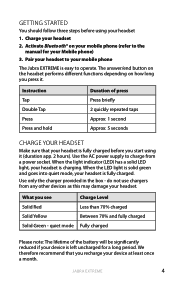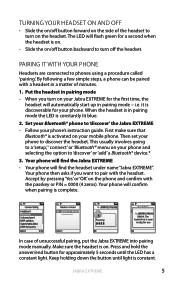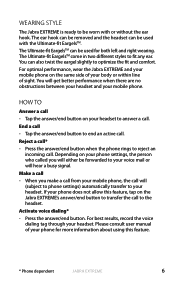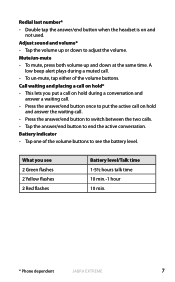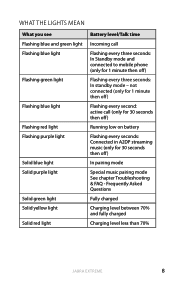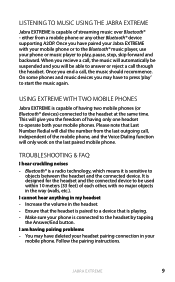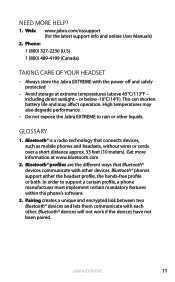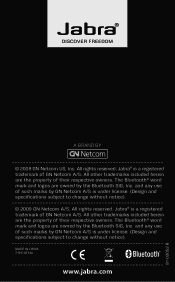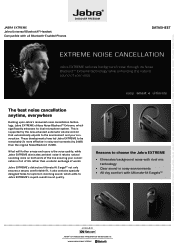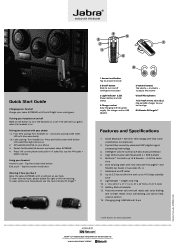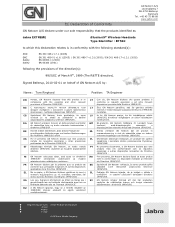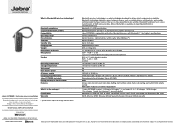Jabra EXTREME Support Question
Find answers below for this question about Jabra EXTREME.Need a Jabra EXTREME manual? We have 4 online manuals for this item!
Question posted by ncjwisrael on July 12th, 2012
I Lost My Galaxy 11 Smsung Phone That Was Connected Well To My Jabra Extreme 2.
now that i have a new samsung galaxy 11- and i turned the bluetooth on the phone- it still does not find the jabra as it searches for it. what to do?
Current Answers
Answer #1: Posted by JabraSupport on July 18th, 2012 12:59 PM
The Jabra device has to be in pairing mode in order to pair it with your phone. To do this (if you have the Jabra Extreme), turn the unit on and then press and hold the answer/end button until the light is on solid blue (not flashing). Once in this mode, you should be able to "find" and add it as a new device from your phone's Bluetooth menu.
If you have any other questions, in North America you can call Jabra's Product Support Group at 800-327-2230 or email them at [email protected].
Related Jabra EXTREME Manual Pages
Similar Questions
How I Can Conect My Jabra Street 2 To My New Samsung Galaxy S3
How can I reset my Jabra street 2. I change mi phone to a Samsung Galaxy S3 and its not finding it
How can I reset my Jabra street 2. I change mi phone to a Samsung Galaxy S3 and its not finding it
(Posted by laurapava 11 years ago)
Is There A Firmware Update For The Jabra Extreme?
Wheredo I find it? Do I need a sync cable to do it? (Had it for about 2 yrs now.) Hoping update will...
Wheredo I find it? Do I need a sync cable to do it? (Had it for about 2 yrs now.) Hoping update will...
(Posted by Anonymous-67627 11 years ago)
Jabra Extreme Headset
I use a MacPro but dedicate most of the hardrive to Windows 7. Adding a Bluetooth device, the PC rec...
I use a MacPro but dedicate most of the hardrive to Windows 7. Adding a Bluetooth device, the PC rec...
(Posted by robkuhr1 12 years ago)
Used Jabra Vbt185z Headset Pairing With New Phone
I recently got a replacement ENV2 from the insurance company and the phone cannot find the Jabra VBT...
I recently got a replacement ENV2 from the insurance company and the phone cannot find the Jabra VBT...
(Posted by aclougher 13 years ago)