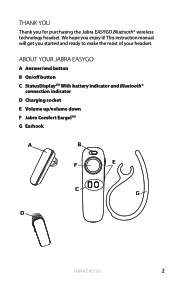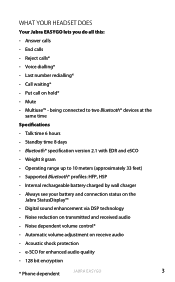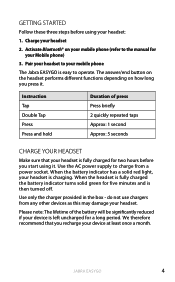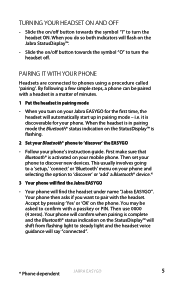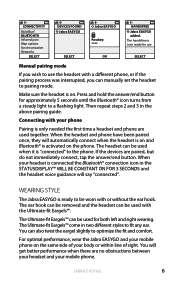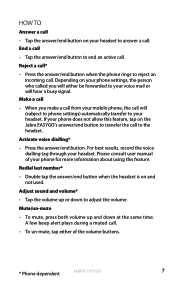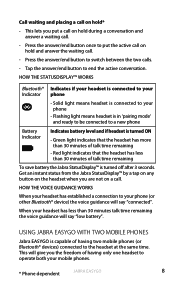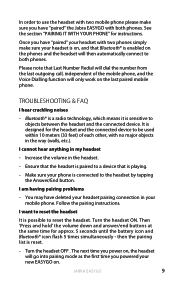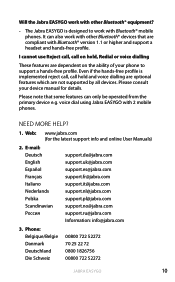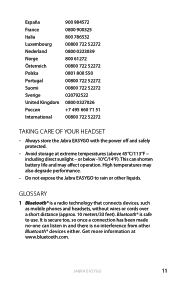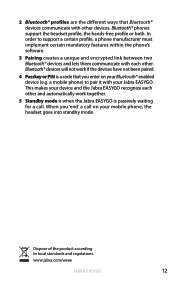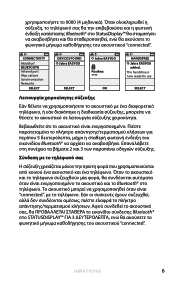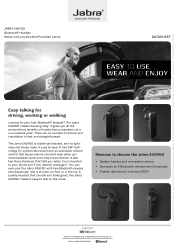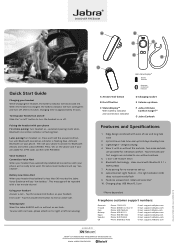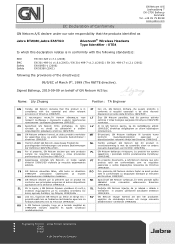Jabra EASYGO Support Question
Find answers below for this question about Jabra EASYGO.Need a Jabra EASYGO manual? We have 3 online manuals for this item!
Question posted by rizaldyrachman on December 28th, 2013
Forgot Jabra Easygo Password
I'm forgot my jabra easygo password, would you let me know the solution please? thanks before
Current Answers
Answer #1: Posted by JabraSupport on January 13th, 2014 8:34 AM
The passcode for all headset devices is "0000" (four zeros).
If you have any other questions, in North America you can call Jabra's Product Support Group at 800-327-2230 or email them at [email protected].
Related Jabra EASYGO Manual Pages
Similar Questions
Replacement For Bt200a
Can you give a list of headsets that I can buy to replace a Jabra BT200A? THANK YOU!
Can you give a list of headsets that I can buy to replace a Jabra BT200A? THANK YOU!
(Posted by kalz18947 8 years ago)
How Do I Stream Music With Jabra Easygo Bluetooth Headset
(Posted by pabartd 10 years ago)
How To Connect Jabra Easygo Bluetooth Headset To Iphone 5
(Posted by bcolhoaxs 10 years ago)
I Forgot My Password For My Jabra Wave Bluetooth What Do I Do
(Posted by ljwandiso 10 years ago)
Canot Listen Music
I have paired the Easygo with my Sony Erickson X10i but just could make and take the call, cannot li...
I have paired the Easygo with my Sony Erickson X10i but just could make and take the call, cannot li...
(Posted by divuchicucu 12 years ago)