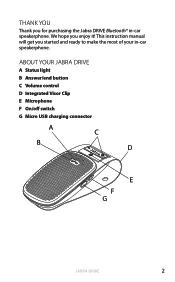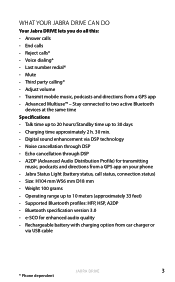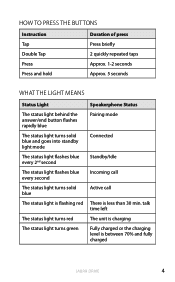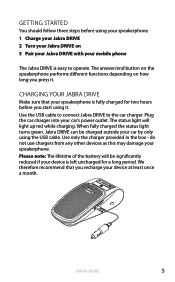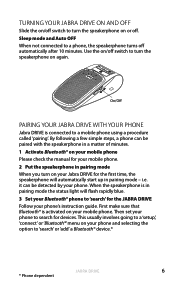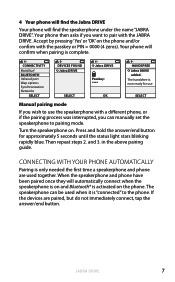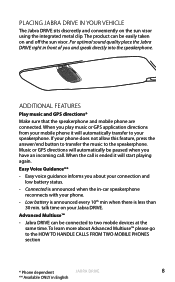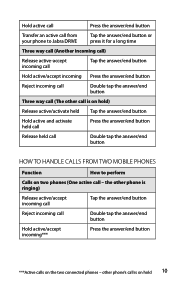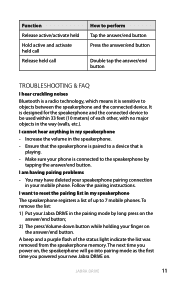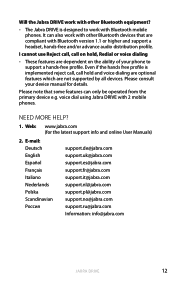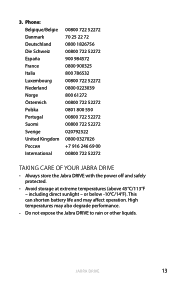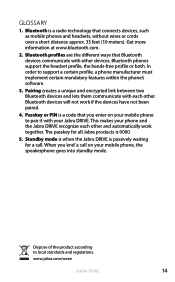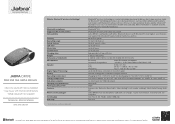Jabra DRIVE Support Question
Find answers below for this question about Jabra DRIVE.Need a Jabra DRIVE manual? We have 3 online manuals for this item!
Question posted by vandmd on September 19th, 2012
Drive Wont Turn On
just bought a new Drive and it worked well for two days but now it wont turn on. no on noises or of noises and it is charged for sure.
Current Answers
Answer #1: Posted by JabraSupport on September 26th, 2012 7:34 AM
Sounds like a warranty issue. You can either try to return it at the point of purchase (depending on their policies) or call Jabra's Product Support Group for warranty service. In North America they can be reached by calling 800-327-2230 or email them at [email protected].
Related Jabra DRIVE Manual Pages
Similar Questions
I Am So Sad I Just Buy Jabra Drive 3 Days Ago
My samsung galaxy grand connect easily with jabra drive for 1 day then suddenly connect only as medi...
My samsung galaxy grand connect easily with jabra drive for 1 day then suddenly connect only as medi...
(Posted by reko80 10 years ago)