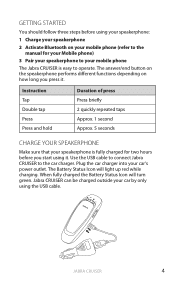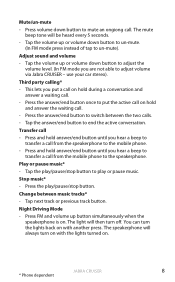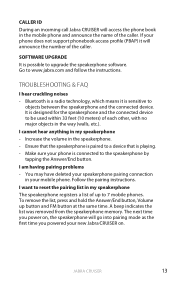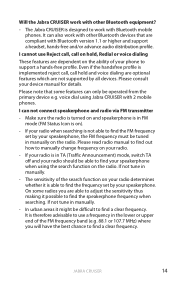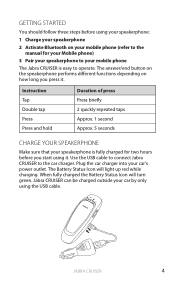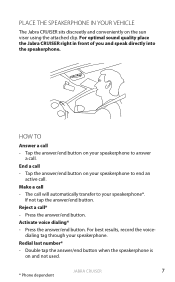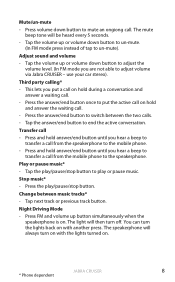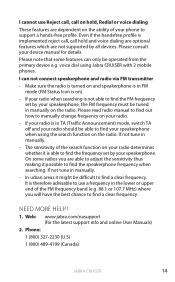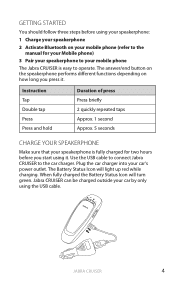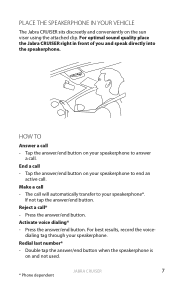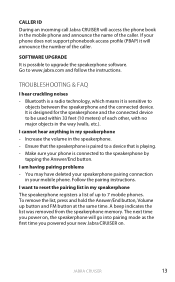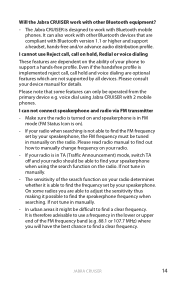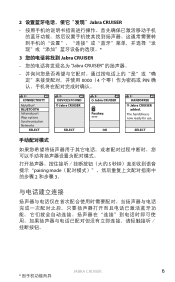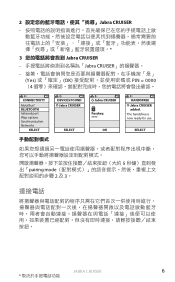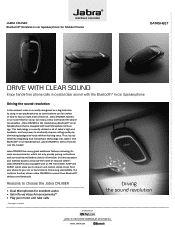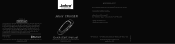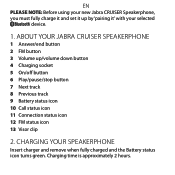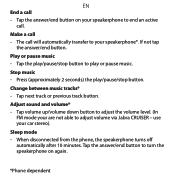Jabra CRUISER Support Question
Find answers below for this question about Jabra CRUISER.Need a Jabra CRUISER manual? We have 5 online manuals for this item!
Question posted by blgaigalas on June 17th, 2011
Lost My Manual
Would like to use Jabra model HFS001 with my new car cannot remember how to set it with my phone.
Current Answers
Answer #1: Posted by kcmjr on June 17th, 2011 9:45 AM
You can download manuals from here: http://www.helpowl.com/manuals/Jabra/CRUISER/104030
Licenses & Certifications: Microsoft, Cisco, VMware, Novell, FCC RF & Amateur Radio licensed.
Related Jabra CRUISER Manual Pages
Similar Questions
Model Hfs001 How To Use Functions Jabra Cruiser Speakerphone Handsfree
bluetooth car
bluetooth car
(Posted by donlil 10 years ago)
Lost Manual
lost manual...want to know how to charge my Jabra Cruiser
lost manual...want to know how to charge my Jabra Cruiser
(Posted by dickster 12 years ago)