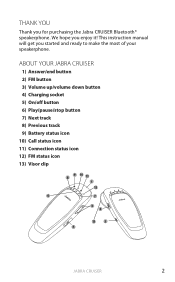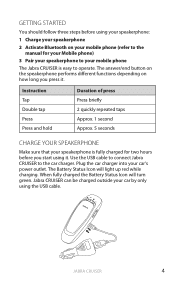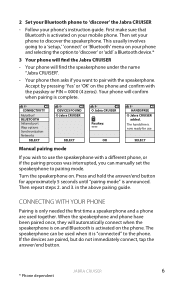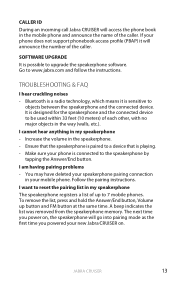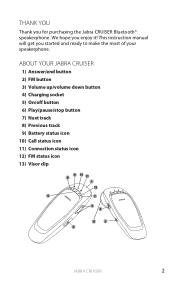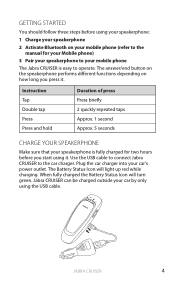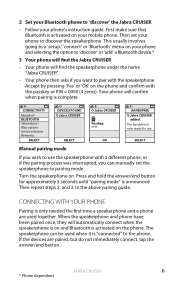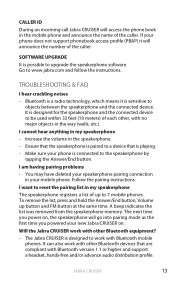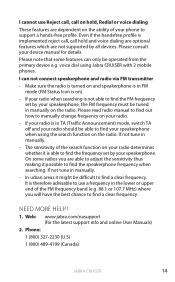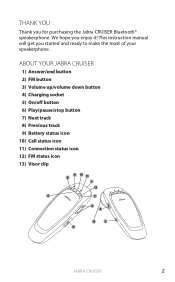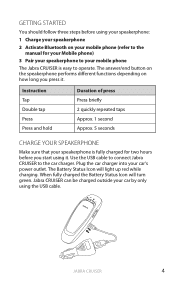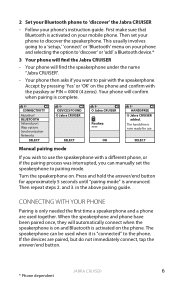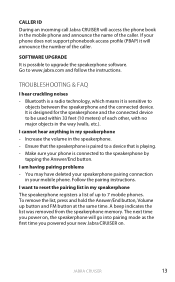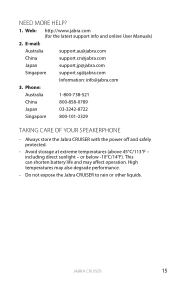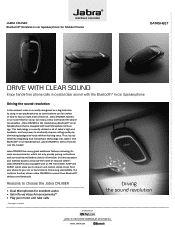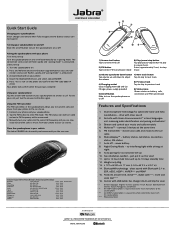Jabra CRUISER Support Question
Find answers below for this question about Jabra CRUISER.Need a Jabra CRUISER manual? We have 5 online manuals for this item!
Question posted by guthj on May 9th, 2012
I Lost Instructions And Need To Reactivate My Jabra On My Blackberry
The person who posted this question about this Jabra product did not include a detailed explanation. Please use the "Request More Information" button to the right if more details would help you to answer this question.
Current Answers
Answer #1: Posted by JabraSupport on May 10th, 2012 10:57 AM
In order to pair the Jabra Cruiser with your BlackBerry phone, you'll need to get the Cruiser into pairing mode first. To do this, turn the unit ON and then press and hold the answer/end button until you hear the voice indicate that it's in Pairing Mode. Once in this mode, you should be able to "find" and add the Cruiser as a new device from your BlackBerry's Bluetooth menu.
If you have any other questions, in North America you can call Jabra's Product Support Group at 800-327-2230 or email them at [email protected].
Related Jabra CRUISER Manual Pages
Similar Questions
Need Help Activating My Jabra Cruiser .
Lost The Instructions
(Posted by guthj 12 years ago)