Jabra CRUISER Support Question
Find answers below for this question about Jabra CRUISER.Need a Jabra CRUISER manual? We have 5 online manuals for this item!
Question posted by imuatom on March 22nd, 2014
Where Do You Enter Pin For Jabra Cruiser
The person who posted this question about this Jabra product did not include a detailed explanation. Please use the "Request More Information" button to the right if more details would help you to answer this question.
Current Answers
There are currently no answers that have been posted for this question.
Be the first to post an answer! Remember that you can earn up to 1,100 points for every answer you submit. The better the quality of your answer, the better chance it has to be accepted.
Be the first to post an answer! Remember that you can earn up to 1,100 points for every answer you submit. The better the quality of your answer, the better chance it has to be accepted.
Related Jabra CRUISER Manual Pages
User manual - Page 9
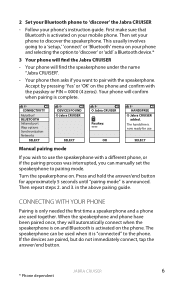
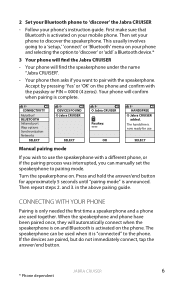
... dependent Your phone will find the Jabra CRUISER
- and 3. in the above pairing guide. Your phone then asks if you want to pair with a different phone, or if the pairing process was interrupted, you wish to a 'setup,' 'connect' or 'Bluetooth' menu on the phone and confirm with the passkey or PIN = 0000 (4 zeros).
User manual - Page 13
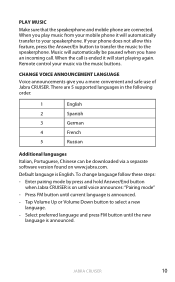
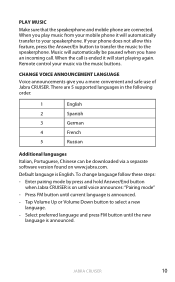
... will automatically transfer to your speakerphone. CHANGE VOICE ANNOUNCEMENT LANGUAGE
Voice announcements give you a more convenient and safe use of Jabra CRUISER. Enter pairing mode by press and hold Answer/End button when Jabra CRUISER is English. Jabra CRUISER
10 Default language is on www.jabra.com.
Tap Volume Up or Volume Down button to select a new language.
-
User manual - Page 14
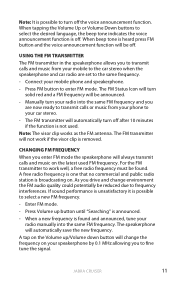
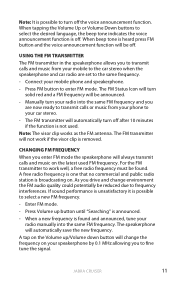
... FM audio quality could potentially be found and announced, tune your mobile phone and speakerphone.
- Jabra CRUISER
11 Press FM button to select a new FM frequency.
- When a new frequency is found... The FM transmitter will be off . If sound performance is unsatisfactory it is possible to enter FM mode.
english
Note: It is possible to turn solid red and a FM frequency ...
User manual - Page 15
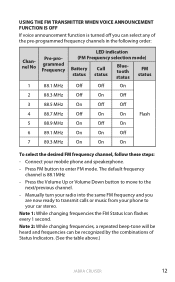
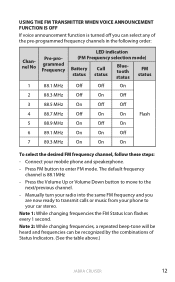
...be heard and frequencies can select any of Status Indicators. (See the table above.)
Jabra CRUISER
12 english
USING THE FM TRANSMITTER WHEN VOICE ANNOUNCEMENT FUNCTION IS OFF
If voice announcement ...to the next/previous channel.
- Press the Volume Up or Volume Down button to move to enter FM mode. Note 1: While changing frequencies the FM Status Icon flashes every 1 second. Connect...
User manual - Page 19
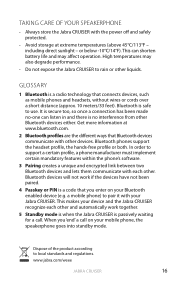
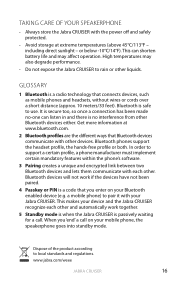
...Jabra CRUISER recognize each other. www.jabra.com/weee
Jabra CRUISER
16 Dispose of your Bluetooth enabled device (e.g. Always store the Jabra CRUISER with other and automatically work if the devices have not been paired.
4 Passkey or PIN...) to pair it with each other devices. When you enter on your Jabra CRUISER.
english
Taking care of the product according to local standards...
User manual - Page 25
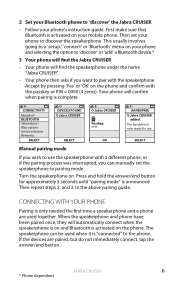
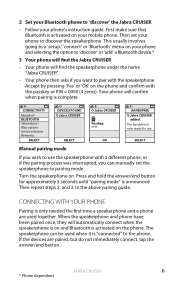
... confirm with the passkey or PIN = 0000 (4 zeros). in the above pairing guide. If the devices are used when it is activated on the phone. CONNECTING WITH YOUR PHONE
Pairing is complete.
english
2 Set your phone's instruction guide. Your phone will find the speakerphone under the name "Jabra CRUISER".
-
The speakerphone can manually...
User manual - Page 29


Enter pairing mode by press and hold Answer/End button when Jabra CRUISER is ended it will automatically transfer to your music via a ...
5
Russian
Additional languages
Italian, Portuguese, Chinese can be paused when you a more convenient and safe use of Jabra CRUISER. When you play music from your mobile phone it will automatically be downloaded via the music buttons. If your phone...
User manual - Page 30
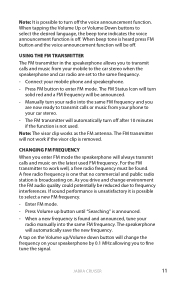
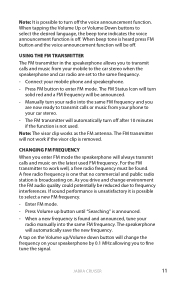
...Press Volume up /Volume down button will not work well, a free radio frequency must be off.
Jabra CRUISER
11 The FM transmitter will be found and announced, tune your car stereo.
- When a new ... FM frequency. USING THE FM TRANSMITTER
The FM transmitter in the speakerphone allows you enter FM mode the speakerphone will automatically save the new frequency. Press FM button to ...
User manual - Page 31
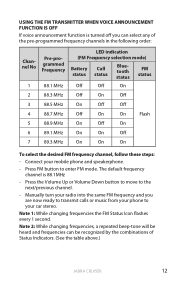
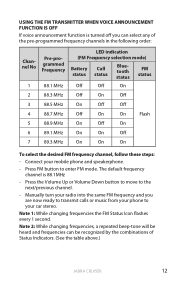
... move to enter FM mode. Press FM button to the next/previous channel.
- Note 1: While changing frequencies the FM Status Icon flashes every 1 second. Connect your radio into the same FM frequency and you can be heard and frequencies can select any of Status Indicators. (See the table above.)
Jabra CRUISER
12
Manually...
User manual - Page 34
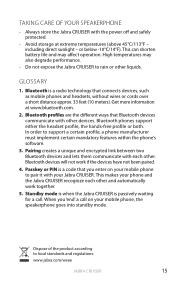
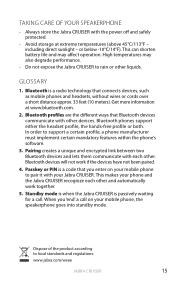
...free profile or both. Do not expose the Jabra CRUISER to local standards and regulations. When you enter on your phone and the Jabra CRUISER recognize each other. including direct sunlight -
www.jabra.com/weee
Jabra CRUISER
15 english
Taking care of the product according... work if the devices have not been paired.
4. Passkey or PIN is a code that you 'end' a call .
User manual - Page 40
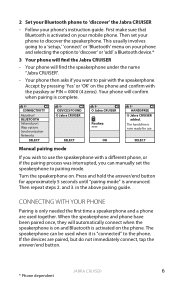
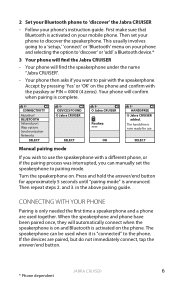
... Infrared port Wap options Synchronization Networks
SELECT
DEVICES FOUND Jabra CRUISER
Jabra CRUISER
Passkey: ****
SELECT
OK
HANDSFREE Jabra CRUISER added. Follow your phone's instruction guide.
Then repeat steps 2. Turn the speakerphone on the phone. and 3. Then set the speakerphone to pair with the passkey or PIN = 0000 (4 zeros).
The speakerphone can manually set your...
User manual - Page 44


... control your phone does not allow this feature, press the Answer/En button to transfer the music to the speakerphone. Enter pairing mode by press and hold Answer/End button when Jabra CRUISER is announced.
- Music will automatically transfer to select a new language.
- When the call .
To change language follow these steps:
-
CHANGE...
User manual - Page 45
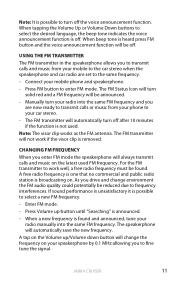
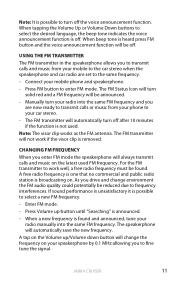
... button to your radio into the same FM frequency. The FM transmitter will automatically turn off . Enter FM mode.
- The FM Status Icon will turn solid red and a FM frequency will change environment..., tune your speakerphone by 0.1 MHz allowing you are set to the same frequency.
-
Jabra CRUISER
11 As you drive and change the frequency on your radio manually into the same FM frequency...
User manual - Page 46
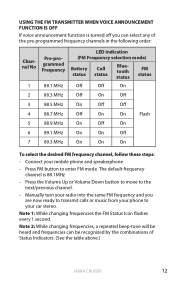
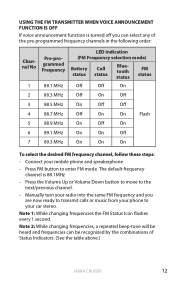
... turn your radio into the same FM frequency and you can be heard and frequencies can select any of Status Indicators. (See the table above.)
Jabra CRUISER
12 Note 1: While changing frequencies the FM Status Icon flashes every 1 second. Press the Volume Up or Volume Down button to move to...
User manual - Page 50
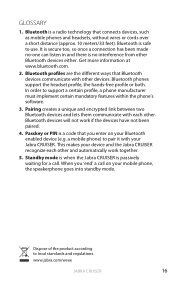
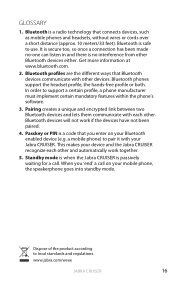
...
Glossary
1. In order to local standards and regulations. When you enter on your Jabra CRUISER. It is secure too, so once a connection has been made... no interference from other devices. Bluetooth profiles are the different ways that Bluetooth devices communicate with other Bluetooth devices either. Passkey or PIN...
User manual - Page 305
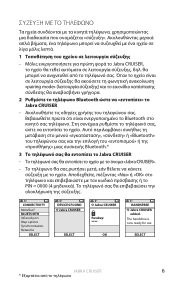
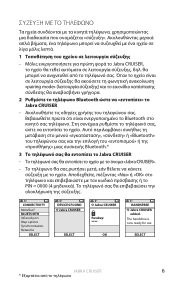
... ready for use
SELECT
Jabra CRUISER
6 OK PIN = 0000 (4
CONNECTIVITY
MobilSurf BLUETOOTH Infrared port Wap options Synchronization Networks
SELECT
DEVICES FOUND Jabra CRUISER
Jabra CRUISER
Passkey: ****
SELECT
OK
HANDSFREE Jabra CRUISER added.
1
Jabra CRUISER pairing mode
2 Bluetooth Jabra CRUISER
Bluetooth Bluetooth Bluetooth.*
3 Jabra CRUISER
Jabra CRUISER».
User manual - Page 404
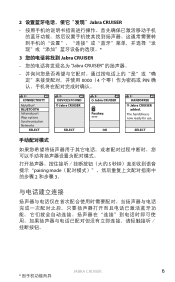
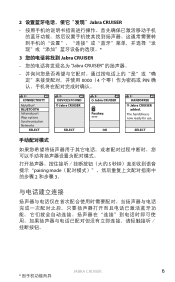
...
5 pairing mode 2 和步骤 3。
JABRA CRUISER
6 简体中文
2 Jabra CRUISER
3 Jabra CRUISER
Jabra CRUISER
0000(4 PIN
CONNECTIVITY
MobilSurf BLUETOOTH Infrared port Wap options Synchronization Networks
SELECT
DEVICES FOUND Jabra CRUISER
Jabra CRUISER
Passkey: ****
SELECT
OK
HANDSFREE Jabra CRUISER added.
User manual - Page 419
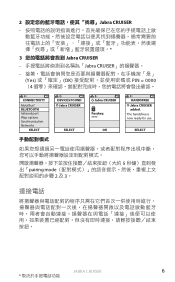
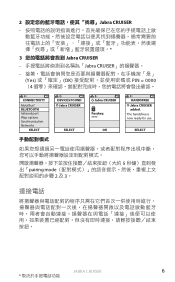
... 2 及 3。
連接電話
JABRA CRUISER
6 繁體中文
2 Jabra CRUISER
3 Jabra CRUISER
Jabra CRUISER
Yes OK PIN = 0000 (4
CONNECTIVITY
MobilSurf BLUETOOTH Infrared port Wap options Synchronization Networks
SELECT
DEVICES FOUND Jabra CRUISER
Jabra CRUISER
Passkey: ****
SELECT
OK
HANDSFREE Jabra CRUISER added.
Datasheet - Page 2
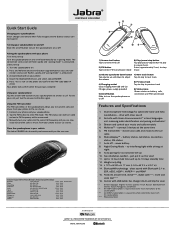
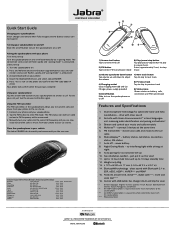
...and control your speakerphone 2. Tap the FM button to enter FM mode. battery status, call
2) FM button Tap to enter FM transmission mode
6) Play/pause/stop button Tap play/pause...Specifications
1. Dual microphone technology for Bluetooth® devices and select Jabra CRUISER 5. Press 'Yes' or 'OK' on the phone and confirm with PIN code 0000 (4
zeros) Your phone will be in local languages ...
Technical Specification - Page 1
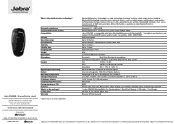
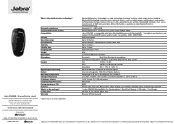
...Speaker Size
Ø 40 x 7.5 mm
S.P.L
94 dB +/-2 dB (0.1 W / 0.1 M)
Impedance
4Ω +/- 15% at www.Bluetooth.com or www.Bluetooth.org
Bluetooth compliance
Bluetooth 2.1 + EDR, eSCO
Supported Bluetooth profiles
Bluetooth® headset and hands-free profile, A2DP, AVRCP, PBAP
Compatibility
Jabra CRUISER...dimensions Micro-USB
Pairing passkey or PIN
0000
Features Answer calls, End ...
Similar Questions
Jabra Cruiser Will Not Automaticly Connect When I Enter Car
(Posted by kjpalmbe 10 years ago)

