Jabra BT2080 Support Question
Find answers below for this question about Jabra BT2080 - Headset - Ear-bud.Need a Jabra BT2080 manual? We have 4 online manuals for this item!
Question posted by firebsh on August 20th, 2013
How To Reset Jabra Bt2080
The person who posted this question about this Jabra product did not include a detailed explanation. Please use the "Request More Information" button to the right if more details would help you to answer this question.
Current Answers
There are currently no answers that have been posted for this question.
Be the first to post an answer! Remember that you can earn up to 1,100 points for every answer you submit. The better the quality of your answer, the better chance it has to be accepted.
Be the first to post an answer! Remember that you can earn up to 1,100 points for every answer you submit. The better the quality of your answer, the better chance it has to be accepted.
Related Jabra BT2080 Manual Pages
User manual - Page 4


... YOU 2 ABOUT YOUR JABRA BT2080 2 WHAT YOUR HEADSET CAN DO 3 GETTING STARTED 3 CHARGE YOUR HEADSET 4 TURNING YOUR HEADSET ON AND OFF 4 PAIRING IT WITH YOUR PHONE 4 CONNECTING WITH YOUR PHONE 5 WEAR IT HOW YOU LIKE IT 6 HOW TO 6 HOW THE STATUSDISPLAY™ WORKS 7 TROUBLESHOOTING & FAQ 8 Need more help 9 Taking care of your headset 10 WARNING 10...
User manual - Page 5


We hope you started and ready to make the most of your headset. Ear hook
D B A
E
C
F
Jabra bt2080
2 Charging socket E. Answer/end button B. Volume up/down F. On/off button C. StatusDisplayTM
With battery indicator and Bluetooth connection indicator D. ABOUT YOUR JABRA BT2080
A. This instruction manual will get you enjoy it! ja b ra
english
THANK YOU
Thank you for purchasing...
User manual - Page 6
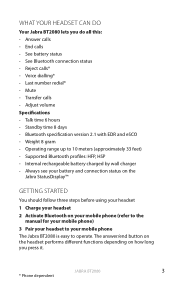
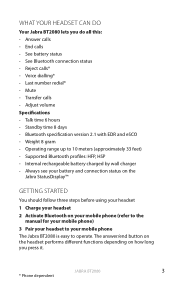
... your mobile phone (refer to the
manual for your mobile phone) 3 Pair your headset to your mobile phone The Jabra BT2080 is easy to 10 meters (approximately 33 feet) - See Bluetooth connection status - Last number redial* - Supported Bluetooth profiles: HFP, HSP - Jabra bt2080
3
* Phone dependent Voice dialling* - Bluetooth specification version 2.1 with EDR and eSCO - Operating...
User manual - Page 9
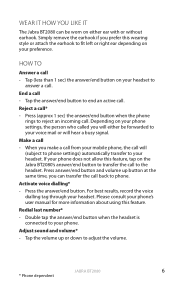
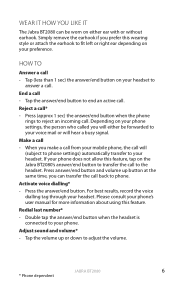
... more information about using this feature, tap on your headset. Redial last number* - english
WEAR IT HOW YOU LIKE IT
The Jabra BT2080 can transfer the call back to adjust the volume.
...transfer to your headset to
answer a call. Double tap the answer/end button when the headset is
connected to fit left or right ear depending on either be worn on your headset. HOW TO
...
User manual - Page 11
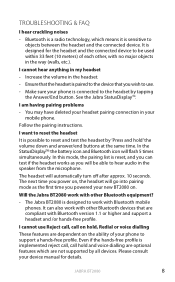
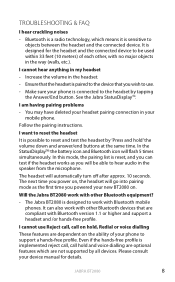
... consult your mobile phone.
I want to reset the headset
It is reset, and you can also work with other Bluetooth devices that you powered your new BT2080 on the ability of each other, with Bluetooth version 1.1 or higher and support a headset and /or hands-free profile. Will the Jabra BT2080 work with Bluetooth mobile phones.
Bluetooth is...
User manual - Page 13
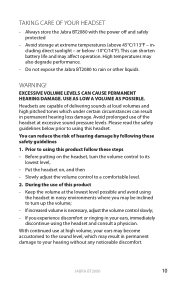
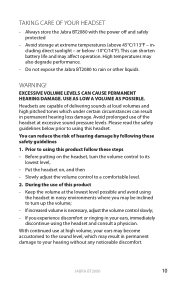
... at high volume, your ears may become accustomed to using
the headset in noisy environments where you experience discomfort or ringing in permanent hearing loss damage. Please read the safety guidelines below -10°C/14°F). Put the headset on the headset, turn up the volume; - Do not expose the Jabra BT2080 to a comfortable level.
2. USE...
User manual - Page 14
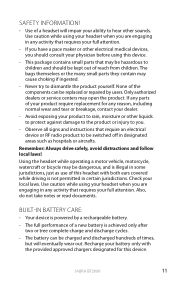
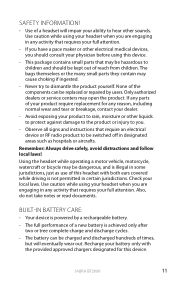
... this headset with both ears covered while driving is illegal in some jurisdictions, just as hospitals or aircrafts. Avoid exposing your headset when you .
- The battery can be charged and discharged hundreds of a headset will ... replaced or repaired by a rechargeable battery.
-
Jabra bt2080
11 Use caution while using this device.
- english
SAFETY INFORMATION!
-
User manual - Page 21
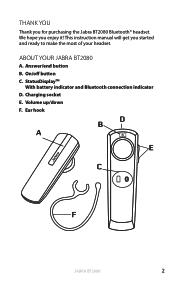
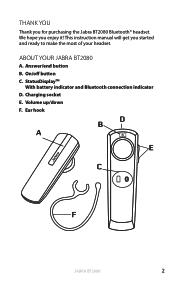
... most of your headset. ABOUT YOUR JABRA BT2080
A. Answer/end button B. On/off button C. StatusDisplayTM
With battery indicator and Bluetooth connection indicator D. Volume up/down F. This instruction manual will get you enjoy it! Charging socket E.
ja b ra
english
THANK YOU
Thank you for purchasing the Jabra BT2080 Bluetooth® headset. Ear hook
D B A
E
C
F
Jabra bt2080
2
User manual - Page 25
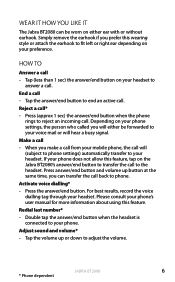
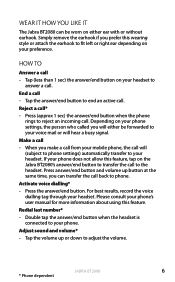
... the person who called you make a call from your headset.
Tap the answer/end button to end an active call to reject an incoming call - Jabra bt2080
6
* Phone dependent Press (approx 1 sec) the ...mail or will either ear with or without earhook. Redial last number* - Double tap the answer/end button when the headset is
connected to fit left or right ear depending on either be ...
User manual - Page 27


... the pairing instructions. In this mode, the pairing list is reset, and you powered your new BT2080 on the ability of each other, with other Bluetooth equipment?
-
I cannot use
- Jabra bt2080
8
Even if the hands-free profile is implemented reject call, call on , the headset will be used within 33 feet (10 meters) of your...
User manual - Page 29
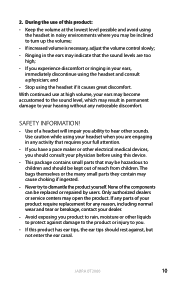
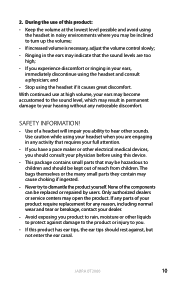
... product yourself. If you experience discomfort or ringing in your hearing without any parts of a headset will impair you are engaging in the ears may be replaced or repaired by users. With continued use of this product:
- Jabra bt2080
10 Ringing in any reason, including normal wear and tear or breakage, contact your full...
User manual - Page 30
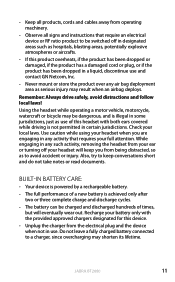
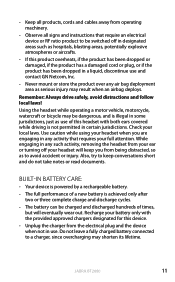
... and follow local laws! Use caution while using your headset when you from your ear or turning off in any such activity, removing the headset from being distracted, so as to a charger, since... to avoid accident or injury. Jabra bt2080
11
The battery can be dangerous, and is illegal in some jurisdictions, just as use of this headset with the provided approved chargers designated...
User manual - Page 38
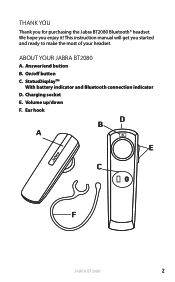
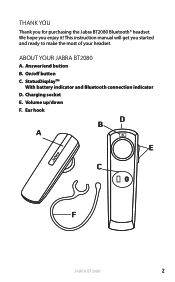
ja b ra
english
THANK YOU
Thank you started and ready to make the most of your headset.
Volume up/down F. This instruction manual will get you for purchasing the Jabra BT2080 Bluetooth® headset. Answer/end button B. On/off button C. StatusDisplayTM
With battery indicator and Bluetooth connection indicator D. We hope you enjoy it! Charging socket...
User manual - Page 42
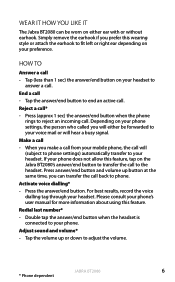
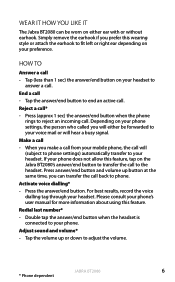
... to your phone does not allow this feature, tap on your headset. english
WEAR IT HOW YOU LIKE IT
The Jabra BT2080 can transfer the call back to end an active call.
Press the... answer/end button. Double tap the answer/end button when the headset is
connected to fit left or right ear depending on the Jabra BT2080's answer/end button to transfer the call to
answer a call....
User manual - Page 44


... profile is implemented reject call, call on .
I cannot use
- Jabra bt2080
8 You may have deleted your headset pairing connection in the way (walls, etc.). english
TROUBLESHOOTING & FAQ
I am having pairing problems
- Increase the volume in my headset
- Please consult your phone to reset and test the headset by tapping the Answer/End button. Bluetooth is designed...
User manual - Page 46
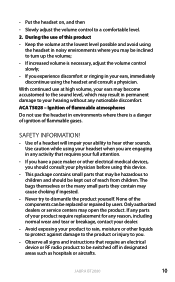
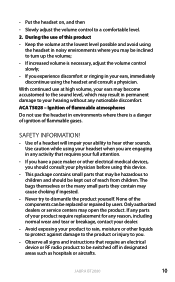
...may be inclined to turn up the volume;
-
None of this device.
- Jabra bt2080
10 During the use of the components can be hazardous to children and should consult ...headset in any activity that may result in permanent damage to be kept out of a headset will impair your ears, immediately discontinue using the headset and consult a physician. With continued use the headset...
User manual - Page 47
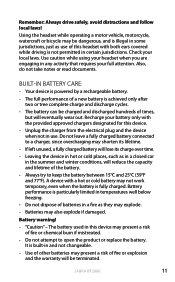
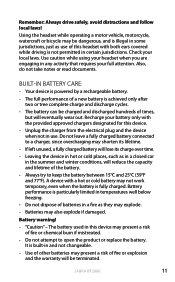
... Jabra bt2080
11 Always try to open the product or replace the battery. Do not dispose of fire or chemical burn if mistreated.
- It is not permitted in this device.
- Using the headset while... not take notes or read documents. Battery performance is fully charged. A device with both ears covered while driving is built-in any activity that requires your local laws. Use of other...
Datasheet - Page 1
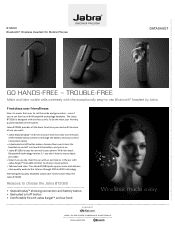
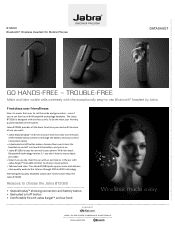
... the headset shows when to worry about pin codes.
• Wear it easier than the Jabra BT2080. The Bluetooth® word mark and logos are owned by Jabra
First class user friendliness
Now it's easier than ever to your current connection status.
• A dedicated on/off button makes it as you like: Over the ear...
Datasheet - Page 2
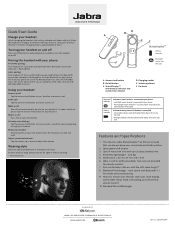
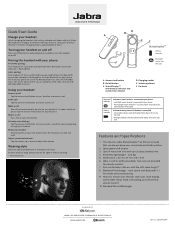
...
A Answer/end button
B On/off after 5 minutes. Solid light means headset is in the ear with or without earhook.
End a call * - Reject a call - Double tap the answer/end button when the headset is a registered trademark of GN Netcom A/S www.jabra.com
DS-172-Jabra BT2080 Up to 6 hours talk time and up /down to a new phone...
Technical Specification - Page 1
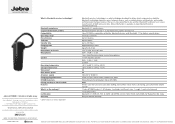
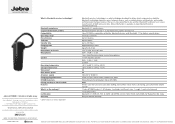
... ear hook
Certification Warranty
* Some features are in close proximity to 113 F) No No 100-240 V, 50-60 Hz 5 PIN / B Type / W=8.7mm L=5.0mm H=2.4mm Polycarbonate/Acryl Butadien Styren (PC/ABS) 0000 Answer call, end call, reject call, voice dialling, last number redial, mute, call waiting, put call on hold, volume control* 1 Jabra BT2080 headset...
Similar Questions
How To Reset My Jabra Bluetooth Bt2080
(Posted by manibagw 10 years ago)
When I Answer ,,calls Go Into My Voice Mail
(Posted by corvairguy1 10 years ago)
Bt2080 Ear Bud 'tip' Replacement...
I have the Jabra BT2080 Blutooth but recently the tip that fits in the ear fell off! How do I get a ...
I have the Jabra BT2080 Blutooth but recently the tip that fits in the ear fell off! How do I get a ...
(Posted by hjazzyherm 11 years ago)

