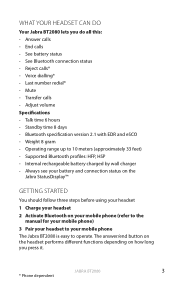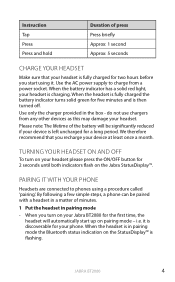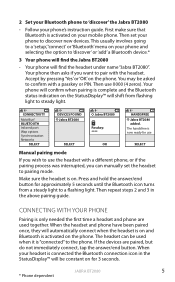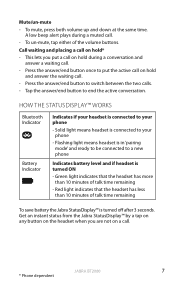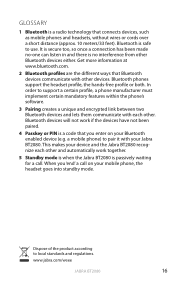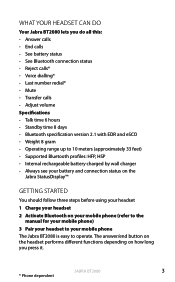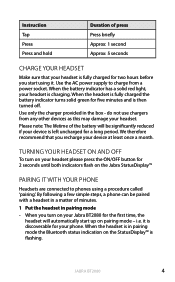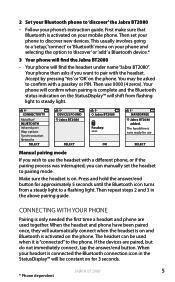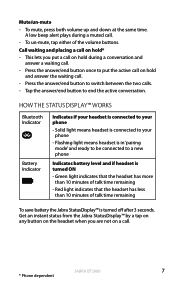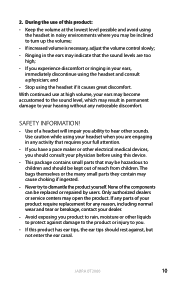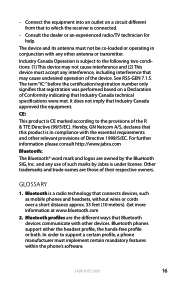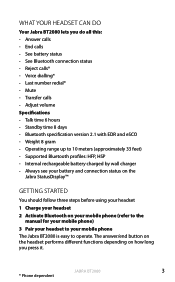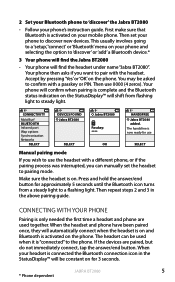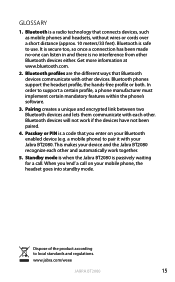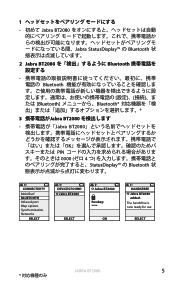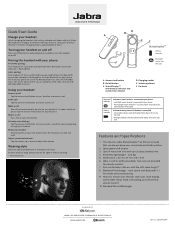Jabra BT2080 Support Question
Find answers below for this question about Jabra BT2080 - Headset - Ear-bud.Need a Jabra BT2080 manual? We have 4 online manuals for this item!
Question posted by gmale68518 on September 25th, 2011
My Phone Says It Is Paired But Not Connected? Why?
Current Answers
Answer #1: Posted by JabraSupport on October 13th, 2011 9:35 AM
You may need to go to the Bluetooth menu in your phone and select the Jabra device. It may ask if you want to connect to it. There may also be a menu selection available that would allow the phone to connect automatically to the Jabra device.
Related Jabra BT2080 Manual Pages
Similar Questions
My cell phone will not connect to the Jabra and did at it was achristmas gift and did workMargaret B...
I have the Jabra BT2080 Blutooth but recently the tip that fits in the ear fell off! How do I get a ...
now that i have a new samsung galaxy 11- and i turned the bluetooth on the phone- it still does not ...