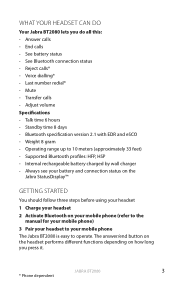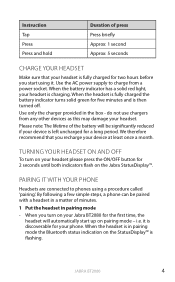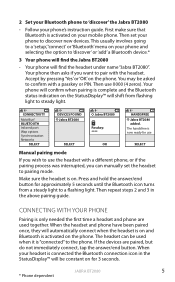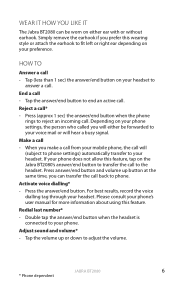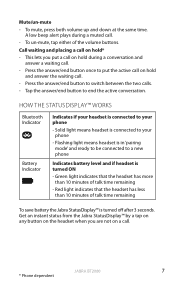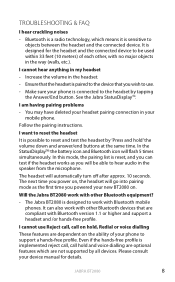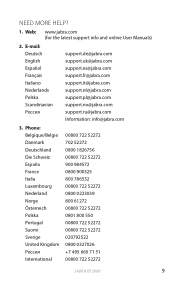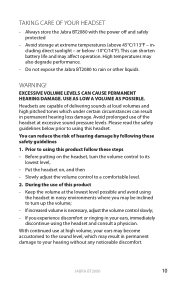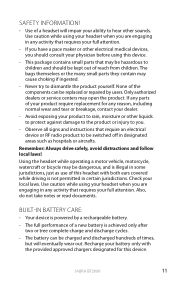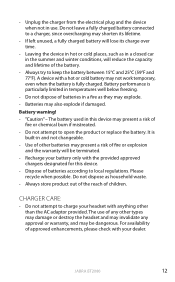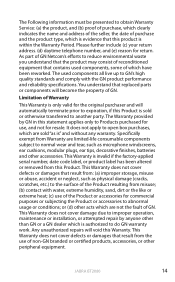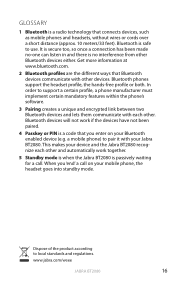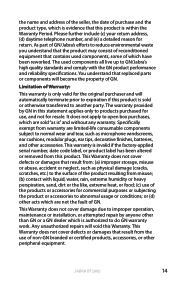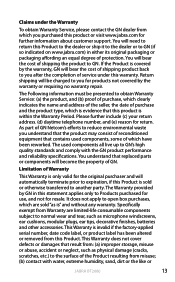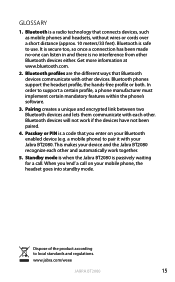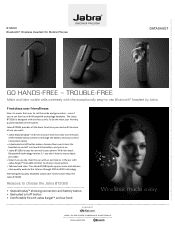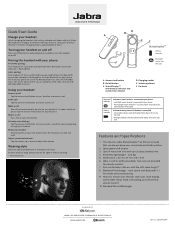Jabra BT2080 Support Question
Find answers below for this question about Jabra BT2080 - Headset - Ear-bud.Need a Jabra BT2080 manual? We have 4 online manuals for this item!
Question posted by mrtims062 on April 24th, 2015
Pass Code For Jabra Bt2080
I need the pass code for my jabra 2080Fcc idbce OTE4 IC2386C. OTE4 004WWA0678
Current Answers
Related Jabra BT2080 Manual Pages
Similar Questions
How To Get The Pass Code For Jabra Bt2080
(Posted by majk 10 years ago)
How Long Does The Jabra Bt2080 Need To Charge
(Posted by Hopth 10 years ago)
Bt2080 Ear Bud 'tip' Replacement...
I have the Jabra BT2080 Blutooth but recently the tip that fits in the ear fell off! How do I get a ...
I have the Jabra BT2080 Blutooth but recently the tip that fits in the ear fell off! How do I get a ...
(Posted by hjazzyherm 11 years ago)
How I Can Use Eargel Of Bluetooth Mobile Headset (arrow) With Out Earhook? Tanks
my hands free's earhook damaged.
my hands free's earhook damaged.
(Posted by simorgh 12 years ago)