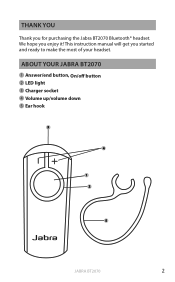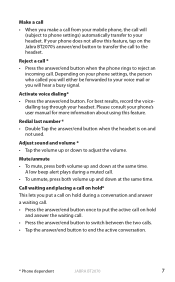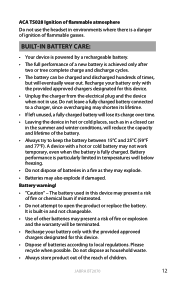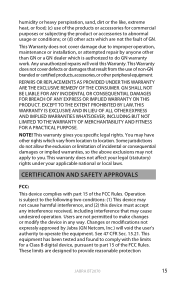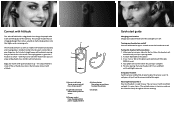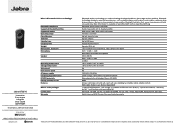Jabra BT2070 Support Question
Find answers below for this question about Jabra BT2070 - Headset - In-ear ear-bud.Need a Jabra BT2070 manual? We have 4 online manuals for this item!
Question posted by eliasm17 on October 28th, 2012
Why My Samsung Galaxy S3 Cant See The Jabra Bt2070?
The person who posted this question about this Jabra product did not include a detailed explanation. Please use the "Request More Information" button to the right if more details would help you to answer this question.
Current Answers
Answer #1: Posted by JabraSupport on October 28th, 2012 6:59 PM
If you're trying to pair the two devices, you must make sure that the Jabra BT2070 is in pairing mode first. To do this, start with the unit turned OFF, then press and hold the answer/end button until the light is on solid (not flashing). Once in this mode, you should be able to "find" and add the BT2070 as a new device from your phone's Bluetooth menu.
If you have further questions, in North America you can call Jabra's Product Support Group at 800-327-2230 or email them at [email protected].
Related Jabra BT2070 Manual Pages
Similar Questions
Jabra Bt2070 To Samsung Mobile
when I connect jabra bt2070 to Samsung phone show pin 0000 or 1234 but Samsung can't pair say incorr...
when I connect jabra bt2070 to Samsung phone show pin 0000 or 1234 but Samsung can't pair say incorr...
(Posted by tobiplob 8 years ago)
Pair My Jabra Bt2045 With Samsung Galaxy S3
how to pair my jabra BT2045 with samsung galaxy s3 it say pin is wrong
how to pair my jabra BT2045 with samsung galaxy s3 it say pin is wrong
(Posted by virgieblakney 11 years ago)
Journey Will Not Autoconnect With S3
I have been able to pair my Journey to my Galaxy S3. After pairing everything worked fine - until ...
I have been able to pair my Journey to my Galaxy S3. After pairing everything worked fine - until ...
(Posted by papilloj 11 years ago)
Can Jabra Easy Voice Use On Samsung Galaxy S3?
can jabra easy voice use on samsung galaxy S3? must update firmware? where i can update? thanks be...
can jabra easy voice use on samsung galaxy S3? must update firmware? where i can update? thanks be...
(Posted by dcmatrixglory 11 years ago)
How Do I Get Ear Gel To Turn
cannot seem to get the ear gel to turn on my new Jabra Wave. Is there a specific way to turn it? I a...
cannot seem to get the ear gel to turn on my new Jabra Wave. Is there a specific way to turn it? I a...
(Posted by jtparham2 11 years ago)