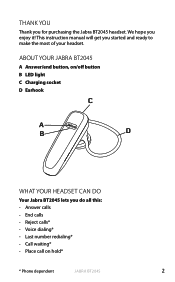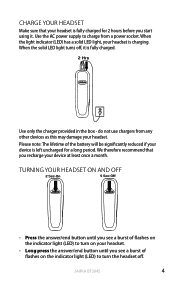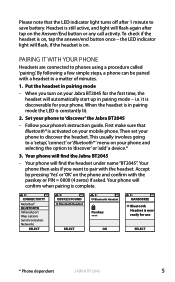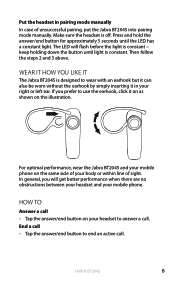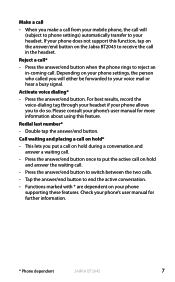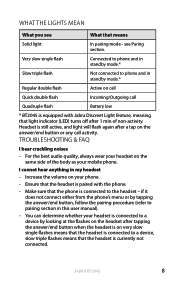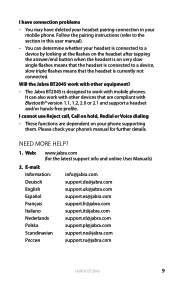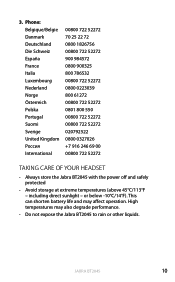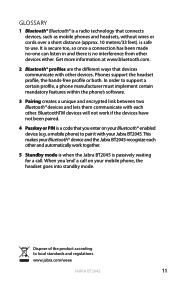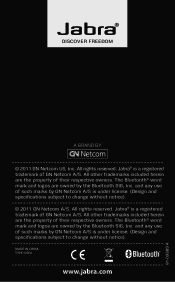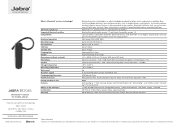Jabra BT2045 Support Question
Find answers below for this question about Jabra BT2045.Need a Jabra BT2045 manual? We have 2 online manuals for this item!
Question posted by lsRussIn on March 10th, 2014
Where Is The Passkey For Jabra Bt2045
Current Answers
Answer #1: Posted by JabraSupport on March 28th, 2014 12:52 PM
If you have any other questions, in North America you can call Jabra's Product Support Group at 800-327-2230 or email them at [email protected]. Check the Jabra web site for contact information if you're in a different region.
Related Jabra BT2045 Manual Pages
Similar Questions
HowHow can l pair jabra bt2045 with my two devices (Samsung galaxy s4 and galaxy note 4)
how to pair my jabra BT2045 with samsung galaxy s3 it say pin is wrong
can I use jabra bt2045 as earphone for listening mp3 in my phone
I have been using my new Jabra BT2045 for only a week now; I am now getting use to it. I have notice...