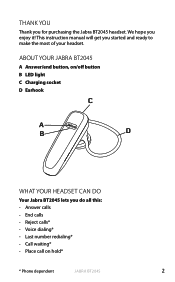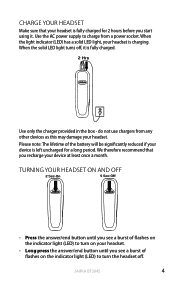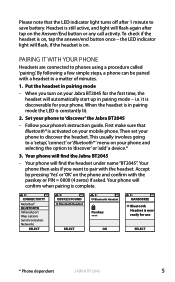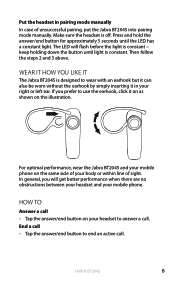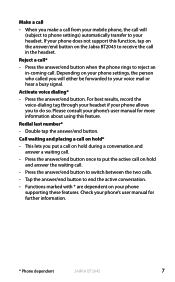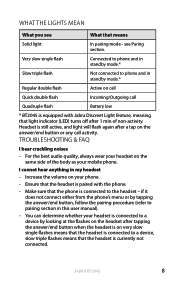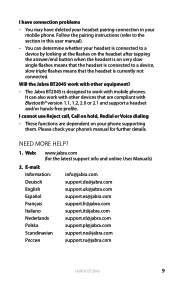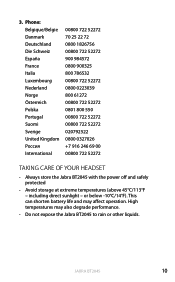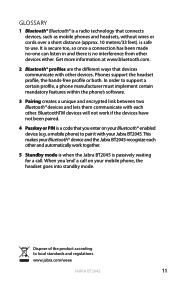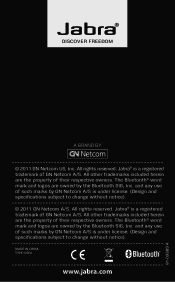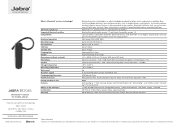Jabra BT2045 Support Question
Find answers below for this question about Jabra BT2045.Need a Jabra BT2045 manual? We have 2 online manuals for this item!
Question posted by curtiwebro on March 14th, 2014
How Do I Pair My Jabra Bt2045 With My Laptop
The person who posted this question about this Jabra product did not include a detailed explanation. Please use the "Request More Information" button to the right if more details would help you to answer this question.
Current Answers
Related Jabra BT2045 Manual Pages
Similar Questions
Jabra.com/support Pair Jabra Bt2045 With Two Devices
HowHow can l pair jabra bt2045 with my two devices (Samsung galaxy s4 and galaxy note 4)
HowHow can l pair jabra bt2045 with my two devices (Samsung galaxy s4 and galaxy note 4)
(Posted by awekbroconstructiongh 9 years ago)
Jabra Bt2045 Pairing
i paired my jabra with my samsung s3 succesfully. but when i changed my phone to an s4 i couldnt det...
i paired my jabra with my samsung s3 succesfully. but when i changed my phone to an s4 i couldnt det...
(Posted by femmehelp 10 years ago)
Pair My Jabra Bt2045 With Samsung Galaxy S3
how to pair my jabra BT2045 with samsung galaxy s3 it say pin is wrong
how to pair my jabra BT2045 with samsung galaxy s3 it say pin is wrong
(Posted by virgieblakney 11 years ago)
When I Want To Pair With This Headset Its Asking Pin Numbe. What Is The Pin Numb
what is the pin number for this device
what is the pin number for this device
(Posted by sravanthianilg555 11 years ago)