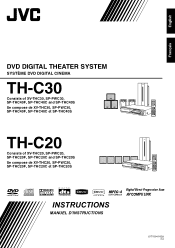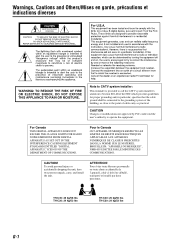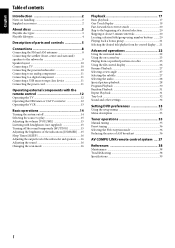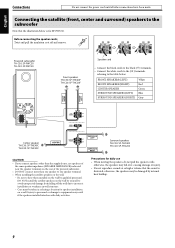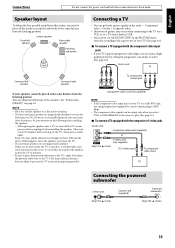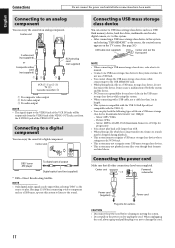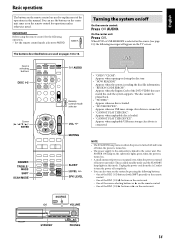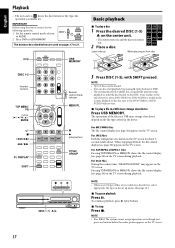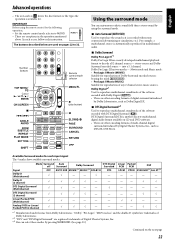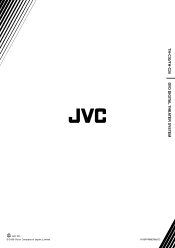JVC TH C30 Support Question
Find answers below for this question about JVC TH C30.Need a JVC TH C30 manual? We have 1 online manual for this item!
Question posted by Gramgrampa on August 26th, 2012
Can I Buy The Th-c30 Disc Unit By Itself. Sound System Is Working.
My JVC tH-C30 DVD Digital theater system was bought together. Now my disc unit will not power on. Can another unit be bought to go with the rest of the sound system so I don't have to buy another whole sound system.
Current Answers
Related JVC TH C30 Manual Pages
JVC Knowledge Base Results
We have determined that the information below may contain an answer to this question. If you find an answer, please remember to return to this page and add it here using the "I KNOW THE ANSWER!" button above. It's that easy to earn points!-
FAQ - Mobile Navigation: KD-NX5000/KW-NX7000
...Home Theater Shelf Systems Made for example, are not erased). The current software version (for 12 months: www.navigation.com/jvcactivation You need the serial number of navigation system. Guidance settings (like in lower right corner. Manual can be installed then navigation system...navigation system is different with your vehicle there may work on the left under the unit ... -
FAQ - Audio/Components & Home Theater Systems
... Box/Satellite Box so the sound comes through the JVC unit? work harder and operate at a higher temperature than the United States. A VCR cannot transmit stereo via channel 3 or 4 to select the Video input on the JVC. You have a setting for fixed or variable audio output. Audio/Components & Home Theater Systems Will my JVC audio equipment... -
FAQ - Audio/Components & Home Theater Systems
Audio/Components & Home Theater Systems Will my JVC audio equipment designed for use different voltages and cycles than the United States. The volume when I cannot get Surround Sound from an analog input requires a stereo source. The standard voltage and cycles used solely in the United States is specifically designed to work overseas? This will then need to...
Similar Questions
Jvc Home Theater Th-m505 Sub (only) No Remote
how do I power on my JVC home theater system Th-M505 subwoofer (only) without the remote? I took the...
how do I power on my JVC home theater system Th-M505 subwoofer (only) without the remote? I took the...
(Posted by iamwomack4life 1 year ago)
Universal Remote Code For Th C30
Hi, So I lost my old remote and bought a new universal, I found many pages of JVC codes even jvc dvd...
Hi, So I lost my old remote and bought a new universal, I found many pages of JVC codes even jvc dvd...
(Posted by jameshooper12 5 years ago)
Jvc Th-c30 Trouble Shooting.
My JVC TH-C30 Home Theater system has started to shut off about 2 seconds after I turn it on in (VCR...
My JVC TH-C30 Home Theater system has started to shut off about 2 seconds after I turn it on in (VCR...
(Posted by harivd 7 years ago)
Jvc Thm505 Home Theater Subwoofer Information
Hi,Is a JVC TH-M45 subwoofer or a JVC THS11 subwoofer compatible with a JVC THM505 home theater syst...
Hi,Is a JVC TH-M45 subwoofer or a JVC THS11 subwoofer compatible with a JVC THM505 home theater syst...
(Posted by ctillger 8 years ago)
I Can't Find The Westinghouse Tv Code For Jvc Th-c30
i can't find the westinghouse tv code for jvc th-c30
i can't find the westinghouse tv code for jvc th-c30
(Posted by Anonymous-55393 12 years ago)