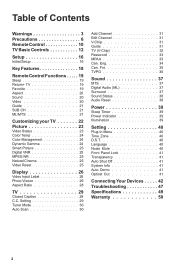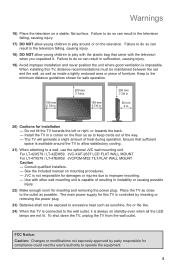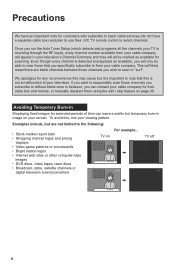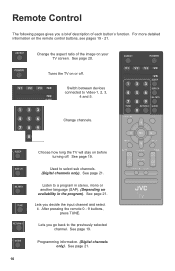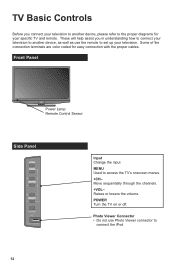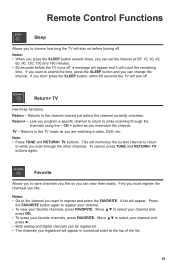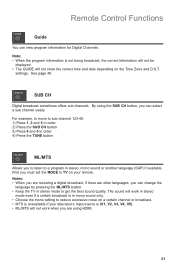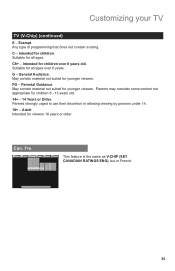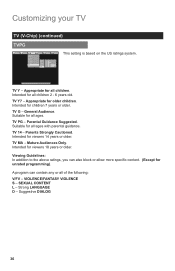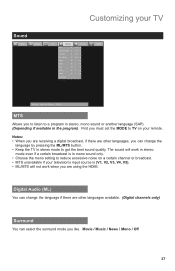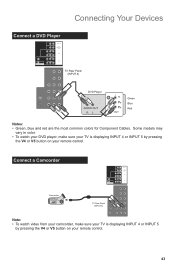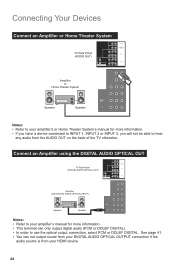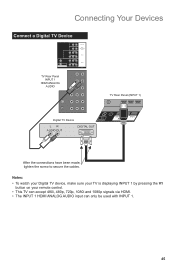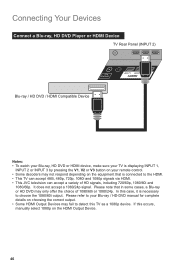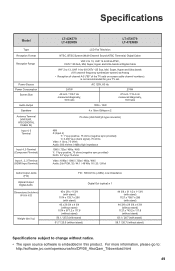JVC LT47X579 Support Question
Find answers below for this question about JVC LT47X579 - 47" LCD TV.Need a JVC LT47X579 manual? We have 1 online manual for this item!
Question posted by dayday6609 on May 8th, 2013
How Do I Program Channels Manually?
How do I program channels manually?
Current Answers
Answer #1: Posted by TommyKervz on May 8th, 2013 8:19 AM
Greetings - Please refer to page 6 of your TV's "Instructions" pamphlet available for free download on the link below in pdf (please do take advantage of the Table of Contents for quick redirections to other relevant pages on the pamphlet)-
http://www.helpowl.com/manuals/JVC/LT47X579/1591
Hope this helps.
Related JVC LT47X579 Manual Pages
JVC Knowledge Base Results
We have determined that the information below may contain an answer to this question. If you find an answer, please remember to return to this page and add it here using the "I KNOW THE ANSWER!" button above. It's that easy to earn points!-
FAQ
... Navigation/KV-PX9 eAVINU Everio/High Definition (GZ-HM200,GZ-HM400,GZ-HD300,GZ-HD320) Picsio GC-FM1 Everio/High Definition (Archived and General Questions) Televisions/LCD Everio/Standard Definition Televisions/HD-ILA Projection Camcorders/ Mini DV VCR (VCR/DVD Player Combos) Camcorders/Windows 7™ -
FAQ
.../KV-PX9 eAVINU Everio/High Definition (GZ-HM200,GZ-HM400,GZ-HD300,GZ-HD320) Picsio GC-FM1 Everio/High Definition (Archived and General Questions) Televisions/LCD Everio/Standard Definition Televisions/HD-ILA Projection Camcorders/ Mini DV VCR (VCR/DVD Player Combos) Camcorders/Windows 7™ Compatibility Service Policies Parts and Accessories Headphones Glossary Terms... -
FAQ - Televisions/LCD
... on DVD cover. There is a suggestion in then LCD. TV remote ASPECT button will be required but it does today. The second format will still receive channels as cable/satellite companies decides what channels can be found on older TVs. QAM tuner is used by 1.85:1 on the TV's Lower Left corner is ON, unplug the...
Similar Questions
Jvc Smart Tv / Server Error In '/' Application, Any Suggestions?
JVC Smart TV / Server error in '/' application, any suggestions?
JVC Smart TV / Server error in '/' application, any suggestions?
(Posted by muamerzukich 6 years ago)
Jvc Hd Ila Tv
My tv lamp blew and I replaced the lamp. But the Tv will not come on. the power light will only blin...
My tv lamp blew and I replaced the lamp. But the Tv will not come on. the power light will only blin...
(Posted by pacamara 9 years ago)
We Have Jvc Lcd 32 Inch Tv.while Watching Tv,color Automatically Changing.
(Posted by hashikash 10 years ago)
I Need Help On Fixing My Jvc Lt-37x688 - 32' Lcd Tv
My firmware is mastup and I used another firmware on my tv to see if it would fix it or not and it d...
My firmware is mastup and I used another firmware on my tv to see if it would fix it or not and it d...
(Posted by Raiden262412 10 years ago)
My Jvc Lcd Tv (model Lt-19d200) Is Unable To Access Pc Mode. Lost Remote.
My JVC LCD TV (model LT-19D200) is unable to access PC mode. Lost remote.
My JVC LCD TV (model LT-19D200) is unable to access PC mode. Lost remote.
(Posted by sarahmerrill 12 years ago)