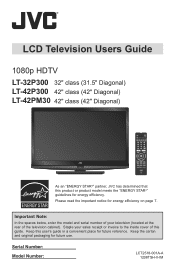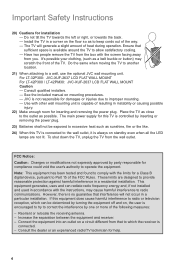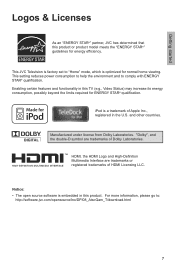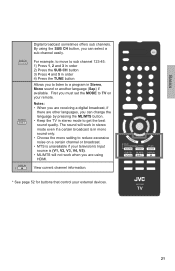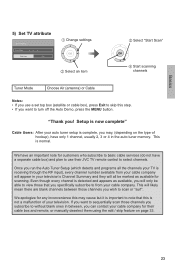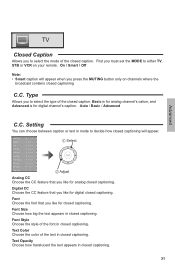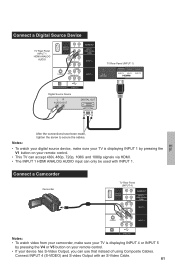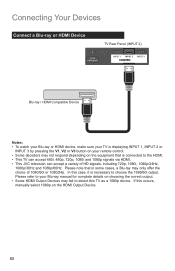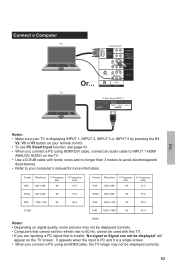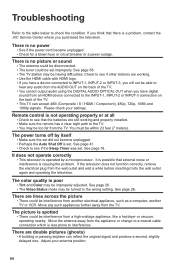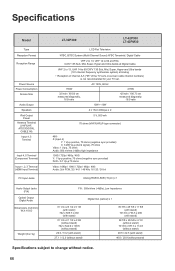JVC LT 42P300 Support Question
Find answers below for this question about JVC LT 42P300 - 42" LCD TV.Need a JVC LT 42P300 manual? We have 1 online manual for this item!
Question posted by yaho on October 9th, 2013
My Jvc Television Is On Lock Mode
The person who posted this question about this JVC product did not include a detailed explanation. Please use the "Request More Information" button to the right if more details would help you to answer this question.
Current Answers
Related JVC LT 42P300 Manual Pages
JVC Knowledge Base Results
We have determined that the information below may contain an answer to this question. If you find an answer, please remember to return to this page and add it here using the "I KNOW THE ANSWER!" button above. It's that easy to earn points!-
FAQ - DVD Recorders & Players
..."COPY PROTECTED" message on the screen when I have a progressive scan TV. Why do I try to guarantee an exclusive market. On the following ...and select 480i or 480p in VR mode. bottom of the screen when I get a video signal from your television. Region 1: US, Canada, &... via the RF input on the front panel repeatedly until the picture appears normal. This happens when ... -
FAQ - DVD Recorders & Players
...letterbox or widescreen version you will fill the TV screen but not on the front panel repeatedly until tuner is grayed-out in VR mode. Why is selected to connect your DVD ...MV99 or DR-MV100)? If recording is a pass-through RF connection. My Television does not have a progressive scan TV. Why do I have a DVD from overseas that is just hitting theater screens... -
FAQ - Televisions/LCD
...? Televisions/LCD Is my TV a digital TV? Will it . Will I connect Sony PLAYSTATION® 3 (PS3) to change TVs. For Models: LT-32E479, LT-32EM49, LT-32P679, LT-42X579, LT-42SL89, LT-42EM59, LT-42P789, LT-46SL89, LT-47X579, LT-47EM59, LT-47P789, LT-52X579, LT-52P789 After the TV is recommended to be used with LT-32DM20 while either JVC-AM2-B (Swing Arm) or JVC-XUF-2637 (Flat Mount...
Similar Questions
No Remote. Can I Manually From The Tv Run The Auto Tuner Setup?
(Posted by masettle2008 3 years ago)
I Need Help On Fixing My Jvc Lt-37x688 - 32' Lcd Tv
My firmware is mastup and I used another firmware on my tv to see if it would fix it or not and it d...
My firmware is mastup and I used another firmware on my tv to see if it would fix it or not and it d...
(Posted by Raiden262412 10 years ago)
My Jvc Lcd Tv (model Lt-19d200) Is Unable To Access Pc Mode. Lost Remote.
My JVC LCD TV (model LT-19D200) is unable to access PC mode. Lost remote.
My JVC LCD TV (model LT-19D200) is unable to access PC mode. Lost remote.
(Posted by sarahmerrill 12 years ago)
Jvc Lcd Parts Diagram
Where can I get a free parts diagram for my TV? I have 4 metal clips about 1/12 inch by 1 inch, I do...
Where can I get a free parts diagram for my TV? I have 4 metal clips about 1/12 inch by 1 inch, I do...
(Posted by nquizitive 12 years ago)
Close Caption
we have new JVC LT-42P300 and we try everything under the sun to get it to turn on with no luck we ...
we have new JVC LT-42P300 and we try everything under the sun to get it to turn on with no luck we ...
(Posted by barnes 13 years ago)