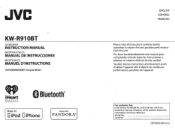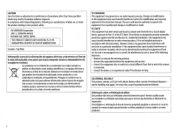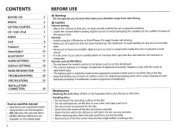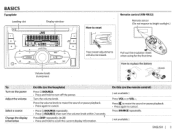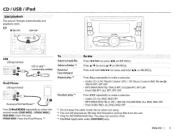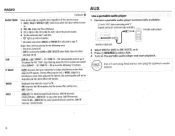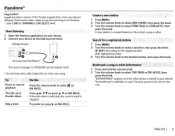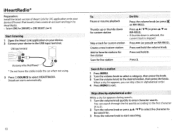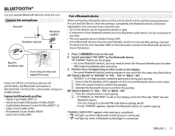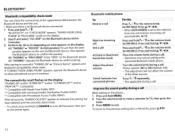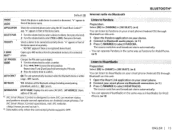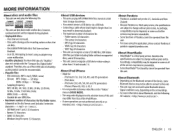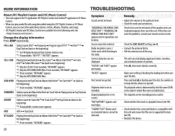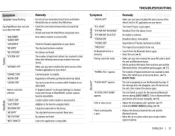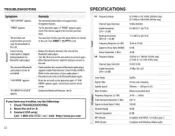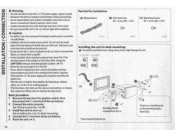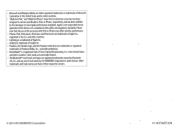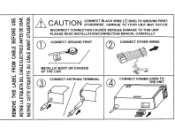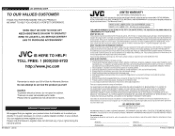JVC KW-R910BT Support Question
Find answers below for this question about JVC KW-R910BT.Need a JVC KW-R910BT manual? We have 1 online manual for this item!
Question posted by carinpenny on August 20th, 2021
How To Install Into A Jvc Kw-r910bt Into A Dodge Ram?
Need any diagrams dodge to connect to JVC KW-R910BT. Also have miswiring check wiring reset unit message.
Current Answers
Answer #1: Posted by SonuKumar on August 20th, 2021 10:39 PM
http://www33.jvckenwood.com/pdfs/GET0951_001A.pdf
https://www.manualslib.com/manual/966110/Jvc-Kw-R910bt.html?page=23
https://www.manualslib.com/manual/1195592/Jvc-Kw-R910bt.html?page=23
Please respond to my effort to provide you with the best possible solution by using the "Acceptable Solution" and/or the "Helpful" buttons when the answer has proven to be helpful.
Regards,
Sonu
Your search handyman for all e-support needs!!
Related JVC KW-R910BT Manual Pages
JVC Knowledge Base Results
We have determined that the information below may contain an answer to this question. If you find an answer, please remember to return to this page and add it here using the "I KNOW THE ANSWER!" button above. It's that easy to earn points!-
FAQ - Mobile Navigation: KD-NX5000/KW-NX7000
... example. While audio/Video section will need to be calibrated again. What do I use on your vehicle speed sensor to KD-NX5000. I installed my KD-NX5000, navigation system keeps showing the same position on the left under the unit model number KW-NX7000. Guidance settings (like in mind that Speed Sensor wire is completed unit will work properly... -
FAQ - Mobile Navigation: KD-NX5000/KW-NX7000
... car wiring system is to activate traffic subscription. But audio/video section may work on the boat, navigation system is only designed for example 0.1.2.3) is shown on the left under the unit model number KW-NX7000. This is especially helpful when GPS signal is available from the Guidance settings (like in memory will need to connect... -
FAQ - Mobile Audio/Video
... (yellow wire), and ignition wire (red wire) are compatible with file format FAT32. Mobile Audio/Video I am unable to exit basic settings menu. unit by updating the firmware in my KD-S100? Press and hold to set clock on my KD-R610/KD-A615/KD-R618, how can download a firmware update that is not properly connected. How...
Similar Questions
How To Clear Old Bluetooth Pairings From The Jvc Kw-r910bt Radio
(Posted by miminjosh1n2 2 years ago)
Jvc Kw-av61bt Check Wiring Connection Came Up Rhe Screen
wat do I do
wat do I do
(Posted by Joekerhernandez 7 years ago)
Kw-r910bt Not Retaining Radio Station Memory
KW-R910BT not retaining radio station memory. Using an Metra LC-GMRC-01wiring harness.
KW-R910BT not retaining radio station memory. Using an Metra LC-GMRC-01wiring harness.
(Posted by efaulx1 8 years ago)
Jvc Kw-r910bt Install
can someone please help with the wiring and which wires from my 2012 focus goes get spliced to the w...
can someone please help with the wiring and which wires from my 2012 focus goes get spliced to the w...
(Posted by chrisvillane 8 years ago)
Kw R910bt
Hi please help iam installing this jbc kw r910bt in mt girlfreinds ford focus and want steering whee...
Hi please help iam installing this jbc kw r910bt in mt girlfreinds ford focus and want steering whee...
(Posted by hiluxsmurf24 9 years ago)