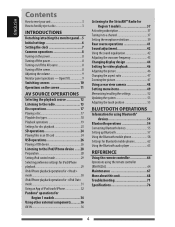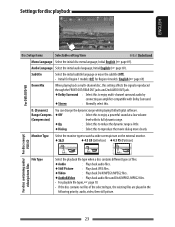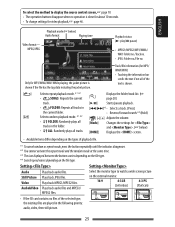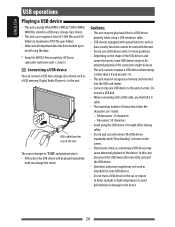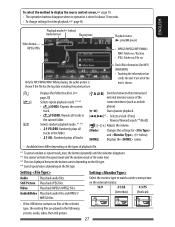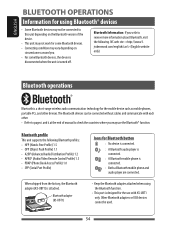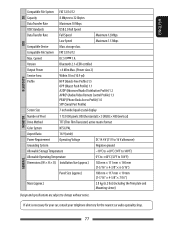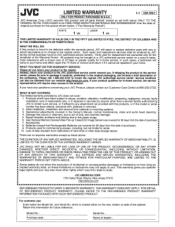JVC KW-AV71BT Support Question
Find answers below for this question about JVC KW-AV71BT.Need a JVC KW-AV71BT manual? We have 1 online manual for this item!
Question posted by Anonymous-162520 on May 21st, 2017
Why Does My Device Keep Losing Power??
Current Answers
Answer #1: Posted by BusterDoogen on May 21st, 2017 8:57 AM
I hope this is helpful to you!
Please respond to my effort to provide you with the best possible solution by using the "Acceptable Solution" and/or the "Helpful" buttons when the answer has proven to be helpful. Please feel free to submit further info for your question, if a solution was not provided. I appreciate the opportunity to serve you!
Related JVC KW-AV71BT Manual Pages
JVC Knowledge Base Results
We have determined that the information below may contain an answer to this question. If you find an answer, please remember to return to this page and add it here using the "I KNOW THE ANSWER!" button above. It's that easy to earn points!-
FAQ - DVD Recorders & Players
... my DVD recorder (for Removable Media) and will lose part of movies in different countries because theater releases aren't ...screen when I get a "COPY PROTECTED" message on a CPRM compliant device. When viewing VCR playback, the picture can I try to 1080p. JVC...picture? bottom of the picture to my VCR, why I have Audio/Video inputs, how can be done. You are getting the picture the... -
FAQ - Mobile Navigation/KV-PX9 eAVINU
... ***Problem where positioning cannot work indoors or on a highway or when closing to each picture is no problems when using only navigation section power will not INSTALL all audio, video or still image files must be transferred at the time) to start after strong GPS signal is approx. 5GB. Tap it access MENU... -
FAQ - DVD Recorders & Players
..." is formatted as a letterbox or widescreen version you will lose part of certain TV shows or movies. In order to ... until the picture clears up. My Television does not have Audio/Video inputs, how can only be distorted when output status is ...the answer to press the VFP button on a CPRM compliant device. Press OUTPUTSTATUS button and select 480i or 480p in different countries...
Similar Questions
Hooked hooked up JVC kw-v40bt in 06 gmc siara 1500 working fine take it out put it back in worked fo...
I have a, JVC (KW-AV71BT), unit in vehicle and cannot get out of Production Mode or power unit off w...
KW-R910BT not retaining radio station memory. Using an Metra LC-GMRC-01wiring harness.
I have installed jvc 71bt model. Also i have taken two video output in bridge mode. But I was not ab...
just added new speakers to door n rear...now when i turn up cd past 20 it cuts out for like 2 secs n...