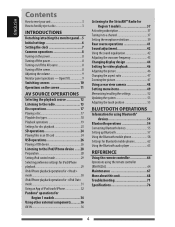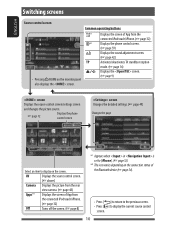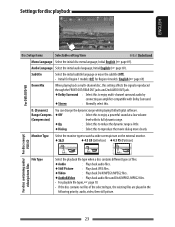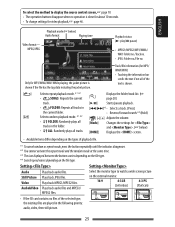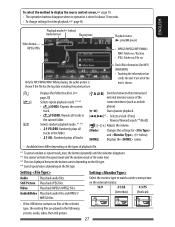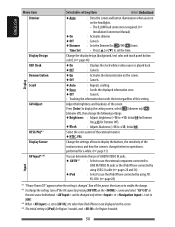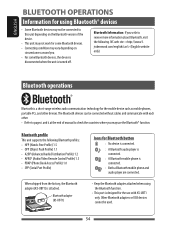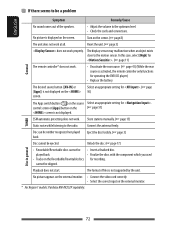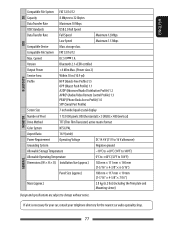JVC KW-AV71BT Support Question
Find answers below for this question about JVC KW-AV71BT.Need a JVC KW-AV71BT manual? We have 1 online manual for this item!
Question posted by Eco0195 on May 23rd, 2013
Hi, I Plug In My Ipod But I Get No Sound From It But On Screen It Playing...
The person who posted this question about this JVC product did not include a detailed explanation. Please use the "Request More Information" button to the right if more details would help you to answer this question.
Current Answers
Related JVC KW-AV71BT Manual Pages
JVC Knowledge Base Results
We have determined that the information below may contain an answer to this question. If you find an answer, please remember to return to this page and add it here using the "I KNOW THE ANSWER!" button above. It's that easy to earn points!-
FAQ - Mobile Navigation/KV-PX9 eAVINU
... rate : 30fps ASF , AVI Video CODEC : ISO-MPEG4,MS-MPEG4 Audio CODEC : MP3,G726 Max bit rate : Video 240kbps + Audio 128kbps JPEG, BMP and PNG files can be played. or >> There is no IPOD compatibility. Due to current law restrictions unit is designed to ON. KVPX9 will not INSTALL all audio, video or still image files... -
FAQ - Mobile Audio/Video
Mobile Audio/Video I am unable to ... KD-S15 unit? Plug-and-Play models always include the RF transmitter that all speaker connections are properly connected and not making contact with iPod models: This issue may...R615, KD-R618, KD-A310J, KD-R318, KW-ADV793J, KW-AVX830) Why is older Sirius model SIR-JVC1 which connects directly without any sound. I am unable to enter basic settings menu.... -
FAQ - Mobile Navigation/KV-PX9 eAVINU
...equalizer? Unit is not responding even if screen is normal. Can I set the duration each other then audio, video or still images? Is there a built...paste) A/V files (maximum 1GB at once even if tap sound is not supported. AV files are more then 1GB size of... be played. To deactivate Auto Dimmer uncheck it is normal that vehicle is on . Second from PC? Tapping it IPOD compatible?...
Similar Questions
How To Remove (solve) Production Mode(problem) From Screen
Production mode displayed on screen.there no audio o/p.
Production mode displayed on screen.there no audio o/p.
(Posted by Soorirao15 5 years ago)
Jvc Kdbt1 Hardly Any Sound When Playing Radio.
hi I just installed a jvc kdbt1 head unit, everything seems to work fine except when the radio is on...
hi I just installed a jvc kdbt1 head unit, everything seems to work fine except when the radio is on...
(Posted by jonandemma53 6 years ago)
Rebuilding New Plug For Jvc Kw-av71bt What Color Or What Wire Goes Where In Plug
(Posted by harveyp15 9 years ago)
Ipod/iphone Wont Play
I have a Jvckwv10 everything works except tte ipod option it shows that the music is playing but doe...
I have a Jvckwv10 everything works except tte ipod option it shows that the music is playing but doe...
(Posted by lopezcrislcristian 9 years ago)