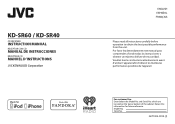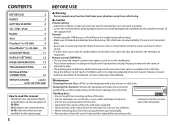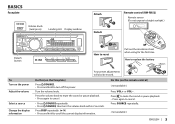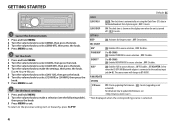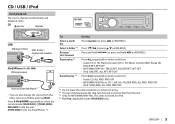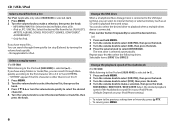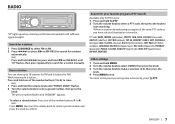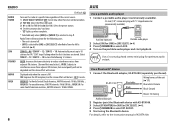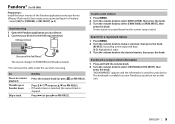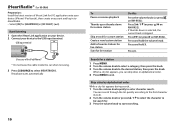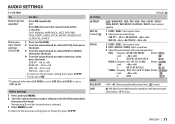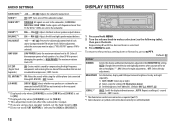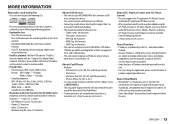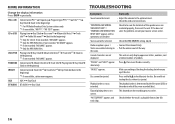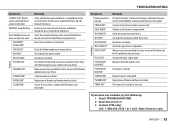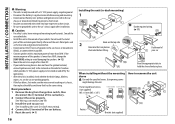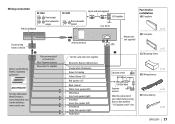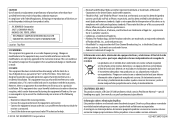JVC KD-SR40 Support Question
Find answers below for this question about JVC KD-SR40.Need a JVC KD-SR40 manual? We have 1 online manual for this item!
Question posted by keeliaharvey on July 31st, 2015
Light
the lighting is always flashing an it interfers with my driving at night plz help.
Current Answers
Answer #1: Posted by TechSupport101 on July 31st, 2015 6:26 PM
You might want to take a look the JVC device model's manual as various lights will flash for differing reason (or with differing implications).
Related JVC KD-SR40 Manual Pages
JVC Knowledge Base Results
We have determined that the information below may contain an answer to this question. If you find an answer, please remember to return to this page and add it here using the "I KNOW THE ANSWER!" button above. It's that easy to earn points!-
FAQ - Mobile Navigation/KV-PX9 eAVINU
...help in the memory area of files can be played as of October 27, 2006 ***Problem where positioning cannot work but when I check available hard drive... mode is possible. Charging light is on the top of...audio, video or still images? This is in battery? If there is in battery indicator shows less then 100% The unit can play files in Lithium Ion battery may also suffer when driving... -
FAQ - Televisions/HD-ILA Projection
...ATSC over the air (OTA) broadcast in TV MENU. I cannot see a strong white or blue light flash on top and bottom of the lamp? My TV has no need for the remote located? What is...of course before attempting this is used check DIGITAL AUDIO settings in some cases using the audio cables select ANALOG instead of the TV. Of course all video signal resolutions will be an image burn in the... -
FAQ - Mobile Navigation/KV-PX9 eAVINU
... will last approx. 4 hours. Demo will not INSTALL all audio, video or still image files must be deleted from PC? This is... MENU. Can I cannot watch video or stills while driving. Power goes off after reset. The power button lights up to rename files alphabetically. ...rises, the charge may help in battery is being charged with headquarters in manual or the help screens, tap sound is...
Similar Questions
What Collor Wire Goes Where On Jvc Kd-s5050 Plug
(Posted by richiedavis01 5 years ago)
Xm Radio On Jvc Kd-sr40?
Can my JVC KD-SR40 car stereo receive SIRIUS satellite radio?
Can my JVC KD-SR40 car stereo receive SIRIUS satellite radio?
(Posted by darrylking108 6 years ago)
I Have The Jvc Kd-sr40 Radio. Brand New, Never Heard A Sound Out The Radio. Chec
I have never heard a sound out the speakers since this has been in. Speakers worked with factory rad...
I have never heard a sound out the speakers since this has been in. Speakers worked with factory rad...
(Posted by Johnbrewer546 8 years ago)
The Lights On My Keep Flashing How Do I Get Them To Stop?
(Posted by Anonymous-149179 9 years ago)
How Do I Connect My Ipod On The Jvc Kd Sr40?
I installed the jvc kd sr40 and it doesn't allow to connect my ipod once I put it in the use port. M...
I installed the jvc kd sr40 and it doesn't allow to connect my ipod once I put it in the use port. M...
(Posted by barralmarie 9 years ago)