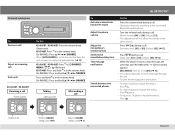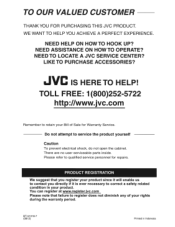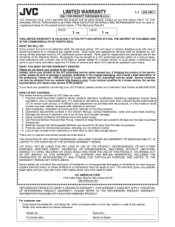JVC KD-R840BT Support Question
Find answers below for this question about JVC KD-R840BT.Need a JVC KD-R840BT manual? We have 1 online manual for this item!
Question posted by Malamar1377 on April 13th, 2014
Jvc R840-bt
My jvc kd-r840bt keeps resetting itself and freezing up. How do I fix this?
Current Answers
Related JVC KD-R840BT Manual Pages
JVC Knowledge Base Results
We have determined that the information below may contain an answer to this question. If you find an answer, please remember to return to this page and add it here using the "I KNOW THE ANSWER!" button above. It's that easy to earn points!-
FAQ
Compatibility Service Policies DVD Recorders & Players Parts and Accessories Glossary Terms Mobile Audio/Video Audio/Components & Home Theater Systems Mobile Navigation: KW-NT3HDT Audio (Soundbar TH-BA1) Mobile Navigation: KD-NX5000/KW-NX7000 Audio-Shelf & Portable Mobile Navigation: KW-NT1 Blu-ray Disc Player: XV-BP1 Mobile Navigation/KV-PX9 eAVINU Everio/High Definition (GZ-HM200,GZ... -
FAQ
Compatibility Service Policies Parts and Accessories Headphones Glossary Terms Mobile Audio/Video Audio/Components & Home Theater Systems Mobile Navigation: KW-NT3HDT Audio (Soundbar TH-BA1) Mobile Navigation: KD-NX5000/KW-NX7000 Audio-Shelf & Portable Mobile Navigation: KW-NT1 Blu-ray Disc Player: XV-BP1 Mobile Navigation/KV-PX9 eAVINU Everio/High Definition (GZ-HM200,GZ-HM400,GZ... -
FAQ - Mobile Audio/Video
... contact with iPod models: This issue may be used . Mobile Audio/Video I am unable to select "FM" as a source on my KW-XR610 how can I correct this? With CD inserted I hear a clicking noise in my KD-S100? After confirming proper wiring ‘RESET’ Confirm that the data cable is wrong? The hideaway units...
Similar Questions
Jvc Kd-r300 Has Power Tried To Reset Now It Won't Turn On
I reset my KD-R300 using the button under the faceplate. The power light is lit up but it will not c...
I reset my KD-R300 using the button under the faceplate. The power light is lit up but it will not c...
(Posted by Anonymous-171955 1 year ago)
Missing Wires From The Plug To My Jvc Kd-r530
I have a jvc KD-R530 and the plug that goes into the radio is missing wires how could I find out wha...
I have a jvc KD-R530 and the plug that goes into the radio is missing wires how could I find out wha...
(Posted by Mikio408thangz 2 years ago)
How Do I Know If There Is A Bt Adapter Attached To My Jvc Kd-g340?
(Posted by sullivankathi 12 years ago)
Front Aux Input
The front AUX input on my JVC KD-g340 needs to be fixEd, how can I get this done?
The front AUX input on my JVC KD-g340 needs to be fixEd, how can I get this done?
(Posted by 13mckcur 12 years ago)
Where Can I Find Wire Harnes For Jvc Cd Receiver Car Audio Kd-a605
(Posted by ABSOLUTELYANN 13 years ago)