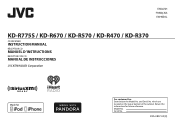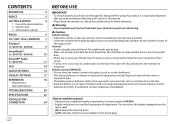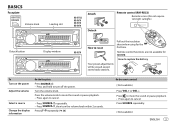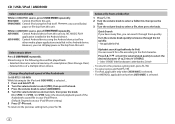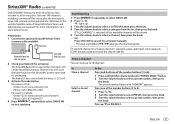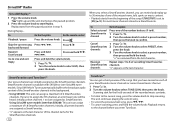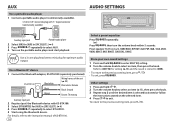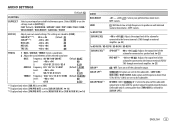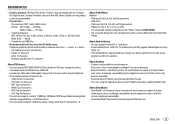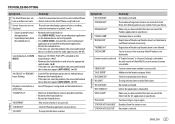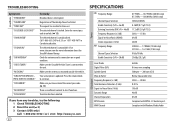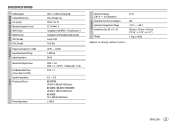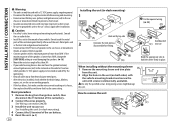JVC KD-R670 Support Question
Find answers below for this question about JVC KD-R670.Need a JVC KD-R670 manual? We have 1 online manual for this item!
Question posted by winansjime on November 13th, 2020
Rear Speakers And A Sub Rca Imputs
rear speakers and sun how to hook up to the rca inputs
Current Answers
Answer #1: Posted by INIMITABLE on November 13th, 2020 4:39 AM
GET THE INSTALLATION PROCEDURE IN THE MANUAL LINK BELOW
https://www.manualslib.com/manual/1071768/Jvc-Kd-R775s.html?page=2#manual
https://www.manualslib.com/manual/1071768/Jvc-Kd-R775s.html?page=2#manual
I hope this is helpful? PLEASE "ACCEPT" and mark it "HELPFUL" to complement my little effort. Hope to bring you more detailed answers
-INIMITABLE
Related JVC KD-R670 Manual Pages
JVC Knowledge Base Results
We have determined that the information below may contain an answer to this question. If you find an answer, please remember to return to this page and add it here using the "I KNOW THE ANSWER!" button above. It's that easy to earn points!-
Glossary Terms
... USB 2.0 Connection USB Audio USB Connection for Digital Audio Player USB Connection for EX-D series USB Host USB Input for Compact Component Systems USB Video Class Variable-Color 3D ... with Content Protection (HDCP) Technology Sliding Lens Cover Smart Surround Setup Sound Turbo Speaker Input Connector SQPB (S-VHS Quasi Playback) Strontium Magnet Subwoofer Output with Level/Frequency Control ... -
Glossary Terms
...DVD Audio Playback DVD/VHS Auto Select Express Play Start Express Programming F1.2 Bright Lens Flip-Down Face FM Tuner Freezeless Editing* for DVD Disc (HDD--> Front AUX Input Front Speakers ... Delete) Integrated Digital Terrestrial Receiver Intuitive Control with ID3 Tag/WMA Tag MPEG-2 Video Recording Multi-Color Display Multi-Function Wireless Remote Control Multi-Language On-Screen Multi-Session... -
FAQ - Mobile Audio/Video
... the speaker wires are properly connected. With CD inserted I hear a clicking noise in my KD-S100? Press and hold the [SEL] button to exit basic settings menu. Check to see if the CD is advisable to have a feature called BBE. Please note: due to the quality and design of my radio. Mobile Audio/Video...
Similar Questions
How Do I Get The Music To Play Out Of My Speakers Hook To My Amplifier The Amp
turns on everything works good even the music only plays on the speakers hook to factory harness I k...
turns on everything works good even the music only plays on the speakers hook to factory harness I k...
(Posted by Anonymous-170302 2 years ago)
Speaker Settings
How can I adjust my rear speakers to receive more power and bass than the front? The new ones in the...
How can I adjust my rear speakers to receive more power and bass than the front? The new ones in the...
(Posted by Crownover68 5 years ago)
Usb Video Can't Display On Rear Source Panel
I had JVC KW-V50BT and rear panel display, when I play video from USB head unit play no problem but ...
I had JVC KW-V50BT and rear panel display, when I play video from USB head unit play no problem but ...
(Posted by jasonvo2000 8 years ago)
Jvc Kd-g230
1.) I have a 1997 Grand Marguis LS. When I pulled out the stock radio i realized it did not have an ...
1.) I have a 1997 Grand Marguis LS. When I pulled out the stock radio i realized it did not have an ...
(Posted by bellkyle55 11 years ago)