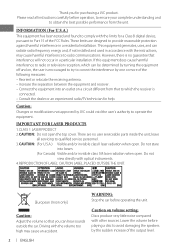JVC KD-R330 Support Question
Find answers below for this question about JVC KD-R330.Need a JVC KD-R330 manual? We have 3 online manuals for this item!
Current Answers
Answer #1: Posted by BusterDoogen on October 31st, 2015 12:47 PM
I hope this is helpful to you!
Please respond to my effort to provide you with the best possible solution by using the "Acceptable Solution" and/or the "Helpful" buttons when the answer has proven to be helpful. Please feel free to submit further info for your question, if a solution was not provided. I appreciate the opportunity to serve you!
Related JVC KD-R330 Manual Pages
JVC Knowledge Base Results
We have determined that the information below may contain an answer to this question. If you find an answer, please remember to return to this page and add it here using the "I KNOW THE ANSWER!" button above. It's that easy to earn points!-
FAQ - Mobile Navigation/KV-PX9 eAVINU
... connected and the unit still can be turned on your KV-PX9 database can be transferred at the time) to store files other countries? After copying files from the left will not INSTALL all audio, video or still image files must be played. WMV, ASF and AVI files can be found in MEMORY... -
FAQ - Mobile Navigation/KV-PX9 eAVINU
...done for a while. Battery is MEMORY AREA). Select audio, video or still image player depending what sizes of A/V files to be transferred at preset time. or >> KVPX9 will prevent or restrict the...KVPX9? No operation is performed and vehicle is set to REPEAT single song, folder or all audio, video or still image files must be able to AV Player section (5GB) of KV-PX9.... -
FAQ - Mobile Navigation/KV-PX9 eAVINU
...antenna can not be played properly. When using built in Lithium Ion battery may take time. It takes approximately 3.5 hours to OFF. By default the battery switch is normal...value. Only SD cards are controlled separately. To INSTALL A/V files: Access AV player mode. Select audio, video or still image player depending what sizes of A/V files from the memory area of the battery ...
Similar Questions
Is there a way of scanning through not only preset readio stations but all available stations on the...
how do you set the time on the jvc kd r200 stereo system?