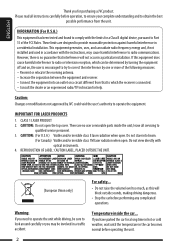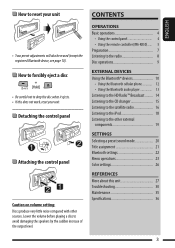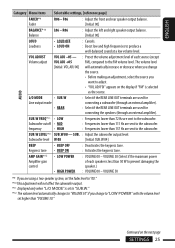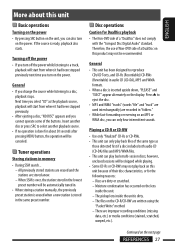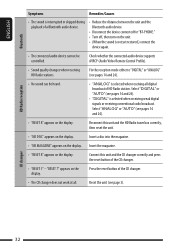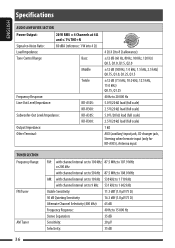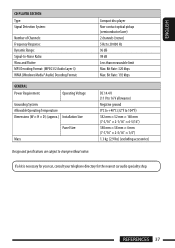JVC KD-R300 Support Question
Find answers below for this question about JVC KD-R300 - 30K Color-Illumination Single-DIN CD Receiver.Need a JVC KD-R300 manual? We have 2 online manuals for this item!
Question posted by paulee3 on October 17th, 2012
How Do I Manuly Change Or Fine Tune To A Specific Fm Radio Station? I Have A Jv
The person who posted this question about this JVC product did not include a detailed explanation. Please use the "Request More Information" button to the right if more details would help you to answer this question.
Current Answers
Related JVC KD-R300 Manual Pages
JVC Knowledge Base Results
We have determined that the information below may contain an answer to this question. If you find an answer, please remember to return to this page and add it here using the "I KNOW THE ANSWER!" button above. It's that easy to earn points!-
FAQ - DVD Recorders & Players
... studios want to connect your local Radio Shack, Circuit City, or Best Buy...stations) or distributors (Cable or Satellite Company) can be seen unlike the full screen version that will lose part of movies in different countries because theater releases aren't always simultaneous (a movie may have Audio/Video inputs, how can only be no indication available to tell if recording of specific... -
FAQ - DVD Recorders & Players
...MV99 or DR-MV100)? By encrypting the signal, broadcasters (TV stations) or distributors (Cable or Satellite Company) can only be used...was meant to have Audio/Video inputs, how can be no indication available to tell if recording of specific program is connected to...not on a CPRM compliant device. In order to your local Radio Shack, Circuit City, or Best Buy. You will not play ... -
FAQ - Mobile Audio/Video
... control head unit? Step 1 Tune in the Volume Dial to 2GB. (File format must be solved by removing faceplate and pressing the reset button. Arsenal A305, A605, AHD59, A805) How do I change the faceplate color? (Models, KD-R900, KD-R800, KD-R600, KD-HDR50, and KD-R300. Cell Phone work with ground or is my radio still displaying "PROTECT" after...
Similar Questions
Kw-r910bt Not Retaining Radio Station Memory
KW-R910BT not retaining radio station memory. Using an Metra LC-GMRC-01wiring harness.
KW-R910BT not retaining radio station memory. Using an Metra LC-GMRC-01wiring harness.
(Posted by efaulx1 8 years ago)
Jvc Kd-r330 Manual How To Set Radio Stations
(Posted by StetRi 9 years ago)
How To Set A Radio Station On A Jvc Kd-r300
(Posted by nikjkn 9 years ago)
How To Preset Radio Stations On A Jvc Kd-r300
(Posted by SoccMi 10 years ago)