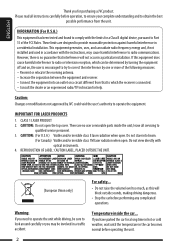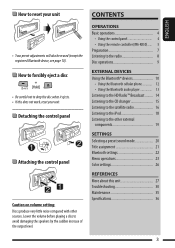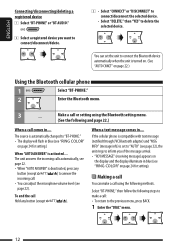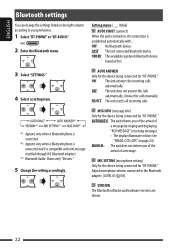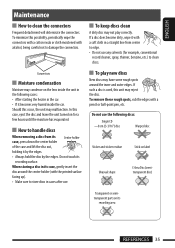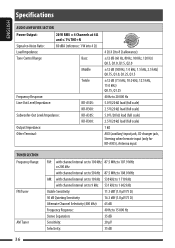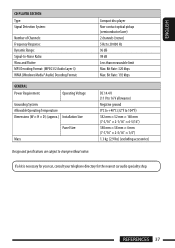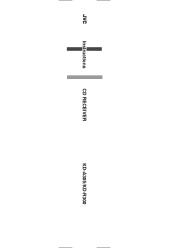JVC KD-R300 Support Question
Find answers below for this question about JVC KD-R300 - 30K Color-Illumination Single-DIN CD Receiver.Need a JVC KD-R300 manual? We have 2 online manuals for this item!
Question posted by DragonLeifChr on November 15th, 2013
How To Put An I-pod Connector To Ajvc Kd-r300 Player
The person who posted this question about this JVC product did not include a detailed explanation. Please use the "Request More Information" button to the right if more details would help you to answer this question.
Current Answers
Related JVC KD-R300 Manual Pages
JVC Knowledge Base Results
We have determined that the information below may contain an answer to this question. If you find an answer, please remember to return to this page and add it here using the "I KNOW THE ANSWER!" button above. It's that easy to earn points!-
FAQ - Mobile Navigation/KV-PX9 eAVINU
...would appear on the top of the lamp color is as a player and connect a bigger monitor? Clock should be set to REPEAT single song, folder or all audio, video or still image files must be INSTALLED to... anywhere so several icons would benefit from SD memory card No, there is no video output connector. This is not recived. JVC recommends returning unit for few minutes. Battery is ... -
FAQ - Mobile Audio/Video
... and the CD changer. Mobile Audio/Video I am unable to select "FM" as a source on my KD-R610/KD-A615/KD-R618, how can 't read the CD. After confirming remove faceplate and press the ‘RESET’ Press the fast forward button to set the preset radio stations? (Models, KD-R900, KD-R800, KD-R600, KD-HDR50, KD-HDR20 and KD-R300. Press and... -
FAQ - Mobile Navigation/KV-PX9 eAVINU
...Player area. AUTO ZOOM is responsible for few minutes, please push the Reset switch. To deactivate Auto Dimmer uncheck it bring dimmer time set to REPEAT single song, folder or all audio, video...zoom is set to ON, the MAP color changes automatically at fixed intervals. 1. Second... is blinking: Internal battery switch is no input connector. Tapping the screen will last approx. 4 hours...
Similar Questions
Jvc Kd-r300 Has Power Tried To Reset Now It Won't Turn On
I reset my KD-R300 using the button under the faceplate. The power light is lit up but it will not c...
I reset my KD-R300 using the button under the faceplate. The power light is lit up but it will not c...
(Posted by Anonymous-171955 1 year ago)
Jvc Kd-r300 In Demo Mode
Jvc kd-r300 in demo mode cant turn off and buttons not working. Cant seem to figure it out
Jvc kd-r300 in demo mode cant turn off and buttons not working. Cant seem to figure it out
(Posted by bigbowe66 8 years ago)
How Much Does A Jvc Cd Receiver Kd-g140 Cost
(Posted by lsDom 10 years ago)
Setting Color On Jvc Kd-r300
Everytime I set the color on my JVC KD-R300 it will stay for only a minute orso and then begins flas...
Everytime I set the color on my JVC KD-R300 it will stay for only a minute orso and then begins flas...
(Posted by katbblond 12 years ago)
Where Can I Find Wire Harnes For Jvc Cd Receiver Car Audio Kd-a605
(Posted by ABSOLUTELYANN 13 years ago)