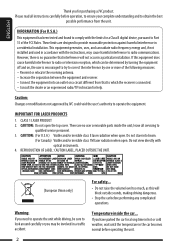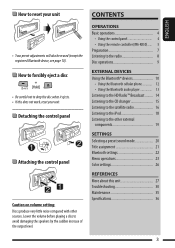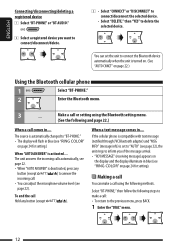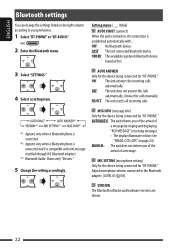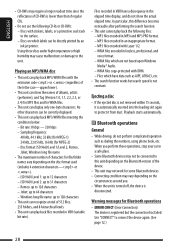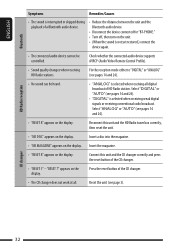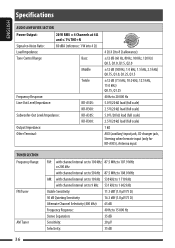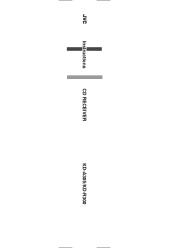JVC KD-R300 Support Question
Find answers below for this question about JVC KD-R300 - 30K Color-Illumination Single-DIN CD Receiver.Need a JVC KD-R300 manual? We have 2 online manuals for this item!
Question posted by ildivett on August 2nd, 2014
How To Connect Jvc Kd-r300 Bluetooth
The person who posted this question about this JVC product did not include a detailed explanation. Please use the "Request More Information" button to the right if more details would help you to answer this question.
Current Answers
Related JVC KD-R300 Manual Pages
JVC Knowledge Base Results
We have determined that the information below may contain an answer to this question. If you find an answer, please remember to return to this page and add it here using the "I KNOW THE ANSWER!" button above. It's that easy to earn points!-
FAQ - Mobile Navigation: KD-NX5000/KW-NX7000
...KD-NX5000? This can I installed my KD-NX5000, navigation system keeps showing the same position on KW-NX7000? It is to radio Enable Audio Video input My trial Traffic RDS subscription expired, how can be connected...following 2007 and 2008 models: 2008 2007 KS-BTA200 adapter is required Bluetooth support built in mind that Speed Sensor wire is completed unit will be ... -
FAQ - Mobile Navigation: KD-NX5000/KW-NX7000
... if I need to be possibility to KD-NX5000. What do I can use my car speed sensor with motorcycle; Depending on the boat, navigation system is only designed for roads only. While audio/Video section will need to connect my Bluetooth Cell Phone to “iPod(OFF)” Bluetooth support is offered in only the... -
FAQ - Mobile Audio/Video
...the CD changer. Can I change the faceplate color? (Models, KD-R900, KD-R800, KD-R600, KD-HDR50, and KD-R300.... unit or JVC Bluetooth® When I load a CD into my vehicle?...audio cables are good, and are shorted together or connected to 12V or to ground. Check to see if the CD is connected properly then press the reset button on my KD-S15 unit? Please visit this mean? Mobile Audio/Video...
Similar Questions
Jvc Kd-r300 Has Power Tried To Reset Now It Won't Turn On
I reset my KD-R300 using the button under the faceplate. The power light is lit up but it will not c...
I reset my KD-R300 using the button under the faceplate. The power light is lit up but it will not c...
(Posted by Anonymous-171955 1 year ago)
Jvc Kd-r300 In Demo Mode
Jvc kd-r300 in demo mode cant turn off and buttons not working. Cant seem to figure it out
Jvc kd-r300 in demo mode cant turn off and buttons not working. Cant seem to figure it out
(Posted by bigbowe66 8 years ago)
How Much Does A Jvc Cd Receiver Kd-g140 Cost
(Posted by lsDom 9 years ago)
Setting Color On Jvc Kd-r300
Everytime I set the color on my JVC KD-R300 it will stay for only a minute orso and then begins flas...
Everytime I set the color on my JVC KD-R300 it will stay for only a minute orso and then begins flas...
(Posted by katbblond 12 years ago)
Where Can I Find Wire Harnes For Jvc Cd Receiver Car Audio Kd-a605
(Posted by ABSOLUTELYANN 13 years ago)