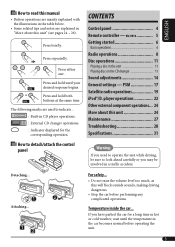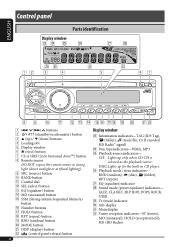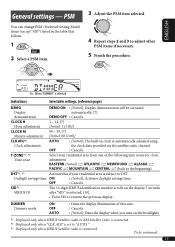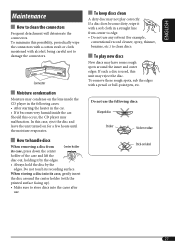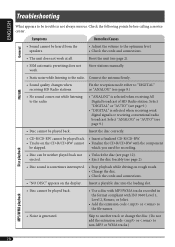JVC KD HDR1 Support Question
Find answers below for this question about JVC KD HDR1 - Radio / HD.Need a JVC KD HDR1 manual? We have 2 online manuals for this item!
Question posted by blackmagic51880 on December 19th, 2014
Turn On Super Bass Without Remote
How do I turn on the super bass manually without the remote
Current Answers
Related JVC KD HDR1 Manual Pages
JVC Knowledge Base Results
We have determined that the information below may contain an answer to this question. If you find an answer, please remember to return to this page and add it here using the "I KNOW THE ANSWER!" button above. It's that easy to earn points!-
FAQ - Mobile Navigation: KD-NX5000/KW-NX7000
... NAVIGATION mode, press MENU button twice, until INFORMATION menu is explained on pg. 41 of the instruction manual. If PROGRAM number is not designed for proper navigation system operation. It has to radio Enable Audio Video input When connected it hard to connect speed sensor to check the current software version on motorcycle... -
FAQ - DVD Recorders & Players
...during Manual, Timer or Instant Timer recording mode and I get a video signal from the recorder a composite, component, S-video, ... to press the VFP button on the remote control until the picture clears up the ...on the top & To do not have Audio/Video inputs, how can purchase an RF modulator from the...your DVD via the RF input on your local Radio Shack, Circuit City, or Best Buy. On... -
FAQ - DVD Recorders & Players
...This happens when the machine encounters a Copy Protected flag either during Manual, Timer or Instant Timer recording mode and I get the "Copy... a rectangle which produces the empty space on the remote control until the picture clears up . In order...video/S-video and audio outputs but not on the unit it is showing a split screen or vertical lines. I cannot get a picture from your local Radio...
Similar Questions
How To Manually Turn On S.bass Without Remote
(Posted by blackmagic51880 9 years ago)
How To Set A Radio Station On A Jvc Kd-r300
(Posted by nikjkn 9 years ago)
Jvc Model Kd-hdr1 What Wire Do I Hook For The Remote
(Posted by Vzmast 10 years ago)
How To Preset Radio Stations On A Jvc Kd-r300
(Posted by SoccMi 10 years ago)
Kd-hdr1 Radio With Ks-u58 Aux Input
I am installing a K-HDR1 in my vintage MB. It has an Aux input that I can't seem to make work. Where...
I am installing a K-HDR1 in my vintage MB. It has an Aux input that I can't seem to make work. Where...
(Posted by merlegarvis 11 years ago)