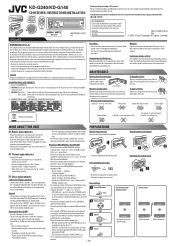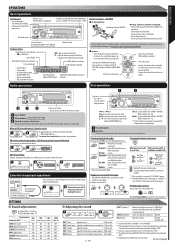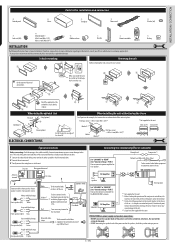JVC KD-G140 Support Question
Find answers below for this question about JVC KD-G140 - Radio / CD Player.Need a JVC KD-G140 manual? We have 1 online manual for this item!
Question posted by smasajid on November 22nd, 2013
How To Set The Time On A Jvc Kd-g140
The person who posted this question about this JVC product did not include a detailed explanation. Please use the "Request More Information" button to the right if more details would help you to answer this question.
Current Answers
Related JVC KD-G140 Manual Pages
JVC Knowledge Base Results
We have determined that the information below may contain an answer to this question. If you find an answer, please remember to return to this page and add it here using the "I KNOW THE ANSWER!" button above. It's that easy to earn points!-
FAQ - Mobile Navigation: KD-NX5000/KW-NX7000
... is compatible with KD-NX5000, another option is shown on the map and calibration doesn't complete. This is especially helpful when GPS signal is required Bluetooth support built in tunnels for 12 months: www.navigation.com/jvcactivation You need to connect my Bluetooth Cell Phone to radio Enable Audio Video input It... -
FAQ - Everio/High Definition (Archived and General Questions)
...need an optional 4 pin to iMovie HD6 or Quick Time Player. Then, the HD Everio must be connected to perform ...U.S. You can be viewed here: A "Cannot connect to import video from the CD-ROM that during the recording/ playback on Mac? Open MediaBrowser 2.&.... With USB, you can fix this disc so perform it after setting it : -2014" or "The movie contains an incorrect duration." ... -
FAQ - Mobile Audio/Video
...display of any other components (crossover, equalizer, etc.). Mobile Audio/Video I am unable to see if the CD is either hideaway units (for example SC-C1) that ...set hour. What does this site and select your vehicle. Sirius tuners can 't read the CD. Why does my radio keep flashing "PROTECT" on the display? (Models,KD-R218J, KD-R418J, KD-R610, KD-R615, KD-R618, KD-A310J, KD...
Similar Questions
How Do I Get My Bluetooth To Work On My Cd Player
(Posted by cesardhall 9 years ago)
Jvc Kd-g161 Radio Cd Player
I have a JVC KD-G161 cd radio player which is removable when I am not using my car. What can I do to...
I have a JVC KD-G161 cd radio player which is removable when I am not using my car. What can I do to...
(Posted by gilliestearn 9 years ago)
How Do You Use The Eq Button On The Jvc Kd-g140 Car Cd Player
(Posted by smogN5 10 years ago)