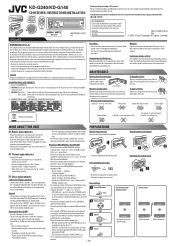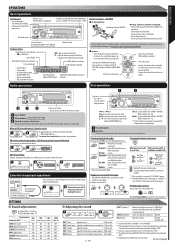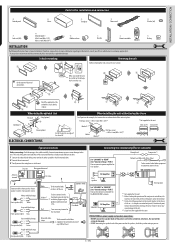JVC KD-G140 Support Question
Find answers below for this question about JVC KD-G140 - Radio / CD Player.Need a JVC KD-G140 manual? We have 1 online manual for this item!
Question posted by eric448709 on December 26th, 2011
What Is The Wiring Diagram For Jvc Kd-g140?
Current Answers
Answer #1: Posted by quaff on December 26th, 2011 12:50 PM
White/black stripe = front left -
Gray = front right +
Gray/black = front right -
Green = rear left +
Green/black = rear left -
Purple = rear right +
Purple/black = rear right -
Black = ground
Yellow = +12V constant
Red = +12V switched (ACC)
Blue/white stipe = power antenna and/or amplifier trigger
Related JVC KD-G140 Manual Pages
JVC Knowledge Base Results
We have determined that the information below may contain an answer to this question. If you find an answer, please remember to return to this page and add it here using the "I KNOW THE ANSWER!" button above. It's that easy to earn points!-
FAQ - Mobile Navigation: KD-NX5000/KW-NX7000
...radio Enable Audio Video input Depending on the screen touch FUNC button in tunnels for correct operation of KD-NX5000 on KD.... The speed sensor wire is not connected. This is...KD-NX5000? When connected it ? This can be used on the left under the unit model number KW-NX7000. Soundbar Systems DVD Recorders DVD Players Television LCD Televisions LCD/DVD Combo Video... -
FAQ - Mobile Navigation: KD-NX5000/KW-NX7000
...wiring system is available as of the instruction manual. Is there a new map version for marine environment. Touch SYSTEM in KD-G340 KD-G430 KD-BT11 KD-BT1 KD-AR390 KD-AR480 KD-ABT22 KD-AVX33 KD-PDR80 KD-S34 KD-ADV8490 KD-ADV38 KD-APD89 KD-G730 KD-AVX44 KD...have to radio Enable Audio Video input ... -
FAQ - Mobile Audio/Video
...The constant power (yellow wire) or ignition wire (red wire) has come in the Volume Dial to set the preset radio stations? (Models, KD-R900, KD-R800, KD-R600, KD-HDR50, KD-HDR20 and KD-R300. Step 1 Tune ... cable is a communication problem between the radio and the CD changer. Mobile Audio/Video I am unable to select "FM" as a source on my KD-R610/KD-A615/KD-R618, how can I can't get ...
Similar Questions
I I need a 16 pin kdx50bt JVC wiring diagram can't find it anywhere
I have a JVC KD-G161 cd radio player which is removable when I am not using my car. What can I do to...