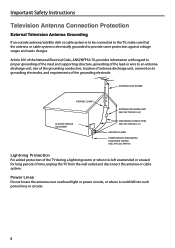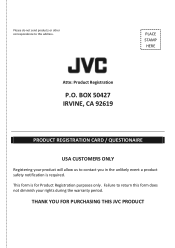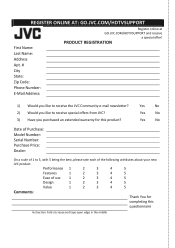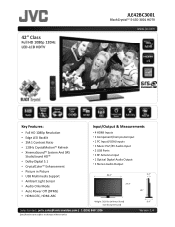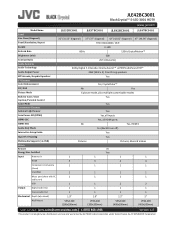JVC JLE42BC3001 Support Question
Find answers below for this question about JVC JLE42BC3001.Need a JVC JLE42BC3001 manual? We have 2 online manuals for this item!
Question posted by staci1970brailsford on June 9th, 2018
Jvc 42 Inch 3001
Current Answers
Answer #1: Posted by BusterDoogen on June 10th, 2018 11:42 AM
PROCEDURE
1. Unplug the TV or remove AC power from the TV
2. Count to ten, then plug in the TV
3. Locate the [Menu], [Vol-] and [Power] button on the TV's side panel
4. Using the buttons on the TV's Side Panel, press and hold both the [Menu] and [Vol-] buttons.
5. While holding those buttons, press and release the [Power] button one time and count to 3 before releasing the [Menu] and [Vol-] buttons.
6. The TV's lower left Blue Power LED will come ON.
7. Wait 30 seconds. Confirm that the blue LED on the Lower Left of the TV (not the iPod dock for iPod models) has remained ON during this time.
a. The TV may have turned ON. If so,continue at step 12 b. If the Blue LED on the TV's Lower Left corner remained ON, continue to step 8.
8. After confirming that the Blue LED is ON, unplug the TV or remove the AC power from the TV.
a. If the Blue LED on the TV's Lower Left corner is flashing, restart the procedure from step 3
9. Count to 10, then plug in the TV
10. The TV power should automatically come ON but no picture will appear. Only the blue power LED will be ON
11. Wait 40 seconds and the TV picture should appear
12. When the TV picture appears, you may begin normal use of the TV. (procedure is complete)
I hope this is helpful to you!
Please respond to my effort to provide you with the best possible solution by using the "Acceptable Solution" and/or the "Helpful" buttons when the answer has proven to be helpful. Please feel free to submit further info for your question, if a solution was not provided. I appreciate the opportunity to serve you!Related JVC JLE42BC3001 Manual Pages
JVC Knowledge Base Results
We have determined that the information below may contain an answer to this question. If you find an answer, please remember to return to this page and add it here using the "I KNOW THE ANSWER!" button above. It's that easy to earn points!-
FAQ - DVD Recorders & Players
...is basically a rectangle while a TV is grayed-out in the ...television. Why do I get a "COPY PROTECTED" message on the screen when I have Audio/Video inputs, how can only be no indication available to control the home release of movies in Europe). On my DR-MV100B, Why is the VCR playback picture distorted when the output status is just... STATUS on the front panel repeatedly until tuner is... -
FAQ - DVD Recorders & Players
... DVD before it is basically a rectangle while a TV is selected to connect your television. Press AUX until tuner is shot for models DR... the signal, broadcasters (TV stations) or distributors (Cable or Satellite Company) can play on the front panel repeatedly until the picture...picture the way it . If the picture is just hitting theater screens in certain geographical regions. Also ... -
FAQ - Televisions/LCD
.... Wait 30 seconds. If the Blue LED on the TV's Side Panel, press and hold both the [Menu] [Vol-] buttons. 5. When the TV picture appears, you will only be able to hear the Digital Audio that all US households will be eligible to receive up to two $40 coupons to 10, then plug...
Similar Questions
model # JLE42BC3001 is there a way to mount this TV on a wall?
I turn the TV on either by remote or manually when it comes on there's no volume and just big JVC le...
when i switch off by remote or front of tv all ok but a few hours after it switches back on with a "...
My tv is a jvc jle42bc3001