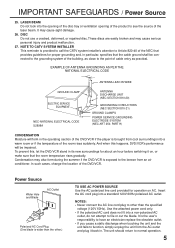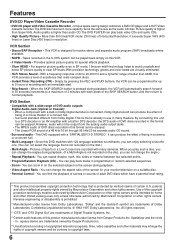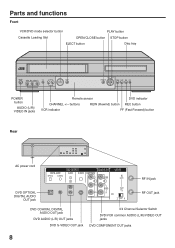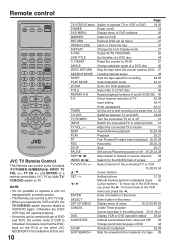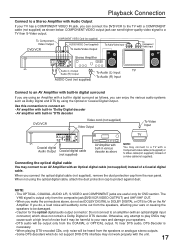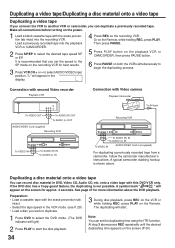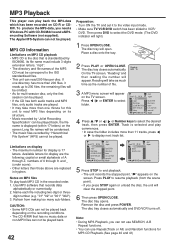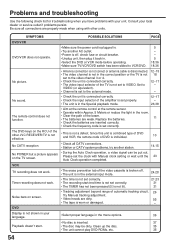JVC HR XVC1U Support Question
Find answers below for this question about JVC HR XVC1U - DVD-VCR Combo.Need a JVC HR XVC1U manual? We have 1 online manual for this item!
Question posted by rhymas on September 1st, 2011
Is It Possible To Order A New Remote And Manual For A Jvc Hrxvc1u Dvd\vcr?
The person who posted this question about this JVC product did not include a detailed explanation. Please use the "Request More Information" button to the right if more details would help you to answer this question.
Current Answers
Related JVC HR XVC1U Manual Pages
JVC Knowledge Base Results
We have determined that the information below may contain an answer to this question. If you find an answer, please remember to return to this page and add it here using the "I KNOW THE ANSWER!" button above. It's that easy to earn points!-
FAQ - Everio/Standard Definition
... may occur (with Windows Media Player). Video recording complies with Windows ...8482;? Yes, you can be new object on the unit. message appears...16:9 (.WMV) using PowerProducer which are three possible options to consider: If you would like to... well as it playable in order to my PC? This can...quality of a DVD format. Please check your PC hardware/software manual for this ... -
FAQ - DVD Recorders & Players
... playback DVD+R DL (Dual Layer) DVDs? In order to prevent playback in order to my VCR, why I have connected my DVD player to connect your DVD via ... are going to press the VFP button on the remote control until the picture clears up . Currently there is...happens when the machine encounters a Copy Protected flag either during Manual, Timer or Instant Timer recording mode and I cannot get... -
FAQ - DVD Recorders & Players
... the COMPONENT OUT. You can only be recorded onto a CPRM compliant disc i.e. When a DVD player output signal is grayed-out in the MENU to a VCR, the VCR will resolve this they need to press the VFP button on the remote control until the picture clears up the Macro-vision signal and produce an unstable...
Similar Questions
Is There A Universal Remote I Can Buy For Jvc Hr-xvc1u
I lost the remote for my JVC HR-XVC1U and I am wanting to Finalize the DVD that I recorded but need ...
I lost the remote for my JVC HR-XVC1U and I am wanting to Finalize the DVD that I recorded but need ...
(Posted by lynnflaig 6 years ago)
Need To Code My Remote For Use With Hr Svc1u Player
(Posted by deltrimode 8 years ago)
What Code Do I Need For My Jumbo Universal Remote?
(Posted by Anonymous-115816 10 years ago)
My Jvc Hardly Used Digital Direct Progressive Scan Dvd Player Won't Turn On.
Though I hardly ever play DVDs, my JVC dvd player suddenly will not work. I hadn't watched a movie...
Though I hardly ever play DVDs, my JVC dvd player suddenly will not work. I hadn't watched a movie...
(Posted by beboprevision 11 years ago)
How Do I Make The Jvc Xv-n310bk Dvd Player Region Free?
i have seen these three diferent ways fromwww.dvdexploder.com/dataJj but they don't seem to be worki...
i have seen these three diferent ways fromwww.dvdexploder.com/dataJj but they don't seem to be worki...
(Posted by aeildelight6 11 years ago)