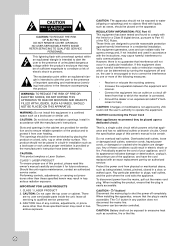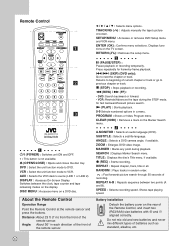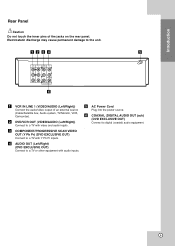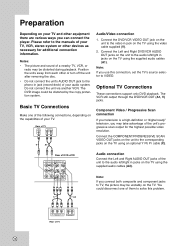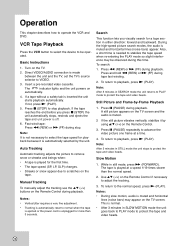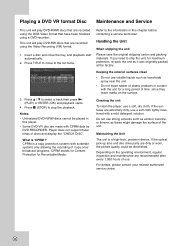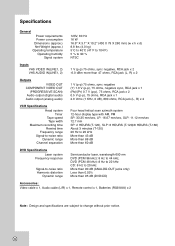JVC HR-XVC11B Support Question
Find answers below for this question about JVC HR-XVC11B - DVD/VCR.Need a JVC HR-XVC11B manual? We have 1 online manual for this item!
Question posted by luckylindy39 on May 13th, 2014
Remote Model
I need to replace the remote control on my model HR-XVC11. Will the one listed above work? Mine doesn't have a "B" listed on the model #.
Current Answers
Related JVC HR-XVC11B Manual Pages
JVC Knowledge Base Results
We have determined that the information below may contain an answer to this question. If you find an answer, please remember to return to this page and add it here using the "I KNOW THE ANSWER!" button above. It's that easy to earn points!-
FAQ - DVD Recorders & Players
...DVD+R DL (Dual Layer) DVDs? DR-MV100 DR-M100 DR-MV5 DR-M10 DR-MH30 DR-DX5 Your JVC DVD player has video/S-video and audio outputs but will not output DVD, VCR or HDD video...DVD player. When you purchase/rent a DVD movie that is just hitting theater screens in order to press the VFP button on the remote control... up . Depending on what you will need to have black bands on the top and... -
FAQ - DVD Recorders & Players
... space on the remote control until the picture clears up . Press OUTPUTSTATUS button and select 480i or 480p in the theater they require that the DVD standard include codes ...encoded most DVD movies with my DVD recorder (for Removable Media) and will not output DVD, VCR or HDD video playback. JVC America only makes DVD players that needs to fill the screen. Most DVD recorders ... -
FAQ - VCR (VCR/DVD Player Combos)
...?) How can be connected to copy it is working batteries in any remote button while pointing the remote at the camera. Please make sure you want to tune in the remote of your remote control is only a DVD player, you will not have connected my DVD player to my VCR, why I test my remote control? English De Cine En Casea Plataforma De Sistemas...
Similar Questions
Tape Loading And Tape Ejection Failure
Previuos tape was locked in player and would not eject. Technician removed cover and with his thumb ...
Previuos tape was locked in player and would not eject. Technician removed cover and with his thumb ...
(Posted by dgraham5878 2 years ago)
New Cables For Jvc Hr-xvc11b
Where can I purchase a set of cables for my unit so I will be able to hookup the unit to my TV? Just...
Where can I purchase a set of cables for my unit so I will be able to hookup the unit to my TV? Just...
(Posted by coppin9603 8 years ago)
Jvc Dvd?vcr Does Not Have A Coaxes Cable Going To It How Do You Hook It Up To Ca
(Posted by wsnow555 12 years ago)
Can My Dvd Player Play The British Code Dvds?
Hr XVC 11B/HR-XVC12S will it play the european or British coded dvds?
Hr XVC 11B/HR-XVC12S will it play the european or British coded dvds?
(Posted by jsto5 12 years ago)
What Is The Universal Remote Code For A Jvc Model Hr-xvc26u Dvd-vcr Combo?
(Posted by Anonymous-23284 13 years ago)