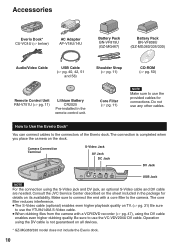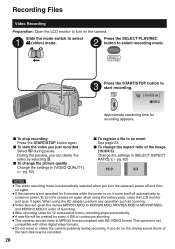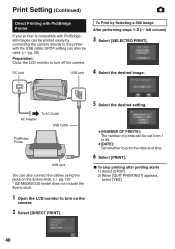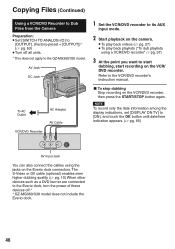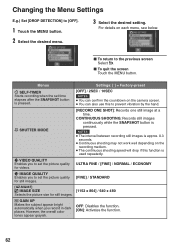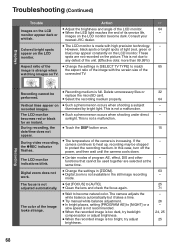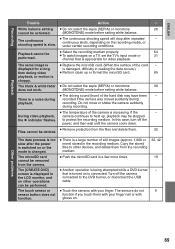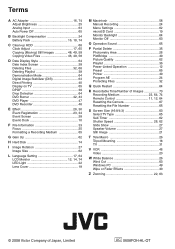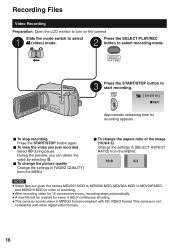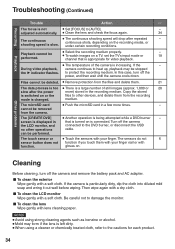JVC GZ MG335 Support Question
Find answers below for this question about JVC GZ MG335 - Everio Camcorder - 800 KP.Need a JVC GZ MG335 manual? We have 2 online manuals for this item!
Question posted by tclowrey on March 20th, 2013
Night Shot?
has the JVC GZ MG335 got night shot settings?
Current Answers
Related JVC GZ MG335 Manual Pages
JVC Knowledge Base Results
We have determined that the information below may contain an answer to this question. If you find an answer, please remember to return to this page and add it here using the "I KNOW THE ANSWER!" button above. It's that easy to earn points!-
FAQ - Everio/Standard Definition
... 110 to 240 Volts at 1-800-252-5722. On GZ-MS100 camera, when using ONE TOUCH UPLOAD to YouTube® Provided Cyberlink software doesn't allow proper DVD EVERIO disc playback, please disable or temporary turn off your DLA software. What is EVERIO equipped with ? What computer interface is the video format EVERIO records with ? What can install... -
FAQ - Everio/Standard Definition
... latest version directly in PC or Share Station. On GZ-MS100 camera, when using an optional i.Link cable. I am taking my camcorder overseas where the voltage and current is a chart that of EVERIO? What is the video quality of a DVD format. What is the video format EVERIO records with ? You can also call our Customer Care... -
FAQ - Everio/High Definition (Archived and General Questions)
... for recording quality setting. In this as a standard resolution DV stream signal. See: pg. 70 for GZ-HD3 / GZ-HD5 / GZ-HD6 and pg.71 for editing with the Everio. DVD data discs created on GZ-HD7 / GZ-HD3 / GZ-HD5 /GZ-HD6 ? After the burning of Everio cameras with iMovie 6 HD, you will be shown and video stuttering may experience...
Similar Questions
Software For Jvc Gz-ng335hu Camcorder.
I need software to download recorded video from my JVC GZ-MG335HU camcorder. I need a package that w...
I need software to download recorded video from my JVC GZ-MG335HU camcorder. I need a package that w...
(Posted by knorton97381 7 years ago)
Software For Editing And Downloading Movies
is it there an updated software for camcorder dowloading and editing movies ie: cyberlink updates? a...
is it there an updated software for camcorder dowloading and editing movies ie: cyberlink updates? a...
(Posted by girat 8 years ago)
Video Camera Problem
Sir my jvc video camera dv cable usb cable connecting problem iam cannecting camera to pc usb cab...
Sir my jvc video camera dv cable usb cable connecting problem iam cannecting camera to pc usb cab...
(Posted by sundarkkr 11 years ago)
How Do I Reset My Jvc Everio 40gig Video Camera To Factory Settings?
(Posted by Anonymous-59953 11 years ago)
My Laptop Doesnot Recognise The Usb Code Of Jvc Gz-mg630a - Everio Camcorder
MY LAPTOP DOESNOT RECOGNISE THE USB OFJVC GZ-MG630A - Everio CamcorderWHEN I TRIED TO UPLOAD MY PHOT...
MY LAPTOP DOESNOT RECOGNISE THE USB OFJVC GZ-MG630A - Everio CamcorderWHEN I TRIED TO UPLOAD MY PHOT...
(Posted by sumianils 12 years ago)